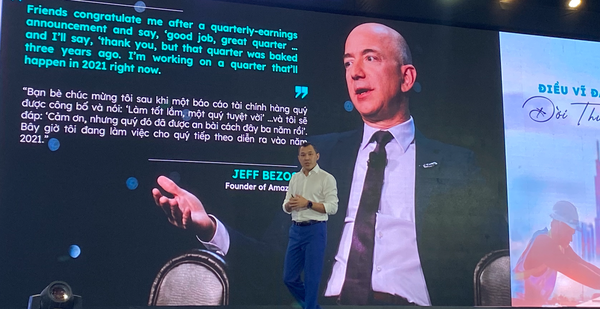Now I can really unlock my iPhone without taking off my mask
This is the fourth updated version of the iOS 15 and iPad OS 15 operating systems to be released in September 2021. Users can access to Settings ˃ General ˃ Software Update to immediately receive this latest upgrade.
Support unlocking Face ID when wearing a mask
Understanding the limitations when users both wear a mask and unlock the phone, Apple has brought up iOS 15.4 the Face ID unlock feature even when wearing a mask. This feature will scan identification points around the eyes to unlock and is warned by Apple to be less reliable. This is different from the traditional Face ID scanning method when taking biometric data on the entire face of the user for identification.
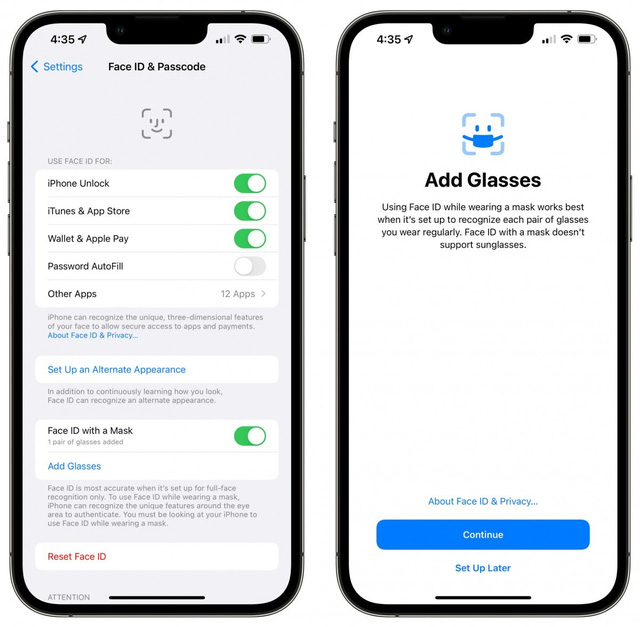
In addition, Apple also makes it clear that users need to look at the phone to unlock it, just like regular Face ID. Besides masks, the company also offers the option to wear eyeglasses, but does not support unlocking with sunglasses. For now, this feature will only work with iPhone 12 or later.
Universal Control
Finally, Universal Control has been brought to the iPad, a feature that allows users with multiple Mac and iPad computers to use the same set of mice, trackpads and keyboards. When you move the mouse on your Mac close to the edge, the device automatically understands and transitions the mouse over the iPad smoothly, without much need to set up.

This is especially useful when only a single mouse and keyboard is required to control the entire iPad and Mac device that the user uses at the same time. Universal Control differs from Sidecar, the Mac-to-iPad screen extension feature available from iPadOS 13, in that it does not require the iPad to be connected to the Mac like an external display.
And of course, Universal Control also inherits the convenience of Universal Clipboard on many devices when you can drag and drop files from one machine to another. However, it still adheres to the limitations of the interface on the device, for example, not being able to drag an image file from a Mac to drop it on the Home Screen on an iPad.
Universal Control requires iPad and Mac devices to run on iPadOS 15.4 and macOS Monterey 12.3 or later. It also requires Bluetooth and Wi-Fi enabled devices and spaced within more than 9 meters of each other.
Tap to Pay – Tap to Pay
A new feature in iOS 15.4 will turn the iPhone into a point of sale terminal that can accept Apple Pay and other forms of contactless payments through the use of the iPhone’s NFC sensor.

Compatible with iPhone XS and later, Apple will offer merchants certain payment platforms that will support their iPhone device as a contactless transaction machine. Apple announced Stripe as the first platform to offer the Tap to Pay feature, which, along with many other payment platforms and apps, will “continue to support later this year.”
AirTag . Anti-Tracking Warning
Apple has added an AirTag anti-tracking mechanism to the new update, which displays a notification window that an AirTag device is nearby to alert users that they may be being tracked. This helps prevent crooks from using AirTag to track others.
But other features and improvements
Support storing driver’s license in Apple Wallet.
37 new emojis have been added to the emoji keyboard as part of Unicode 14.0.
New Push Notification API for Safari.
Ability to turn off access to iCloud data.
The new Apple Card widget is available on the home screen.
EU vaccination passport support for wallet and health app.
Better support for PlayStation DualSense Wireless Controllers.
Fixed an issue where recordings from Siri were illegally stored on iPhone.
at Blogtuan.info – Source: cafebiz.vn – Read the original article here