American expert guides Android users 6 ways to protect data-Information Technology
Recently, the US Cybersecurity and Infrastructure Agency (CISA) has shared some simple ways to help users better secure data on their phones.
Mobile device security is the simplest way to limit possible risks in today’s digital age.
1. Make sure your phone’s operating system is up to date
Updating the operating system will help fix previously outstanding security holes and improve the performance of your phone. To do this, go to Settings – About phone (about phone) – System update (update system) – Download & Install (download and install). Note, the name and location of the options may vary depending on the device you are using.
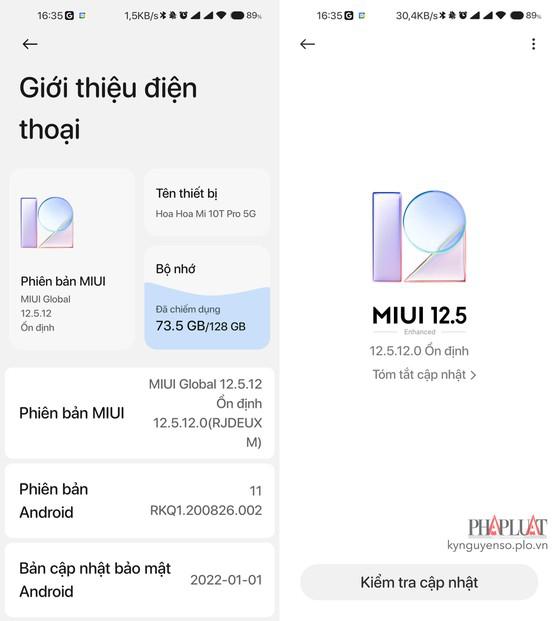
Update the operating system on your phone. Photo: MINH HOANG
2. Turn on two-factor authentication
Two-factor authentication (2FA) will serve as the second layer of protection, after the password. In case your password is leaked, crooks can’t access your account because there is no authentication code.
Most services now support two-factor authentication, for example Facebook, Google, Microsoft… Users can refer to how to activate each service on Google, and set up how to receive it. authentication codes using Authy, Google Authenticator, Microsoft Authenticator apps… to minimize risks instead of receiving codes via SMS.
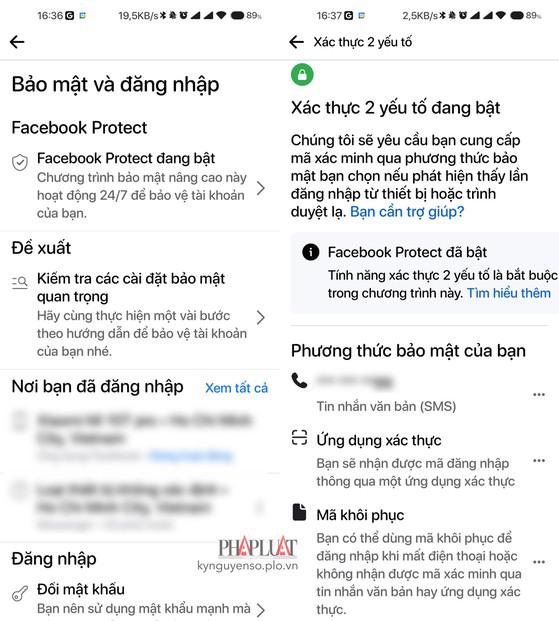
Enable 2-factor authentication. Photo: MINH HOANG
3. Use password management software
If you have trouble remembering too many passwords, use password management software such as LastPass, Bitwarden, 1Password… In addition to storing, these software also have the ability to automatically fill in usernames. and password in the corresponding blank boxes, saving you time and effort.
4. Encryption Android your
Starting in 2015, Google required Android device manufacturers to allow users to encrypt data. Once the device is encrypted, all data stored on the phone is locked with a PIN, fingerprint, pattern, or password that only the owner knows.
Without the key, not even Google can unlock your device.
5. Erase your data from Google
Android is a product of Google, so unencrypted data can be stored on Google’s servers. You can submit a request to Google here, but there is no guarantee that Google will complete the request.
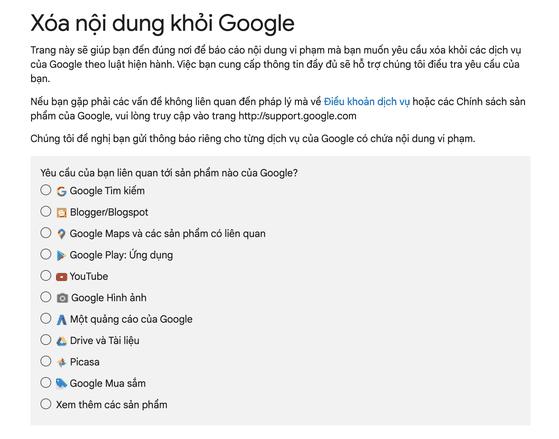
Remove content from Google. Photo: MINH HOANG
6. Erase data on the phone
If your phone is dropped or stolen, you can remotely erase all data on your phone through the Find my device feature here. When the login is complete, simply select the device and press Erase, confirming the request again.
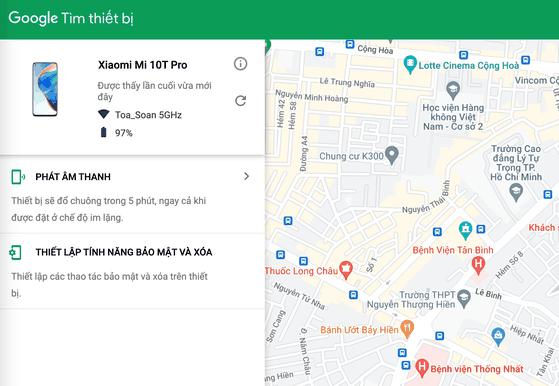
Remotely erase data on the phone. Photo: MINH HOANG
at Blogtuan.info – Source: 24h.com.vn – Read the original article here



