3 ways to recover deleted messages on iPhone-Information Technology
In the process of using iPhone, there will be times when we mistakenly delete important messages. How to restore data?
1. Recover Deleted Messages Through iCloud
This is the first solution you should think of if you accidentally delete important messages on Iphone.
To do this, go to Settings on iPhone, click on the username and select iCloud, turn off the Messages option and select Disable and Download Messages (turn off and download messages).
Next, users just need to re-enable the Messages option. At this point, old messages will automatically be synced to iPhone, including deleted messages.
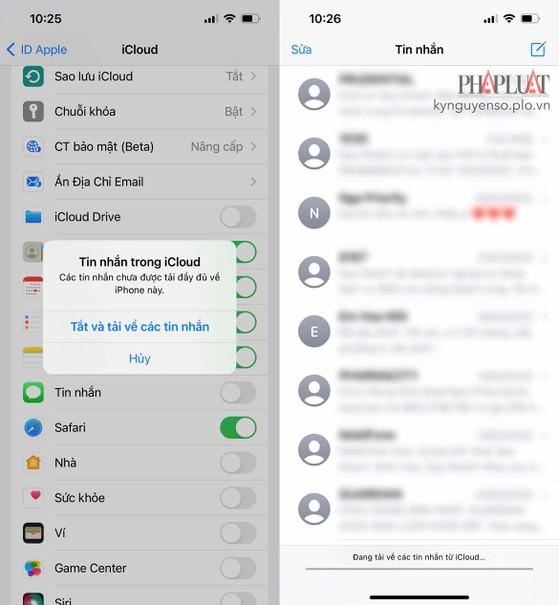
Recover deleted messages with iCloud. Photo: MINH HOANG
2. Restore Messages Through iCloud Backups
To ensure safety, users should regularly back up data on iPhone through iTunes or iCloud. When a data loss occurs, you can easily restore everything from backups, including deleted messages.
To do this, go to Settings (settings) – Username – iCloud – iCloud Backup (iCloud backup). Here, users just need to follow the instructions to restore all data on iPhone.
3. Use third-party recovery software
There are many software that support recovering messages on iPhone, but simple and easy to use can mention iMyFone D-Back.
iMyFone D-Back software supports many data recovery modes, such as Smart Recovery (erroneously deleted data, lost password, hung logo …). In the framework of this article, we are only interested in data recovery, so choose Lost or deleted data by accident.
In the new window that appears, you just need to tick the file formats that need to be recovered, such as messages, pictures, videos, contacts, call history… and then click Next to move to the next step. . Note, to save time, users should only choose the ones that are really necessary.
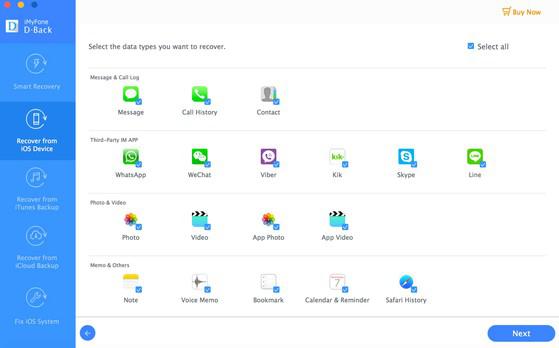
Select the type of data to recover. Photo: MINH HOANG
Next, connect your iPhone, iPad to the computer and unlock the device when asked, wait for a while until the data check process ends. Once you have the results, just tick the files you want to recover and then click Recover. Note, if you are using the free version, you can only preview the data.
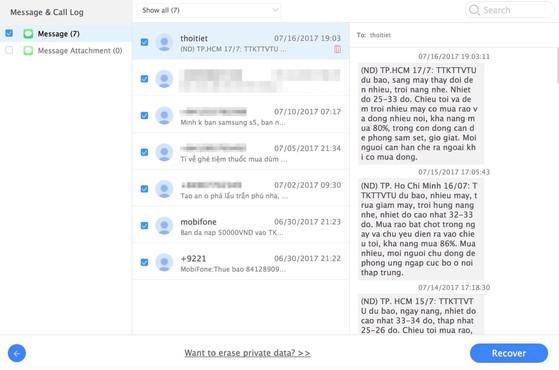
Preview deleted messages before recovery. Photo: MINH HOANG
Hopefully with the 3 tips that Digital Era has just introduced, readers can easily recover deleted messages on iPhone.
If you find it useful, don’t forget to share the article for many people to know or leave a comment when having trouble during use.
at Blogtuan.info – Source: 24h.com.vn – Read the original article here



