How to turn off the ‘call is being recorded’ warning on Android-Information Technology
Most Android smartphones today use Google Phone as the default dialer. This application is quite useful, but many people are still not satisfied for the following reason.
Call recording will help you to cope with many different situations when cybercrime is on the rise. Through recording, you can record anyone’s words, and later, that person will not be able to deny what has been said.
Most later smartphones use Google Phone as the default dialer. Unlike the above applications, Google Phone does not have the function to automatically record calls, instead, when making an outgoing call or receiving an incoming call, you need to click the Record button on the screen. Figure.
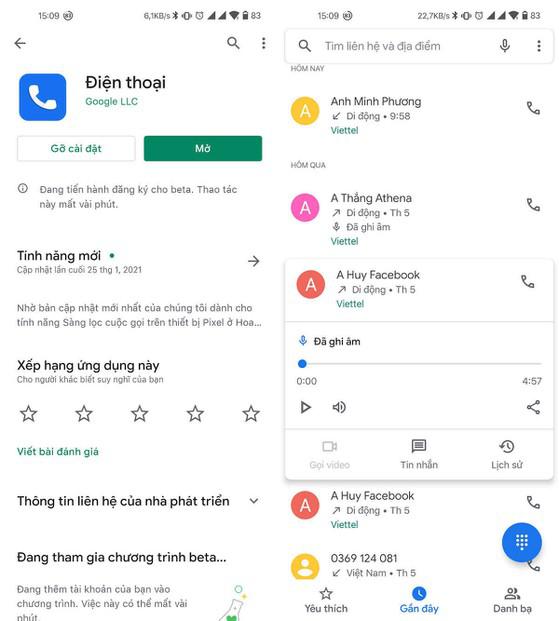
Record calls with Google Phone. Photo: MINH HOANG
At this time, the entire content of the call will be recorded, however, to comply with the law in some countries, Google Phone will issue a notification with the content “call is being recorded”, and this sometimes makes users feel uncomfortable.
To fix it, open Google Play on your phone and install the TTSLexx app or click this link directly.
When finished, go to Settings on your phone, type in the search box for the keyword Text to Speech (text to speech). In the Preferred engine section, users only need to set it to TTSLexx, then re-confirm the request.
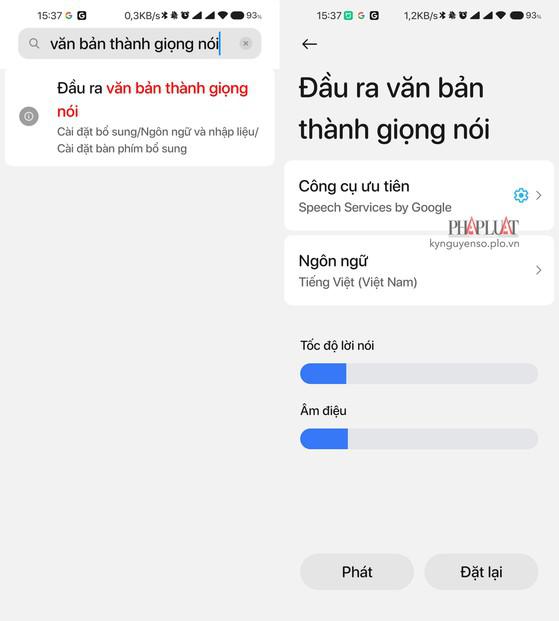
Change the preference engine to TTSLexx. Photo: MINH HOANG
Now, go back to the main screen and press im on the Google Phone app icon (phone), select App info (app info). Then press 2 options respectively Clear cache (clear cache) and Clear data (clear data).
From now on, whenever you call someone or receive a call from someone else, the call recording alert will start before the call is connected to the other end. This way, the other end will not be able to hear the recording warning.
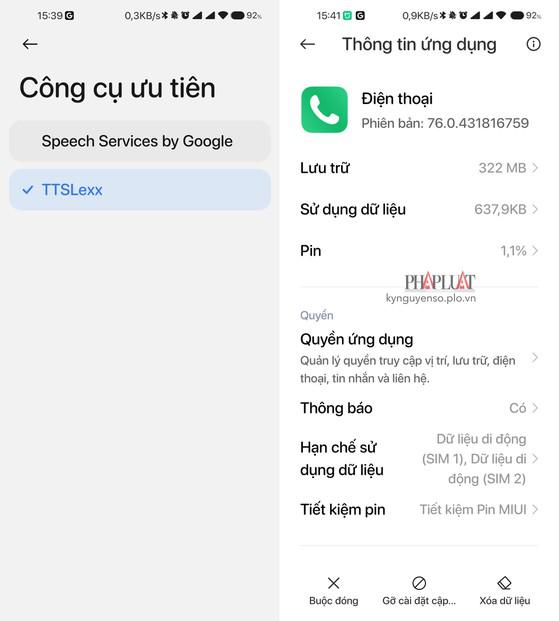
Clear the data of the Google Phone app. Photo: MINH HOANG
In addition to Google Phone, users can also use other applications to record calls, such as Call Recorder – callX, Automatic Call Recorder, Automatic Call Recorder – Quantum4u, Call Recorder – SmartAppsSolutions or TrueCaller …
at Blogtuan.info – Source: 24h.com.vn – Read the original article here


