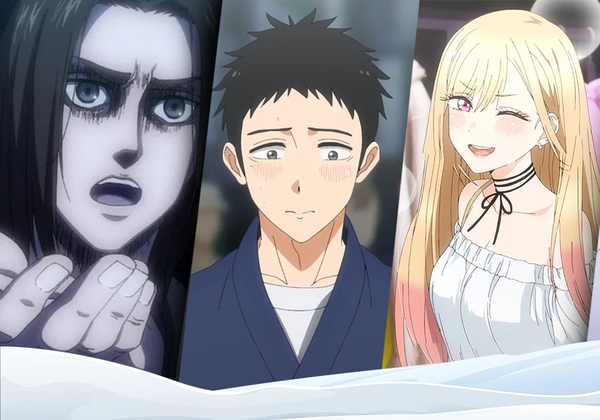Why is the computer easily damaged if it is often turned off by pressing the power button?
If you have a habit of shutting down your PC, tablet, laptop or game console by holding down the power button until the system stops working, you should think again. This could be one of the reasons why your computer is malfunctioning.
Why holding down the power button can cause problems
In simple terms, when you hold down the power button, you are forcing the device to turn off. Such a “violent” shutdown is quite possible to cause the operating system on the device to fail, especially when there are still programs running in the background, the software has not been exited.
Instead, you should shutdown your computer “gracefully” using the options provided by the operating system, or by pressing the power button once (without holding) to initiate software shutdown or the device goes to sleep quickly when needed.
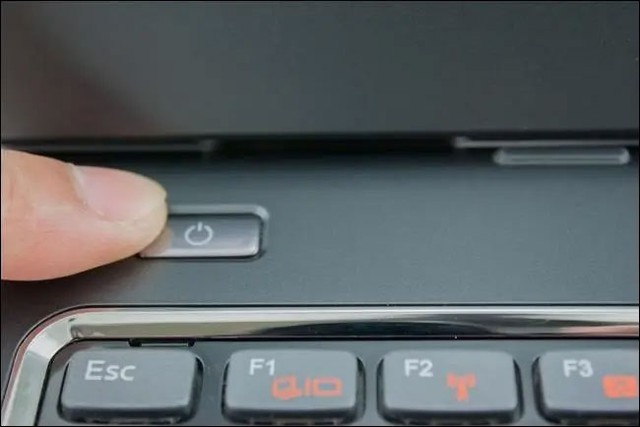
Long press the power button should only be used in an emergency situation
In the past, most “antique” power switch designs were designed to physically disconnect power from the device. Flipping or pressing them will break the circuit, thereby stopping the current supplied to the device.
Today, most power switches on smart devices such as PCs, tablets, smartphones and game consoles are what engineers call “soft switches”. When the user presses, they send a signal to a smart circuit to initiate the process of shutting down the system, and this process is usually controlled by the operating system itself.
Sometimes this type of shutdown doesn’t work properly, so many soft switches have a fallback mode. Once there, you can hold it down for a few seconds (instead of a quick tap) to force the device to turn off. But as mentioned, this isn’t ideal for regular use — it should only be for emergencies.
The computer needs to be shut down properly
Today’s modern smart electronic devices contain many complex processor systems inside. Therefore, a software-driven shutdown procedure is needed, so that the device stops working completely without damaging the host file system or the operating system itself. Sometimes a computer can use flash memory or RAM to temporarily cache data or settings, and if there is a sudden power failure, the operating system will not be able to save those data safely. In addition, forcing a power off with a physical button can interrupt recording, which can lead to incomplete or corrupted data, rendering the device unable to function properly.
How should you machine?
Instead of forcing your device to shut down by pressing and holding the power button, look for the “Shut Off,” “Shut Down,” or “Power Off” options on the operating system. Selecting one of these options initiates a “standard” software shutdown process, allowing the system to shut down gently and safely.
Today, many PCs will also automatically initiate the shutdown process when the user presses the power button once. This is also a “friendly” shutdown.
When should only press and hold the power button to turn off the device?
Sometimes you encounter an unresponsive device, frozen, operating system crashes. Then, pressing and holding the power button — or simply unplugging the device to turn it off — are useful contingency solutions. But like I said, if you abuse this way of shutting down often, it’s only a matter of time before your device fails.
(Refer to Quantrimang)
at Blogtuan.info – Source: gamek.vn – Read the original article here