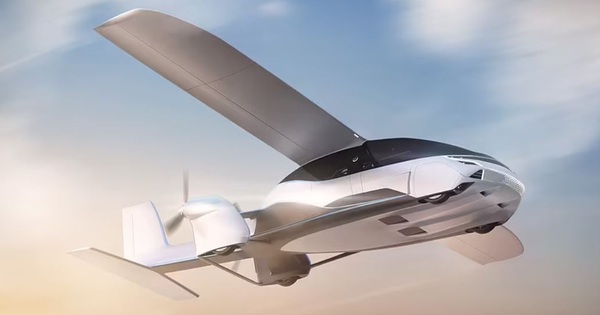Warning signs that your iPhone is about to fail
If your iPhone suffers from the following conditions, it may be time to have your phone checked or replaced.

Battery drains fast
iPhone uses a lithium-ion battery so it has a limited lifespan. Every time you improperly discharge and charge your iPhone, the maximum battery capacity will decrease.
After more than two years of use (about 500 charge cycles), iPhone battery capacity will only reach 80%. That means, if before, after charging your iPhone to use for 10 hours, now it will only be 8 hours.
If your iPhone has a low battery and dies too quickly, consider replacing the battery or upgrading to a newer smartphone.
You can check your iPhone’s battery health by going to Settings > Battery > Battery Health.
Sudden reboot
iPhone restarting for no apparent reason is a sign that your phone has a problem.
Usually, your iPhone restarts due to overheating or being too cold. When it gets too cold, iPhone will work normally again after the battery warms up. However, overheating is more serious, which can damage parts of the device, including the battery. Other reasons for the reboot could be internal damage or it could be caused by some software.
If your iPhone turns off frequently and it’s not due to temperature then you should have your device checked immediately.
Sensory disturbances
Dysfunction is a phenomenon that occurs when you do not touch or touch but the screen still jumps or the applications open by themselves. This is an unusual software issue or could be related to screen damage due to water ingress or some other internal problem.
If you notice this, especially if it’s getting worse, have your iPhone checked. You’ll likely need to replace parts, which can cost as much as buying a new iPhone.
A red streak appears next to the SIM slot
This is a sign that your iPhone has been soaked in water. If liquid gets inside your iPhone, it could void your warranty and lead to costly repairs.
When you take your iPhone in for repair, Apple will usually check the LCI (Liquid Contact Indicator). LCI will usually be white or silver, but will turn red if it comes in contact with water.
You can test the LCI yourself at home following Apple’s instructions here https://support.apple.com/en-gb/HT204104
Note that LCI does not usually turn red due to changes in humidity or weather. Most newer iPhones are advertised as water resistant, but you should still be as careful as possible.
No iOS update
Apple regularly introduces new versions of its iPhone software. These are security updates to patch serious problems with your device. So if you can’t get those updates, you run the risk of being attacked by bad guys.
Apple’s latest version, iOS 15.4 now supports all phones from the first generation iPhone 6S and iPhone SE.
Check that you are still getting the latest updates in Settings > General > Software Update.
Dot on camera and microphone
This is not a worrisome sign of damage, it is security related.
Specifically, when an orange dot appears in the top right corner of the screen, it means an app is using the iPhone’s microphone. If it’s green, the app is using data from the camera.
So if you’re concerned about privacy, you should check an app’s permissions in Settings or remove it entirely.
Huong Dung(The Sun)
at Blogtuan.info – Source: vietnamnet.vn – Read the original article here