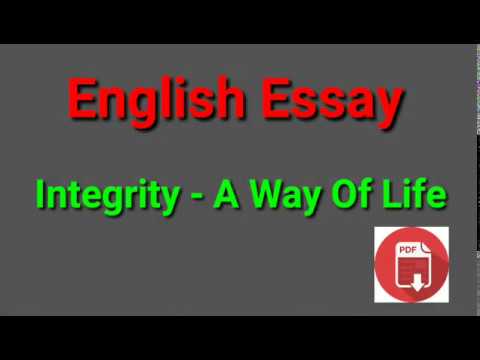Tips and accessories for you to become a professional travel Vlogger with Galaxy S22 Plus
Last weekend, me and 2 friends had an impromptu outing to “breathe” away from the hustle and bustle of the city. Wanting to preserve the beautiful moments of this trip, I decided to make a short travel Vlog with the help of my car. Galaxy S22 Plus.

Since I usually shoot videos with my camera every day, before I left, I had doubts about the image quality of a smartphone. But the end result is perfect, I also feel lighter when I don’t have to carry a heavy camera and lens.
If you are also planning to experiment with shooting Vlog with your smartphone, here are some tips and suggested accessories.
Charge the battery before recording
Surely many of you who listen to this advice will feel it is superfluous, but many times I go out to take photos and videos but do not pay attention to the battery life of the device, so I have to “embarrass”.
On this trip, I used the Galaxy S22 Plus to record short videos of only about 5-10 seconds, so I could comfortably use it for a day and go home to charge it at night. But if you often shoot long, high-resolution videos, you can invest in an extra battery to avoid the situation that the recording “powers out”.
[Box thông tin shop] – Gk backup battery
Choose resolution and focal length
The battery is full, but the preparation is not complete! Before recording, you should choose the appropriate resolution and focal length (angle of view) in advance. The Galaxy S22 Plus has a wide selection of resolutions and frame rates, from HD, FullHD to 4K and even 8K.

To figure out which category to choose, think about where the final Vlog will be posted. If you don’t want to edit much as well as just to share with friends through chat applications, you should only choose FullHD to save memory. If you want to edit, crop and post to Youtube, Facebook and store for a long time, you should choose 4K.
The 8K option of the Galaxy S22 Plus is indeed superior to other smartphones, but we will be fixed at 24 fps, besides it also consumes memory and is more difficult to post-production. So make sure you can handle 8K video before choosing this resolution.
Besides, Galaxy S22 Plus or new generation smartphones allow users to shoot at different types of cameras with different focal lengths. In this case, we have the 0.5x ultra-wide camera for wide-open scenes, the main camera for high video quality and also the most used, and finally the 3x zoom camera for close-ups of flowers and portraits.
Using flexibly the cameras on your device, your Vlog will become spacious and give viewers a panoramic view of your trip.
Anti-shake measures to make the footage more “professional”
When recording videos in general and travel vlogs in particular, you must consider anti-shake to make the footage “smooth”, more professional. The Galaxy S22 Plus is equipped with OIS optical image stabilization for the ultra-wide and main cameras, along with a Super Steady Video feature to eliminate vibrations that cannot be resolved by the hardware.

Also because of such strong anti-vibration ability, I do not need to carry electronic anti-vibration gimbals, but only mount the camera on a selfie stick. If you are not satisfied with the anti-shake ability of your smartphone, you can refer to it Ulanzi CapGrip . handle that I have evaluated before, or 5 best anti-vibration clubs according to NYTimes in this article .
[Box thông tin shop] – GK selfie stick
Use more recording features available from S22 Plus
In addition to raising the camera and filming, we can also take advantage of the other recording features built in by Samsung in the S22 Plus. Similar to changing between focal lengths, using the extra recording feature will also make your Vlog more attractive to viewers.
Professional movie mode
The S22 Plus is also equipped with a “professional” movie mode that allows users to accurately select parameters to fulfill their artistic intentions. This mode allows adjustment of ISO, shutter speed, exposure compensation, focus point, white balance and recording direction.

During this trip, there were times when I filmed in the dark because I brought a Samsung Freestyle projector, so I relied on professional shooting mode to adjust the brightness correctly.
Or while shooting “flowers and leaves”, the professional mode with manual focus also ensures that the footage is always in focus.
Director’s view
When you shoot with the rear camera, you can see the scene but can’t see the person, when you shoot the selfie camera, you can see the face of the cameraman but miss the beautiful scene ahead.
The answer lies in the Director’s view feature of Samsung models, which allows recording from both the front and rear cameras and then integrating them into the same video.
Hyperlapse

During the trip, we walked quite a lot to explore the leafy forest, but when recording the walking video, it will be very long, when merged into Vlog, viewers will feel bored and no longer interested in watching.
The solution is to use Hyperlapse to speed up the footage, I can go a long way but the video back is only 5-10 seconds, which can convey more in a short Vlog.
Filming to remove fonts
There are times when we go out to shoot beautiful scenes, but there are also times when we need to “focus” on our friends. The feature of filming to remove fonts will help us do this, working no different from the feature of taking photos to remove fonts.
The ability to identify subjects to remove fonts in videos of the S22 Plus is quite good, can work effectively with 1, 2 even 3 people at a time. The common weakness of the video font removal feature of the S22 Plus as well as other smartphones on the market is that it can’t handle the best of the glasses, although this has been perfected in photography. When shooting people with glasses, try to shoot in the opposite direction, avoiding diagonal angles.
We invite you to read a short Vlog we did during an outing with the Galaxy S22 Plus:
at Blogtuan.info – Source: Kenh14.Vn – Read the original article here