How to use multiple Zalo, TikTok accounts on Android phones-Information Technology
With just a few simple steps, you can log in to multiple Zalo accounts at the same time, easily manage chats and exchange work more conveniently.
Most smartphone models Android now all support application duplication, which means you can use multiple accounts Zalo, Facebook, Instagram, TikTok… at the same time without having to log in time.
First, go to Settings – Apps – Dual apps – Create. Note, the name and location of the options may vary depending on the device you are using.
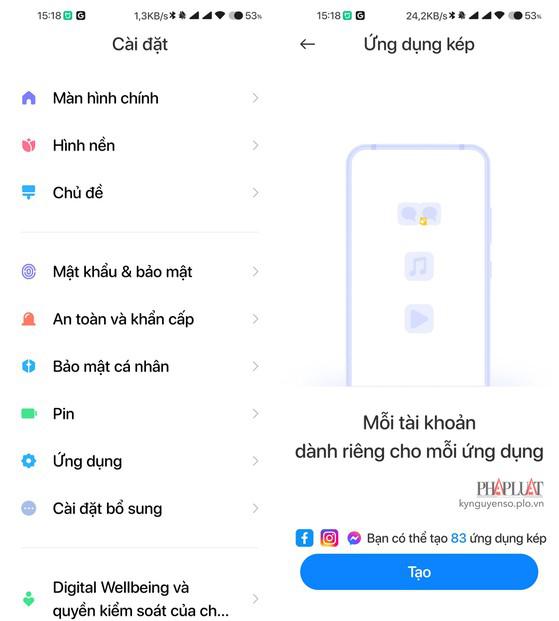
Enable dual apps on Xiaomi phones., Photo: MINH HOANG
Next, users just need to select the application to be duplicated, for example, Zalo, Facebook, Instagram … and follow the instructions until it is completed.
At this point, the screen will appear a new application icon, all you need to do is log in to the corresponding account and start using. Data, settings… between the two applications will be completely separate, not affecting each other.
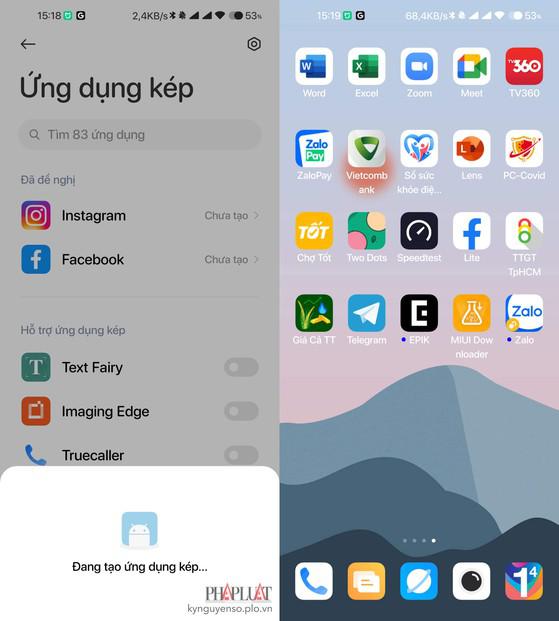
Duplicate Zalo application, TikTokFacebook… Photo: MINH HOANG
If you are using a phone Samsung, OPPO, vivo… Users just need to enable the option Duplicate apps (or clone apps) in the settings. In the case of using an iPhone, you can install the application and use an additional version in the browser.
If you find it useful, don’t forget to share the article for many people to know or leave a comment when having trouble during use.

The app duplication feature is usually available on Android phone models. Photo: MINH HOANG
at Blogtuan.info – Source: 24h.com.vn – Read the original article here



