3 productivity apps that I use every day, do you want to try?
If you’re a productivity person, you’ve probably been constantly updating with productivity-enhancing apps. But like that, over time you will feel bored and tired because you still have to handle your daily tasks continuously. Even you think, those apps are not as effective as advertised.
You want to find productivity apps that are more efficient for work and can be used for a long time. You want to use it fluently and don’t have to mess around like before.
I was like that in the past too. Using any productivity app worked at first, but after only a few weeks or months, I had to update with new apps. That took up a lot of my time.
A few years back I switched to some productivity apps that had similar features to the ones I used in the past, but now I don’t need to change or update the apps. continuously as before. The apps that I’m using are both cheap and maintenance-free, and they’ve been the mainstay of my successful completion of projects over the years.
#1: TickTick
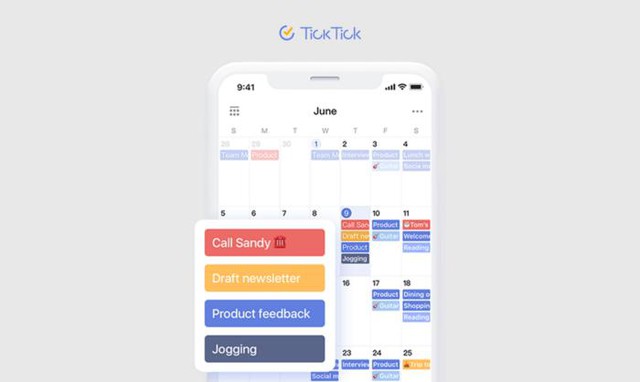
I’m picky about the to-do list apps to use. It’s easy to make a bad app, that’s probably why there are so many bad apps out there. But on the contrary, creating a good, reliable application is very difficult, and there are not many applications that meet that requirement.
One to-do list application is at the bottom of the search that I would recommend to you: TickTick.
TickTick is the best productivity app. It meets all your requirements as a to-do list maker.
● You want to merge six items together, the large item includes the small item? TickTick does just that.
● Do you want to chart your tasks on the kanban board for convenience or categorize your work plan by different headings? TickTick does just that.
● Want to create a task and want to be reminded of the date it needs to be completed, the due date of that task? TickTick does just that.
● Want to schedule specific tasks for each task and schedule in advance for upcoming workload? TickTick does just that.
The to-do list apps I’ve used in the past have had their cons, one won’t lose the other, using them I have to compromise with that. Even with Things, a favorite of mine for almost a decade, I had to compromise with its limitations. But TickTick is not like that, it was the first to-do list maker I used without compromise.
#2: Ulysses
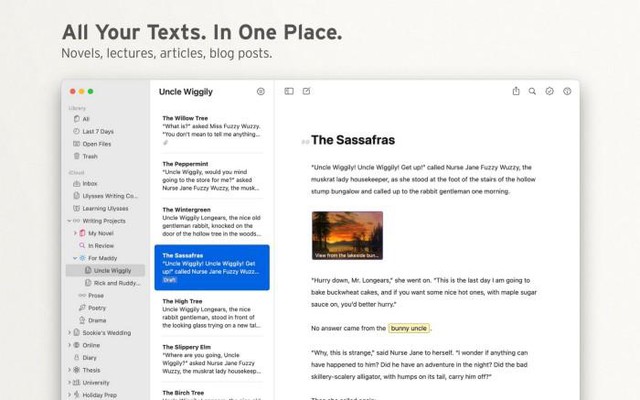
As a writer, note-taking apps are very important to me. Many people can use the note-taking application available on the phone, but for a professional writer, that is not possible.
Evernote is a popular note-taking app that many people choose to use. I also used Evernote for a while, but many issues such as stability or speed of this application frustrated me very much, so I stopped using it. Many others prefer the OneNote app, but OneNote is better suited for artistic, more advanced documents than for handling large amounts of text and idea-building as I’m meant to use.
There are a number of writing apps that are created solely for the purpose of publishing books, such as Scrivener and Atticus. And of course they are only effective when used for writing books. I also write books, but in addition to books, I also write articles for blogs, write lesson scripts, work with clients, and write fanfics. I want an app that can handle all of this. And the only application that can meet that is Ulysses.
Ulysses is an incredibly cool app. I really don’t know what I would do without it. Ulysses provides a beautiful and minimalistic Markdown editor. It also provides excellent document creation tools. Another plus of Ulysses is that when stacking multiple documents on top of each other and exporting according to the process, changing the format of 100 pages of documents only takes 3 minutes. I install this app on all my smart devices: laptops, tablets and phones. While queuing for tacos, I was able to quickly jot down some ideas on my phone and seamlessly continue working on them on the computer.
Here is another good point of Ulysses. I’ve always used Mac and Ulysses is a dedicated application for this operating system. In 2017, when the Dell XPS 16″ laptop came out, I switched from Mac to Windows, but after only 6 months I had to sell that beautiful XPS and go back to Mac.
What is the cause? It’s not about the operating system, the available games, or the compatibility with the work software. It was due to the lack of Ulysses. There are also note-taking, writing, and document-publishing apps for Windows, but none quite as good as Ulysses. (Trust me, I’ve bought and tried them all.)
I bought a Macbook just to use Ulysses. And it’s totally worth it.
#3: Mac OS Calendar

Do you think a productive writer would work on a perfect app that excels in every feature, including trendy design programs combined with an AI-powered precise time reminder system? ?
Maybe other writers will use such apps, but I’m not among them. The third productivity app that I would recommend is simply the Mac OS calendar.
I’m sure other calendar apps do a lot of good, too. Like other to-do list apps, calendar apps are often overloaded with useless features. But I still need the calendar app to do these 3 things:
1. Record the facts (preferably in natural language)
2. Keep track of upcoming events
3. Sync with Google calendar
Almost every calendar app on the market has these features. So does the default Mac OS calendar. Why should I pay to use other calendar apps and be disappointed when they don’t live up to my expectations, when the calendar Apple provides me is more than good enough?
Summary
You may have always thought that you need a very sophisticated application, making the most of them to improve productivity. But in reality, you can still be productive without using too many helper apps. What you need is an app with fewer features, less visual clutter, and less complexity.
If you are still looking for an application to create a to-do list, a note-taking application or a calendar application, you can refer to the simple applications that I introduce above so that you do not need to spend much time searching anymore. .
at Blogtuan.info – Source: cafebiz.vn – Read the original article here



