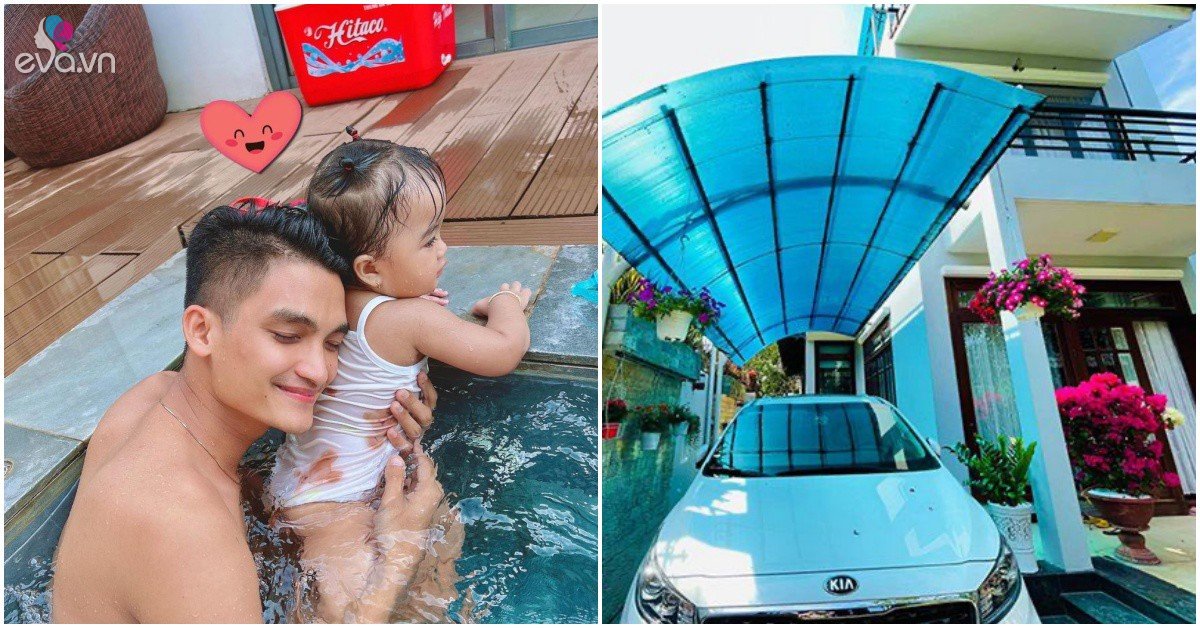How to measure blood pressure and electrocardiogram with smartwatch Galaxy Watch4-Information Technology
Samsung has officially updated the Blood Pressure (BP) and Electrocardiogram (ECG) features on Galaxy Watch4 in Vietnam market.
Galaxy Watch4 users can update health information thanks to the app Samsung Health Monitor with my Galaxy phone. The Samsung Health Monitor app received CE-marking certification for health and environmental safety in December 2020, with nearly 1 million users globally since the app was launched in Korea.
Galaxy Watch4 was able to measure blood pressure and electrocardiogram.
Measure blood pressure (BP)
High blood pressure is often linked to brain, kidney and heart problems, which, if left untreated, can lead to stroke and coronary heart disease. Through the Samsung Health Monitor application, the Galaxy Watch4 helps to understand the current health status.
After updating all to the latest version, users only need to touch the words “Measure” to start measuring their blood pressure through pulse wave analysis, which is monitored by the “Heart Rate Monitor” sensors. Then, Samsung Health Monitor will analyze the blood pressure change.
Electrocardiogram (ECG)
An estimated 33.5 million people worldwide are affected by Atrial Fibrillation (AFib), also known as Arrhythmia, which is a common irregular heart rhythm disorder. AFib is often a major cause of cardiovascular complications, including blood clots, heart failure, and stroke.
The electrocardiogram function works by analyzing the electrical activity of the heart using the sensor on the Galaxy Watch4. Users only need to open the Samsung Health Monitor app while sitting comfortably, ensuring the watch is firmly attached to the wrist.
Next, place your forearm on a flat surface and gently rest the fingertips of your other hand on the top button of the watch for 30 seconds. The app will measure your heart rate and classify it as Sinus Rhythm (normal, regular heart rate) or AFib (arrhythmia).
Health expert on the wrist
In addition to the two new functions, the Galaxy Watch4 is also a smart watch with a sensor for measuring body composition index (BIA). This is a technology device that allows users to monitor the body’s fat / water / muscle – bone ratio with accurate data up to 98%, according to the company’s announcement. Users can check body composition with just 2 fingers, anywhere. In about 15 seconds, the watch’s sensor will record 2,400 data points.
Samsung’s 3-in-1 BioActive sensor includes: Optical Heart Rate sensor, Electrocardiogram and Bioelectrical Impedance Analysis (Electrical Heart and Bioelectrical Impedance Analysis). As a result, users can monitor blood pressure, detect abnormal heart rhythms (Afib type), measure blood oxygen levels (blood oxygen levels), and for the first time users can analyze the composition of the body. ability to make appropriate nutrition, exercise, and rest decisions.
Galaxy Watch4 continuously monitors sleep and helps users improve better sleep habits with the Sleep Coach feature. By tracking sleep habits for 7 days and completing two related surveys, the program will select one of 8 animal icons representing the user’s sleep. The feature will then guide you for 4-5 weeks through tasks, checklists, sleep-related articles, guided meditations, and more.
Unlike many other smart watches on the market, Galaxy Watch4 uses Wear OS improved by Samsung, through cooperation with Google. Along with that, the intuitive One UI interface, deeply integrated into the Galaxy ecosystem provides a fairly seamless experience. Users can connect across devices Android and access to more apps through Google Play, including Google Maps, Google Pay and YouTube Music.
at Blogtuan.info – Source: 24h.com.vn – Read the original article here