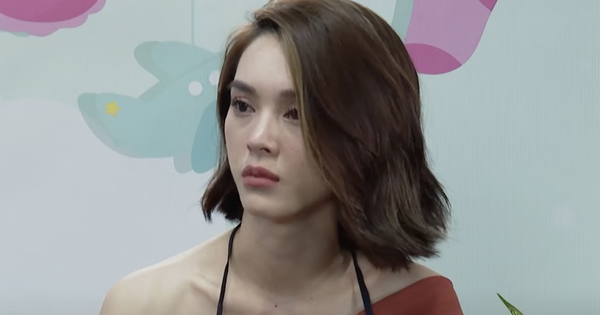How to fill in the online registration form for the high school graduation exam correctly?
What device and browser should I use to fill out the Online Application Form?
Contest registration software runs on the web, so different devices (personal computers, laptops, tablets, smartphones…), using different operating systems (Windows, Linux, iOS) , Android…) can be accessed by a web browser.
However, when accessing with mobile devices (small screens), it will be more difficult to perform operations.
Therefore, if possible, candidates should access it with a personal computer or tablet with a large enough screen (full HD 1920×1080 resolution).
It is recommended to use the latest version of Google Chrome or FireFox browser for the most convenient operation.
The homepage for registered candidates (https://thisinh.thitotnghiepthpt.edu.vn) has instructions for candidates to do it. Candidates are advised to read the instructions carefully before performing the registration operation.
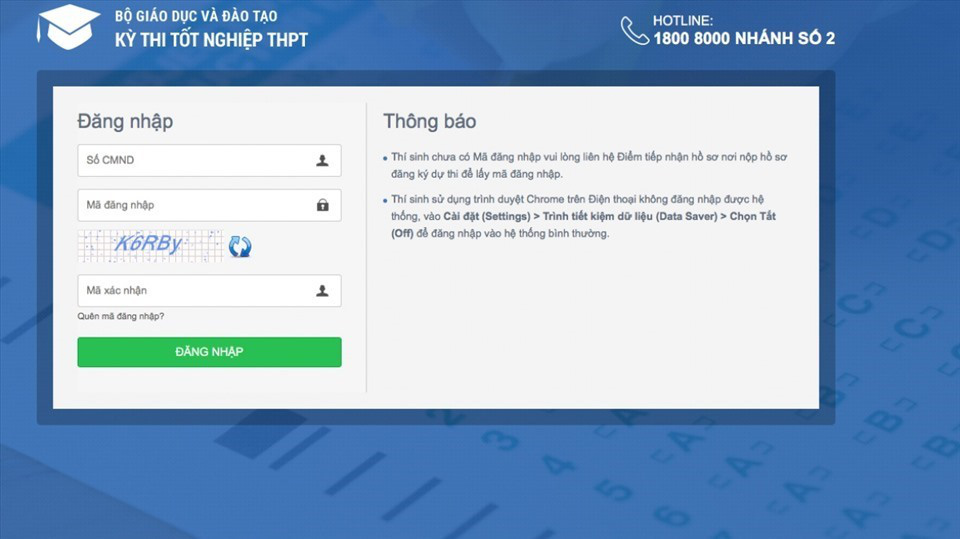
For successful and accurate registration, candidates prepare personal information and related information in the Registration Form: Citizenship card, identity card or personal identification number; information to be declared according to the application form; necessary documents and proofs (if any); registration support phone numbers.
Candidates should also take advantage of the opportunity to register for a trial to get acquainted before the official registration.
After receiving an account, candidates need to: Check relevant personal information; check account and change password; log out and log back in with the new password; Record account information and passwords for use in case of need.

Note when filling out the information on the online registration form
Candidates use the information prepared above to declare information; review the information inherited from the education-training database (sectoral database). Check to ensure the correct registration information, registration confirmation.
After registration is complete, you need to export the Registration Form to a pdf file, print a copy (if you have a printer), save the file on your computer and email, or save the printed copy in an easy-to-remember place for comparison when necessary.
Possible situations and solutions
Candidates should remain calm when a situation arises with the account when registering. Some situations that may arise and solutions are as follows:
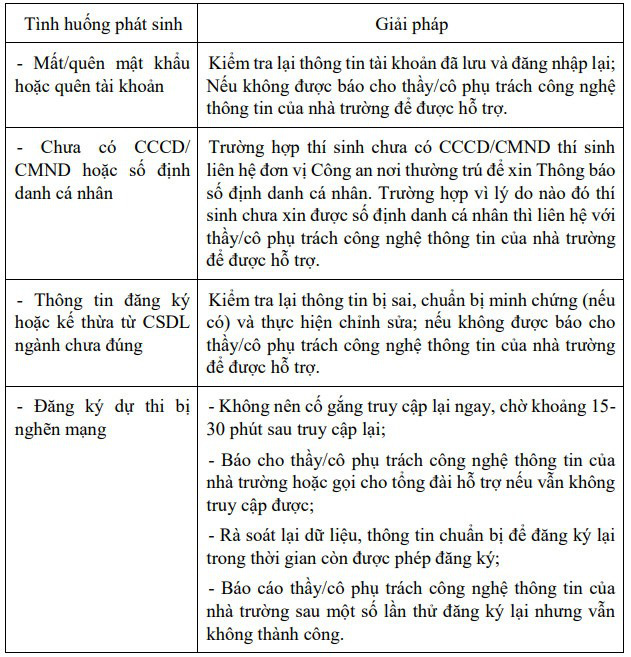
Candidates need to keep in mind the support information channels when having problems to ask:
Support switchboard: 1800 8000 branch number 2;
Phone number of the high school, the teacher in charge of information technology of the school is responsible for supporting candidates.
Before asking, candidates need to write down the information they need to support to contact for a one-time question and answer).
at Blogtuan.info – Source: Afamily.vn – Read the original article here