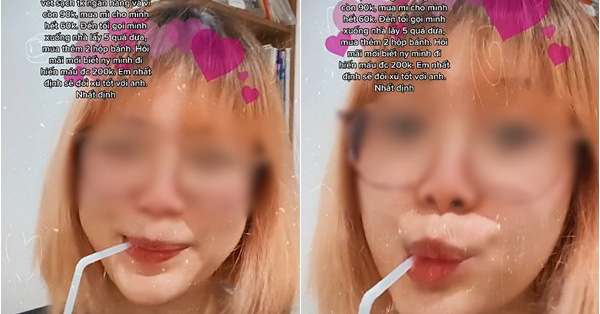Here’s how to check password strength and tips for creating “super” passwords
10/05/2022 07:28 GMT+7
Each of us will at least have “several dozen” passwords for accounts from social networks, to Gmail, Netflix, YouTube, banks… and they are all at risk of being snooped by hackers. So your password is strong enough to be difficult to crack, just visit the Web site PasswordMonster To test.
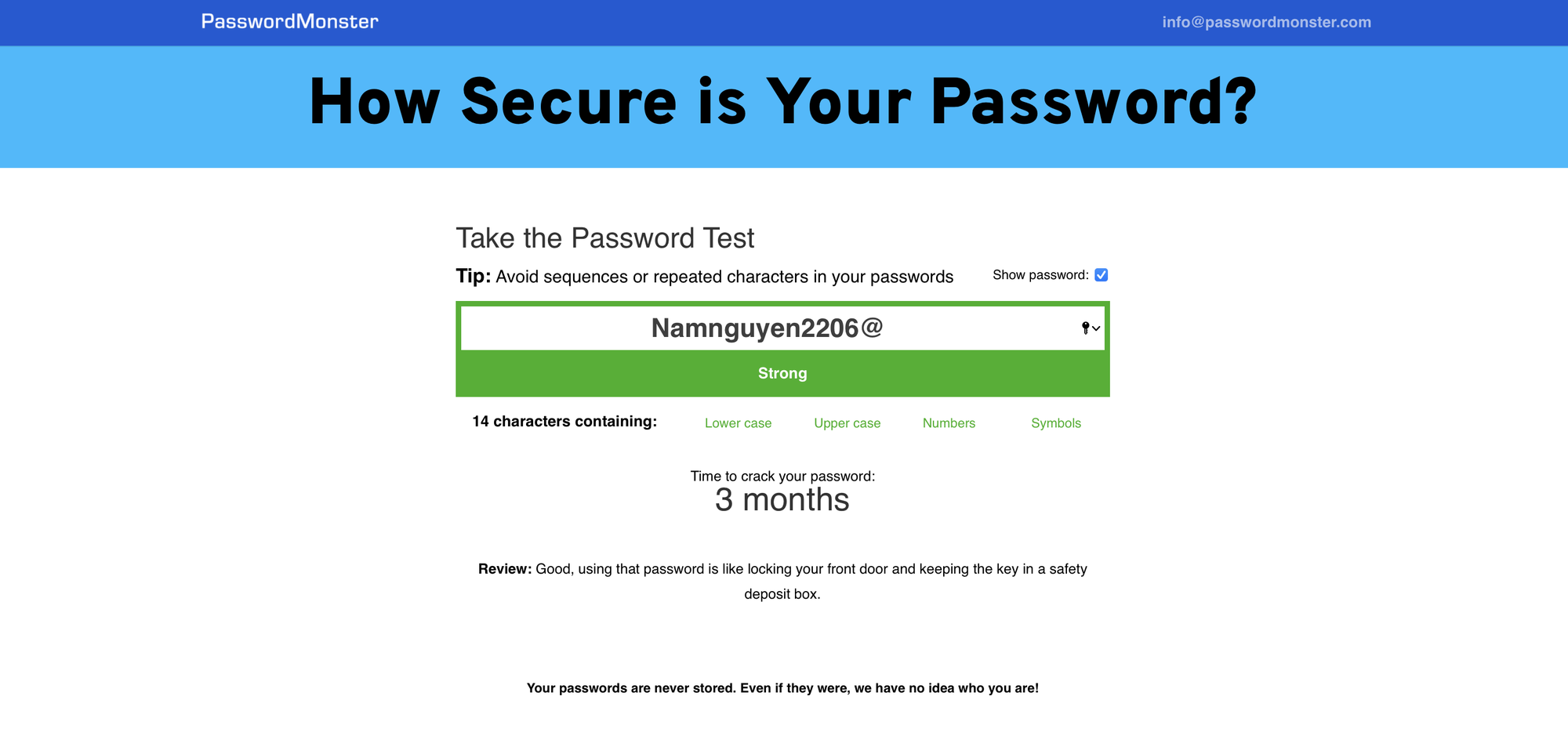
So what is the way to set a secure password? Microsoft once had a post saying that one of the most important ways to ensure that your online accounts are safe and secure is to protect your password. Steps you need to do with your password.
Create strong password
Password security starts with creating a strong password. Strong passwords are:
– At least 12 characters long but 14 characters or more is better.
– There is a combination of uppercase, lowercase letters, numbers and symbols.

– Not a word that can be found in a dictionary or the name of a person, character, product or organization.
– Significantly different from your previous passwords.
You are easy to remember but difficult for others to guess. Consider using a catchy phrase like “6MonkeysRLooking^”.
Secure your password
Once you’ve created a strong password, follow these guidelines to keep passwords safe:
– Do not share your password with anyone. Even a friend or family member.
– Never send passwords via email, instant messaging, or any other means of communication that are not reliable and secure.
– Use a unique password for each site. If a crook steals your account information from one website, they will try to use those credentials on hundreds of other well-known websites, such as banking, social media or online shopping. route, hopefully you’ve reused your password elsewhere. It’s called a “credential stuffing attack” and it’s extremely common.
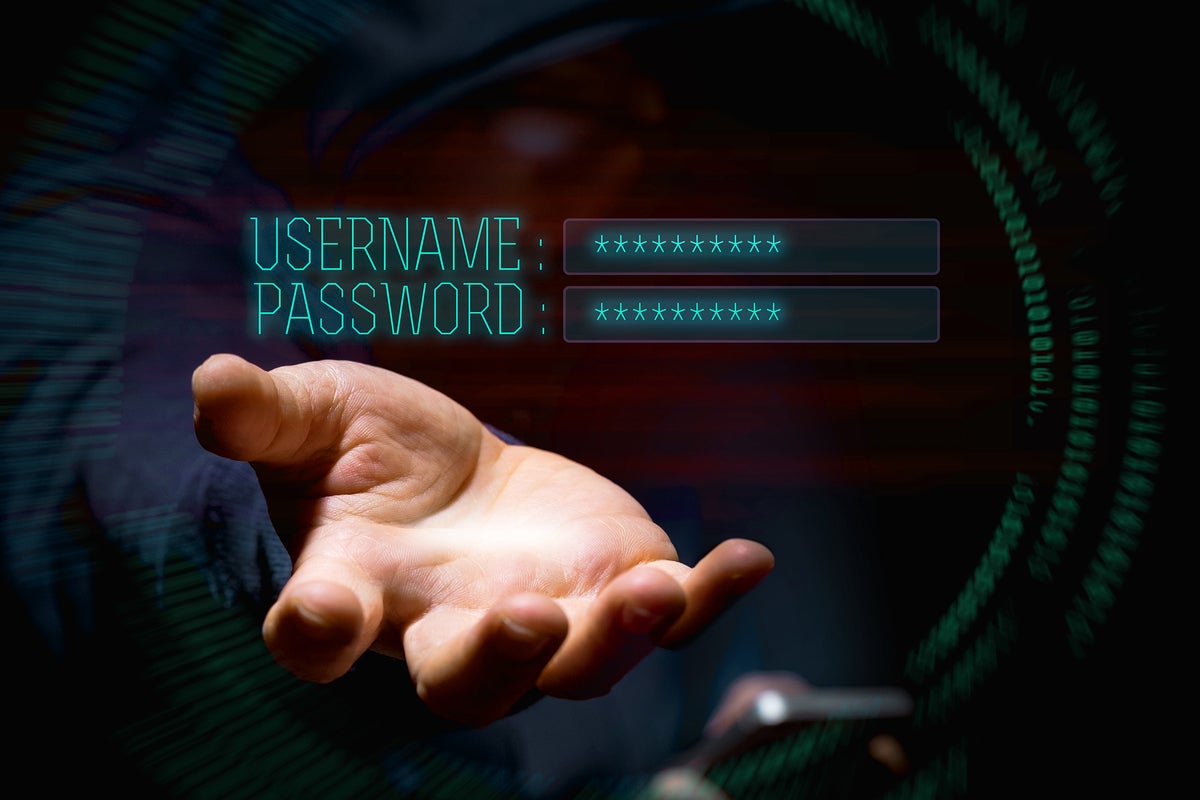
– If you don’t want to remember a lot of passwords, consider using a password manager. The best password managers automatically update stored passwords, encrypt them, and require multi-factor authentication to access. Microsoft Edge can remember passwords for you and automatically fill them in for you when needed.
– You can write your passwords on paper, as long as you keep them safe. Don’t write them on notes or sticky cards that you keep near something password protected, even if you think they’re well hidden.
– Change passwords immediately on accounts you suspect may have been compromised.
– Enable multi-factor authentication (MFA) whenever available. MFA requires a variety of credentials to log into an account – such as requiring both a password and an app-generated one-time code. This adds another layer of security in case someone guesses or steals your password.
According to ttvn.toquoc.vn
at Blogtuan.info – Source: infonet.vietnamnet.vn – Read the original article here