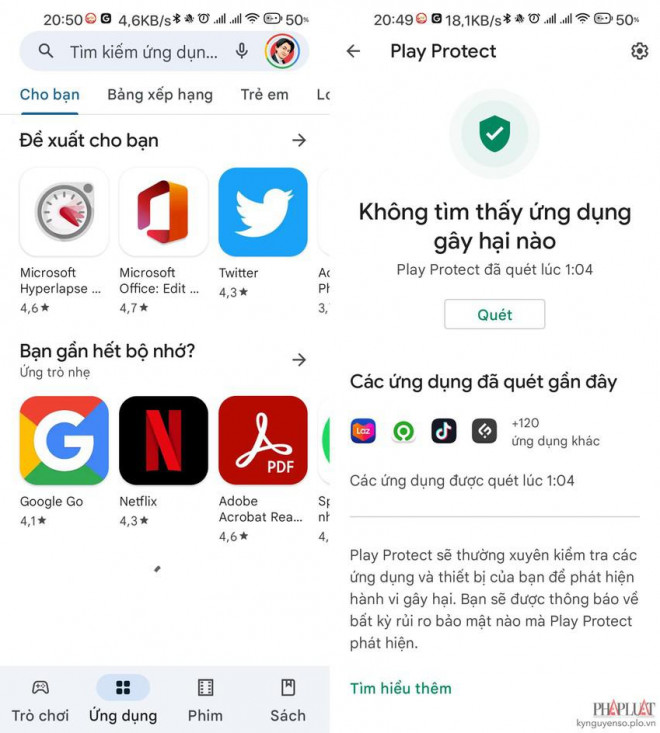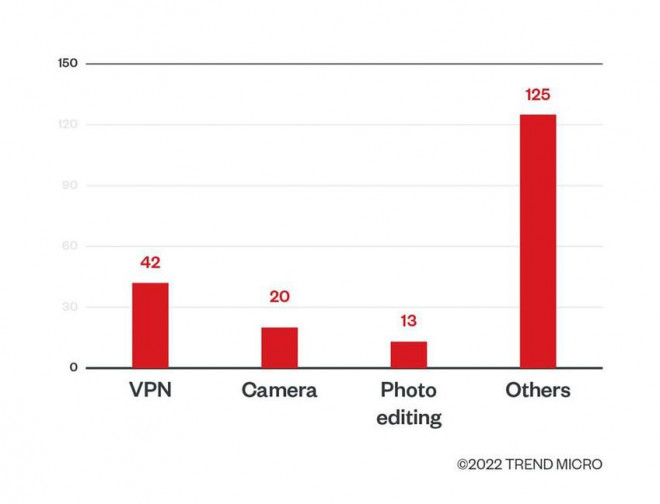7 apps that steal Facebook passwords you should delete immediately-Information Technology
Recently, security researchers at Trend Micro discovered more than 240 apps containing the Facestealer spyware, designed to steal Facebook passwords and cryptocurrencies.
More than 240 Apps Steal Facebook Passwords and Cryptocurrencies
After receiving a warning from Trend Micro, Google removed more than 240 malicious apps from Google Play. However, the security company does not provide a complete list of applications that contain Facestealer spyware, except for the following 7 applications:
– Daily Fitness OL
– Enjoy Photo Editor
– Panorama Camera
– Photo Gaming Puzzle
– Swarm Photo
– Business Meta Manager
– Cryptomining Farm Your Own Coin
To uninstall malicious apps, go to Settings – Apps – Manage apps, then click Uninstall to remove.
In addition, users should also enable the Play Protect feature by opening the Google Play application, clicking on the avatar in the upper corner and selecting Play Protect.
In the next window, users just need to click on the settings icon in the right corner and activate the 2 options Scan device for security threats (scan the device for security threats) and Improve harmful app detection (improvement). improve detection of malicious apps).
Enable Play Protect on Google Play. Photo: Tieu MINH
To be on the safe side, you should change your Facebook password and other login information on your phone.
Many applications containing Facestealer spyware have been downloaded more than 100,000 times, mainly VPN applications, camera, image editing … and games.
In addition, the researchers also discovered 40 apps designed to steal cryptocurrencies.
Types of apps infected with Facestealer spyware. Photo: Trend Micro
Not long ago, security company Cybernews also discovered many anti-virus applications on the Internet Android contains trackers, and links to potentially malicious websites.
If you are unsure about which applications you download or the links you click, you can install anti-virus software to prevent suspicious activities to some extent. However, like any other application, anti-virus software will also consume resources and drain your phone’s battery.
Besides, not all anti-virus software works as advertised.
In 2019, a survey by AV-Comparatives found that quite a few antivirus software failed to detect malware on phones. These software only display a virus scanning progress bar, but in fact they have no effect.
Specifically, the researchers examined the 40 highest-rated antivirus and phone cleaner apps on Google Play, all of which have been downloaded more than 918 million times.
The results showed that only 2 of the apps did not contain any trackers, while 6 of the apps contained potentially malicious links.
Although the number of malware on Google Play shows no sign of decreasing, the new Google policies show that the company is increasingly concerned about user privacy and reducing the amount of data it collects.
Use caution when installing apps outside of Google Play. Photo: Tieu MINH
4 ways to keep you safe when using your phone
– Do not download apps from third-party stores, or install crack software.
– Scrutinize app permissions when they ask for it.
– Limit clicking on links attached in emails or messages, even if they are sent from friends, relatives… To ensure safety, you should use VirusTotal services to check links link before clicking.
– Regularly update security patches (if any).
According to Tieu Minh (Ho Chi Minh City Law)
at Blogtuan.info – Source: 24h.com.vn – Read the original article here