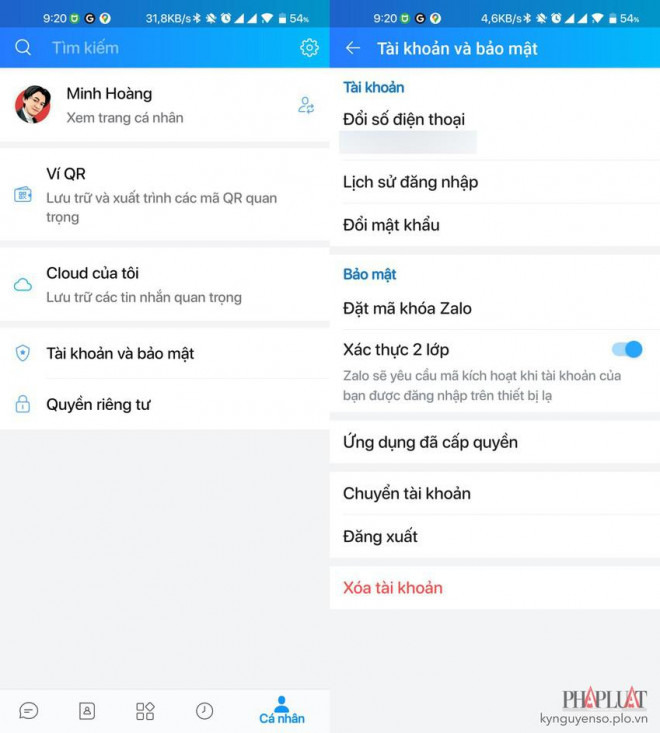These 2 features will help you limit the loss of your Zalo-Information Technology account
Recently, Zalo has officially added a 2-factor authentication feature, helping users better protect their accounts.
1. How to enable 2-factor authentication on Zalo
First, update the Zalo application on your phone to the latest version via the App Store or Google Play.
Next, users only need to log in to the corresponding Zalo account, switch to the personal section and select Account and security.
Here, activate the 2-Factor Authentication option and follow the instructions until it’s done. From now on, Zalo will ask for an activation code when your account is logged in on a strange device.
Enable 2-factor authentication on Zalo. Photo: MINH HOANG
Basically, this feature is not new because it has been used by Facebook, Google … or e-commerce sites for a long time to protect users’ accounts.
2. How to enable end-to-end encryption on Zalo
Not long ago, Zalo added an end-to-end encryption method (E2EE) to protect users’ content and messages.
E2EE is currently being applied to individual chats and will soon be available to groups of less than 10 members. Users can enable this feature on the mobile application, Zalo PC or the web version.
First, update the Zalo application on your phone or computer to the latest version.
For phones, open the Zalo application and click on the conversation to upgrade the encryption. Next, users just need to click on the menu icon in the upper right corner, then select End-to-end encryption – Upgrade, wait a moment until the process is complete.
Enable end-to-end encryption on Zalo. Photo: Zalo
Conversely, if you are using Zalo PC on your computer, users only need to select the conversation to encrypt, click on the menu icon in the upper right corner and select Security settings – End-to-end encryption – Code upgrade terminalization.
During the encryption upgrade, if the other person is not accessing Zalo, the upgrade will be completed when this person accesses. However, you were able to send end-to-end encrypted messages to this person.
After the upgrade is complete, next to the chat name will have a “lock” icon to distinguish it from the chats without end-to-end encryption.
The highlight of this method is that user information including text messages, voice messages, images, files, etc. will be encrypted and decrypted directly on the receiver’s device.
For example, sender A composes a message with the content “Friday, office meeting”, through the E2EE protocol, right on this person’s machine the data is encoded into special characters randomly and does not carry any information. meaning, for example “axP/Hn8hkhs-u10smIytTT=QQ”.
Then, the encryption is kept intact during transport, until recipient B opens the message, the new content is decrypted on recipient B’s machine.
According to Tieu Minh (Ho Chi Minh City Law)
at Blogtuan.info – Source: 24h.com.vn – Read the original article here