Instructions for sending large videos via Zalo
Advantages of sending videos via Zalo
Sending videos is a basic feature of messaging apps, but not all apps support sending large videos. In many cases, when you want to transfer large-sized videos, users need to go through specialized platforms such as Google Cloud or Dropbox.
However, Zalo does support this feature. Zalo is a very popular chat tool used in Vietnam, users can both chat with friends and relatives and send videos as file attachments. If necessary, please refer to the instructions for use below.
How to send large videos on your phone via Zalo
On the Zalo application for phones, users first open a conversation room with the person or group of people who need to be sent a video.
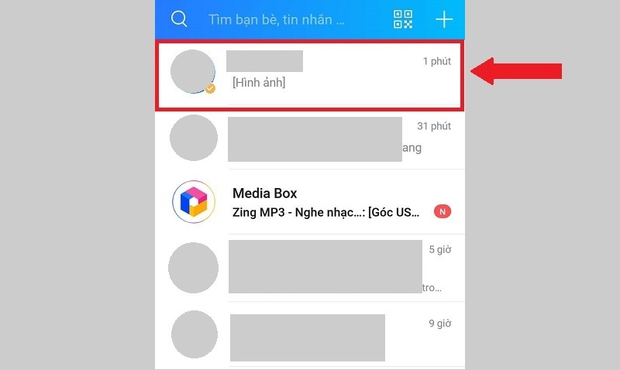
On the Zalo application for phones, users first open a conversation room with the person or group of people who need to be sent a video (photo source: thegioididong.com). Click the 3-dot icon, then select “Documents” and select the video you want to send.
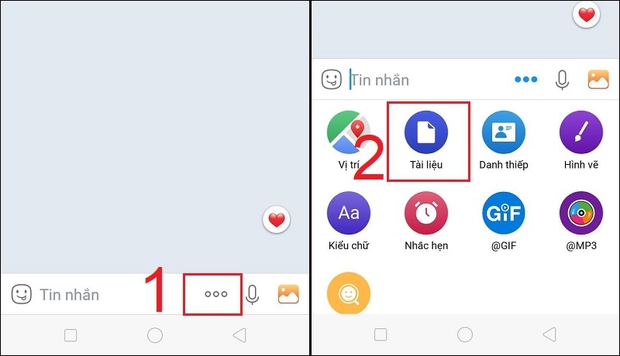 Click the 3-dot icon, then select “Documents” and select the video you want to send. |
How to send large videos on your computer via Zalo
On Zalo software for computers, users also open a conversation room with the person or group of people who need to be sent videos. Then, click the pin icon and select “Choose file” to upload the video.
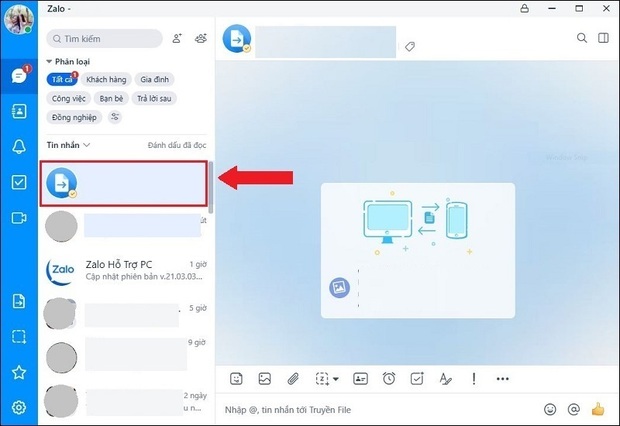 On Zalo software for computers, users also open a conversation room with the person or group of people who need to be sent videos. |
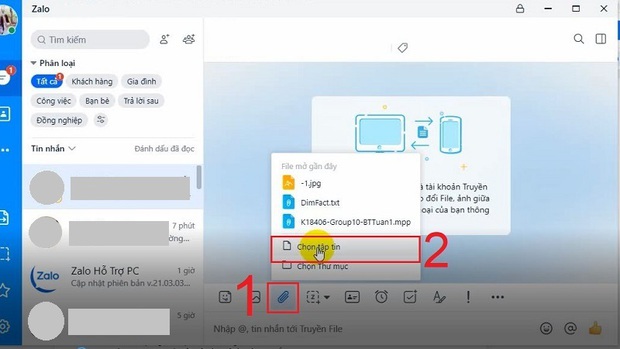 Click the pin icon and select “Choose file” to upload the video. In addition, users can drag and drop videos on the computer into the dialogue frame. |
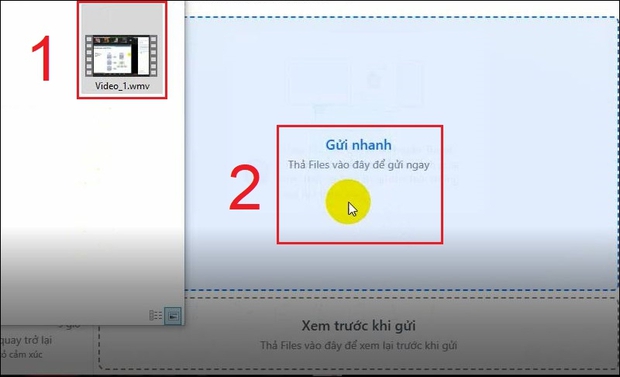 In addition, users can drag and drop videos on the computer into the dialogue frame. |
at Blogtuan.info – Source: Kenh14.Vn – Read the original article here



