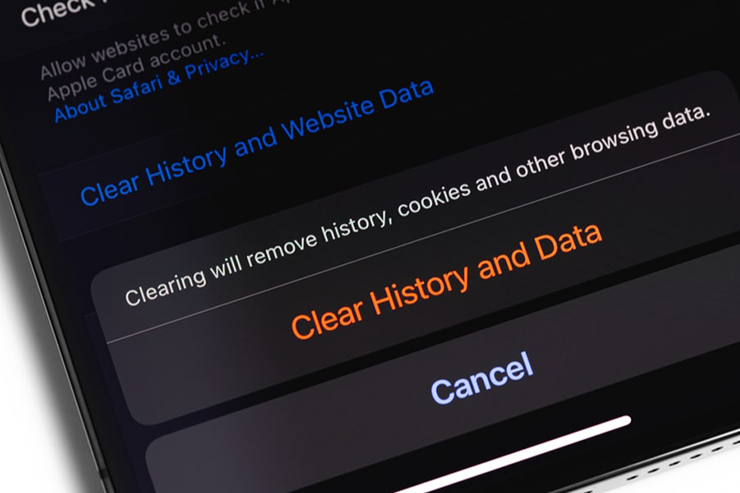Ways to free up iPhone space many people don’t know-Information Technology
Many people may choose the base versions of the iPhone with the lowest internal memory to save budget because they think it is more than enough for their needs.
Unfortunately, this estimate is often inaccurate. Instead of a large space, users often have to adjust the storage for photos, messages, etc. Most people know how to delete photos to free up space, but there are even deeper ways that they can. never knew.
Clear Safari Cache
If browsing on Iphone, users may not realize how much space each website they visit takes up on their iPhone. Over time, Safari website data can take up a surprising amount of storage space.
To free up this space, go to Settings > Safari, scroll to Clear History and Website Data, and follow the prompts to confirm the deletion. The next time the user opens the browser, the user may be asked to re-enter the password, address, and other site-specific information.
Automatically delete messages
The Messages app can be a huge store of data. All the photos and videos people send take up an amazing amount of space on their phones. The solution sounds simple enough to just delete the message, but it can be a pain to review your messages and choose which ones to delete and which to save. Let Apple Do all the work by automatically cleaning up your Messages inbox.
Open the Settings app > Messages. Then find the Messages History section. Here the user will find the option to Keep Messages for a selected period of time. Users can choose from 30 days, 1 year, or forever, with a 30-day option that will keep Messages messages as streamlined as possible.
Offload Apps
Most people delete an app when they stop using it, losing all data deleted with the app. Now they don’t need to do this to free up space when Apple already has the option to delete the app without deleting the associated data. Offload Apps capability is great for apps and games that users don’t normally use. They can delete apps to save space without losing valuable information like profile details or gaming scores.
To Offload Apps, users go to Settings > General > iPhone Storage. Here scroll down until the user sees the application section and select the application that he wants to delete. Select Offload Apps and then follow the steps to confirm you want to delete the app while preserving your personal data.
Delete and reinstall the app
Another way to save storage space is to delete infrequently used apps and reinstall them only when needed. For example, if you are planning a trip this summer, you can use a travel planning app. Once the travel period is over, they can delete the app to free up storage space.
Delete downloaded media content
Many people can download the videos YouTube or songs on Spotify to watch offline or to save mobile data. However, they can forget about them and not delete them. Realize this mistake to avoid deleting precious photos or important messages without considering this occupied space.
To find huge media files, open the Settings app > General > iPhone Storage. The resulting list will make it easier for users to find offending apps. By knowing which apps are hoarding offline media, users can choose what to do with that media, including deleting the app entirely (no data retention like with Offload Apps) or even deleting the files. individual downloaded files.
According to Nhu Quynh (Vietnamese people)
at Blogtuan.info – Source: 24h.com.vn – Read the original article here