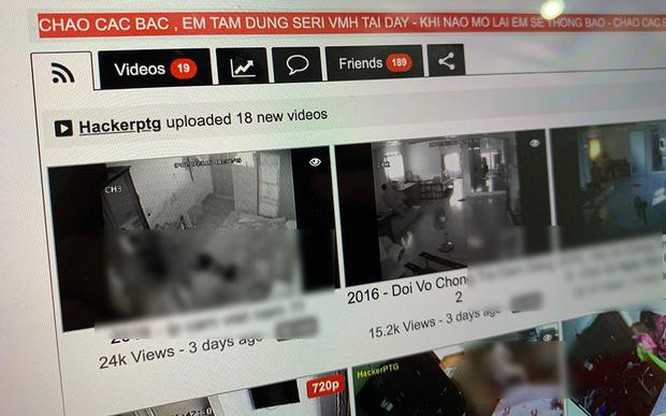Super useful and convenient shortcuts that everyone should know on Google Chrome
Google Chrome is one of the favorite browsers of many users on computers. When using this browser, users can quickly turn on and off tabs with keyboard combinations to save time and manipulate when using a computer mouse.

Google Chrome has many useful shortcuts to save time and manipulation. Photo: Internet
The most useful shortcuts on the Google Chrome browser for Windows operating systems:
1. Ctrl + 1 (to 8): Go to the corresponding tab on the browser
2. Ctrl + 9: Go to the last tab in the browser
3. Ctrl + T: Shortcut to open a new tab
4. Ctrl + W: Close the open tab
5. Ctrl + Shift + W: Close all existing tabs on the browser
6. Ctrl + Tab: Switch between open tabs
7. Ctrl + Shift + T: Reopen the closed tab
8. Alt + left arrow: Go back to previous page
9. Alt + right arrow: Go to next page
10. Ctrl + K: Place the cursor in the address bar to enter a new address
11. Ctrl + R (or F5): Reload the open page.
12. F11: Enable full screen mode
13. Home (or Command + up arrow): Scroll to the top of the web page
14. End (or Command + down arrow): Scroll to the bottom of the web page
15. Spacebar (or Page Down): Scroll down
16. Shift + Spacebar (or Page Up): Scroll up
17. Ctrl + D: Bookmark the current page to Bookmark
18. Ctrl + N: open 1 new window
19. Ctrl + Shift + N: open a new window in incognito mode
20. Ctrl + Shift + Delete: opens the Clear browsing data dialog box.
21. Ctrl + H: open the History page – History.
22. Ctrl + P: print your current page.
23. Ctrl + J: open the downloaded File page
24. Ctrl + F: opens the search bar.
25. Ctrl + U: open source of your current page.
For the Mac OS operating system, users just need to change the Ctrl key to Cmd to perform keyboard shortcuts.
at Blogtuan.info – Source: danviet.vn – Read the original article here