Tips for creating quick access on Zalo are simple and easy
Zalo is one of the calling and messaging applications on phones and computers that are being used by many people today. This application is also integrated with many convenient features to help users save time and manipulate.
In particular, quick access is an extremely useful feature on Zalo that helps users quickly access important conversations right in the application’s search box.
Instructions for creating quick access on Zalo
Step 1: Open Zalo application > Select Messages > Select Search > Select Edit
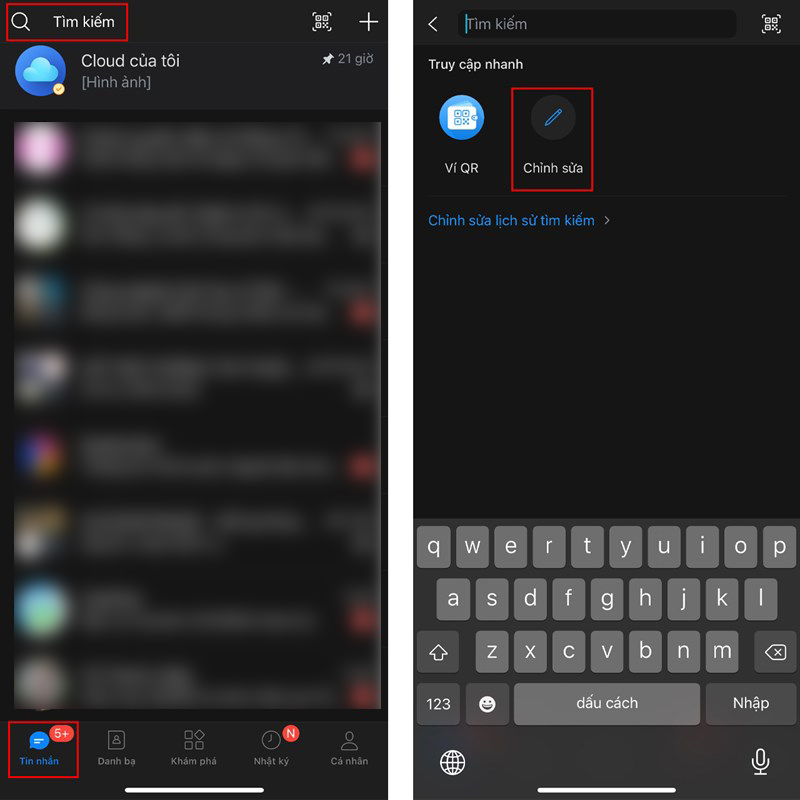
Step 2: When you see the content items that have been divided such as the OA account you are interested in, your friends on Zalo or the Zalo chat group. If you want to add any content to quick access, click the circle button next to it to choose.
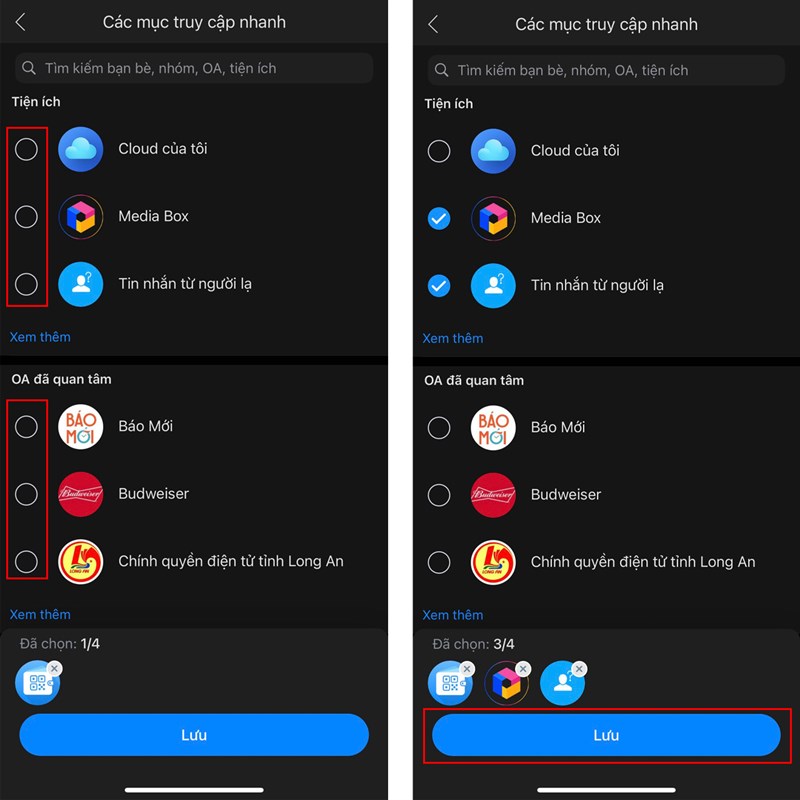
If you want to delete it immediately, click the x icon in the avatar below. Then click Save to create quick access on Zalo.
Step 3: Return to the Zalo interface and click on the search bar above, we will be switched to the interface with the Quick access section with the content you have added. At this interface, if you want to message someone, or see information from any OA Zalo account, just click and select.
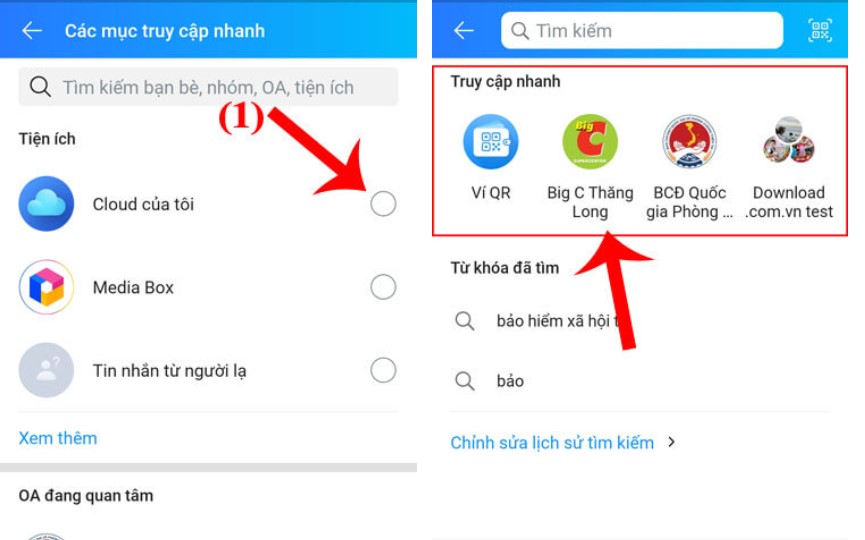
To turn off the Quick Access feature on Zalo, at the interface of Zalo’s search box now, click on Edit search history. Then, toggle on and off the Show Quick Access switch.
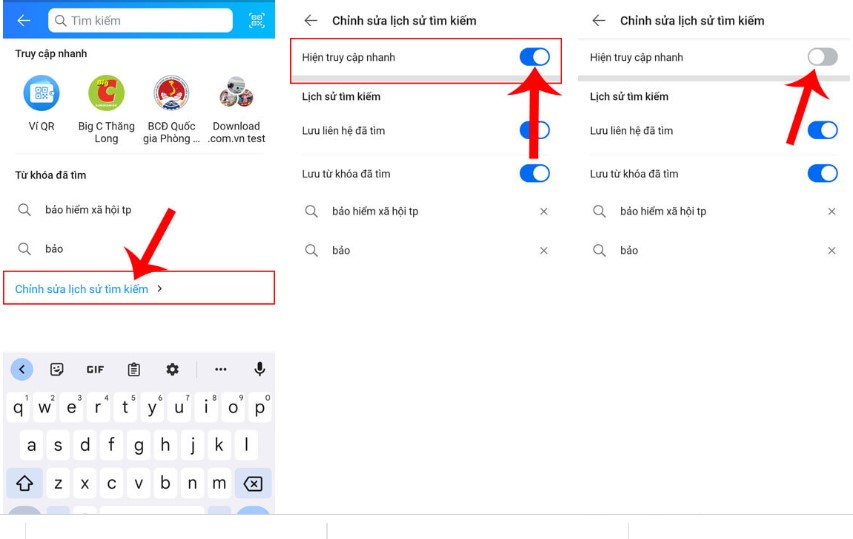
at Blogtuan.info – Source: danviet.vn – Read the original article here



