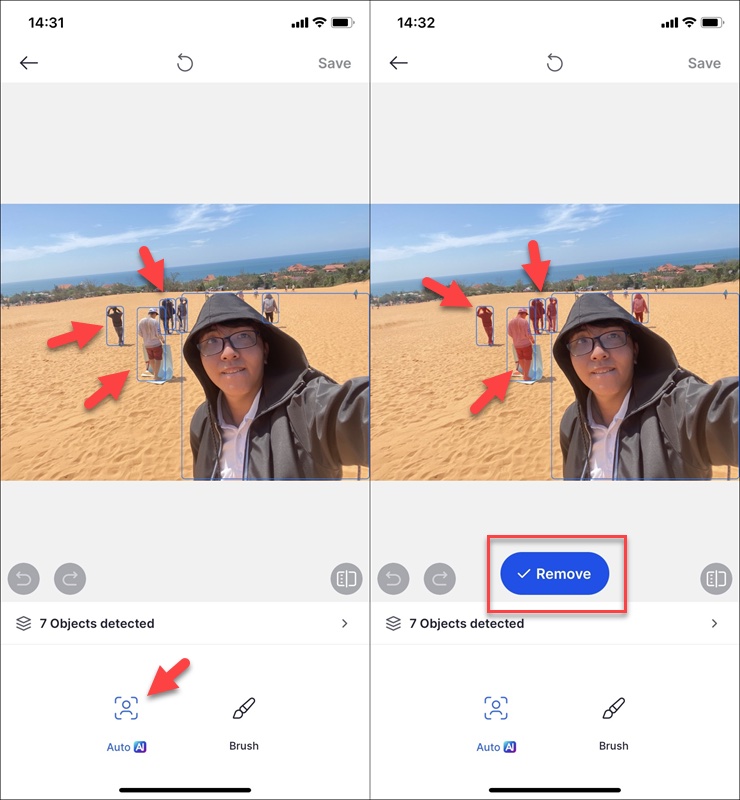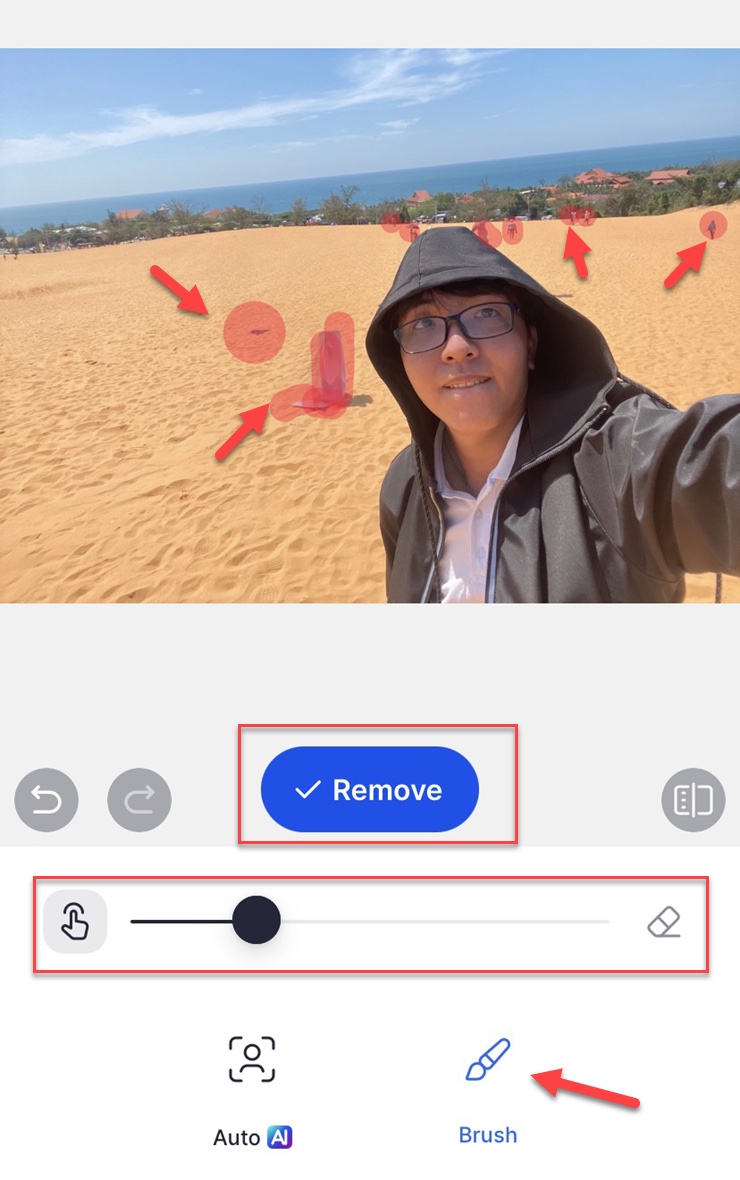How to remove superfluous details in photos extremely quickly, without Photoshop-Information Technology
With the SnapEdit application, you can quickly remove redundant details quickly and accurately.
SnapEdit is a mobile application capable of detecting and removing redundant details appearing in images using artificial intelligence (AI). Users can perform detailed deletion automatically or manually depending on the case. With SnapEdit, you won’t have to work hard on Photoshop, which requires certain skills.
SnapEdit is available for mobile platforms iOS and Android. You can download it from App Store or Google Play.
Using
After downloading and installing on your mobile device, start SnapEdit.
At the main interface, click the Add Photo button, you will get 2 options: Photo Gallery (select photos from the library) and Camera (take photos), select the item you need. If the app requires access to the photo album, allow it to do so.
Click Add photo to select the image to delete data.
Next, select the image that needs to be removed. For best results, we recommend using AI automatic object detection to remove details that the app can detect, and then continue to use manual action to remove details. remaining.
After the image is selected and moved to the editing section, click on the Auto (AI) function located below.
Wait a moment for SnapEdit to process the image, you will see that the objects in the image are surrounded by a blue rectangular box. Select the objects to be removed from the image and click the Remove button. Immediately, you will see that all the selected objects have “evaporated” from the image.
Use AI mode to automatically select and delete objects.
If there are other details that the application cannot detect, select the Brush function. Next use the slider above to adjust the brush head size and skillfully paint over the position of the remaining objects. Finally, click Remove to remove the whole thing.
Use Brush mode to manually select and erase objects.
Once done, click Save to save the image to the gallery.
App reviews
According to the test, the application is able to detect objects in the image quite well. The removal process is fast and the results are quite accurate, even for objects located in the image area with complex color patches.
However, the application has a drawback that it displays a lot of ads during use.
SnapEdit results.
According to Bach Ngan (Vietnamese people)
at Blogtuan.info – Source: 24h.com.vn – Read the original article here