Tips to fix phones that can’t turn on 4G
Restart the device
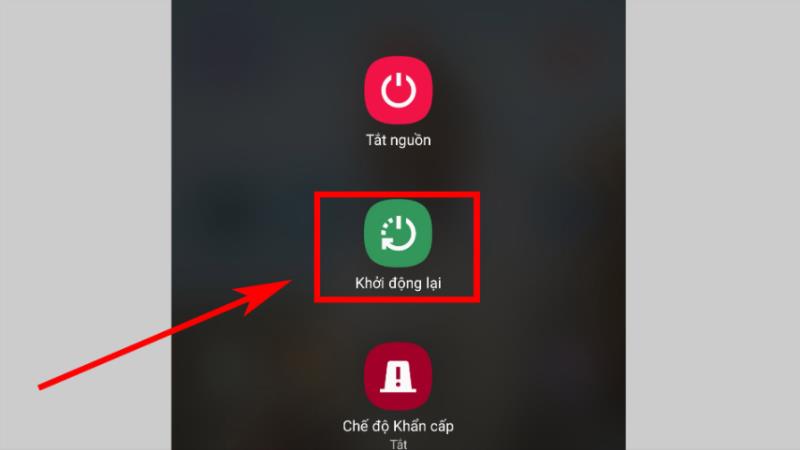
When the mobile phone encounters any technical problem, the user can restart the device. This is a simple but useful way to fix some common errors, including mobile data errors.
Remove and reinsert the SIM card
Removing and reinserting the SIM card in either case can fix the mobile data problem. You can check if the error of not being able to access the Internet is caused by the SIM card or not.
Reset network settings APN
APN, which stands for Access Point Name, is the name for the settings that Android phones read to establish a connection to a mobile network gateway (carrier and public Internet).
To reset the APN, go to Settings > Connections > Mobile networks > Hotspot > Select the Menu icon > Select Reset to Defaults.
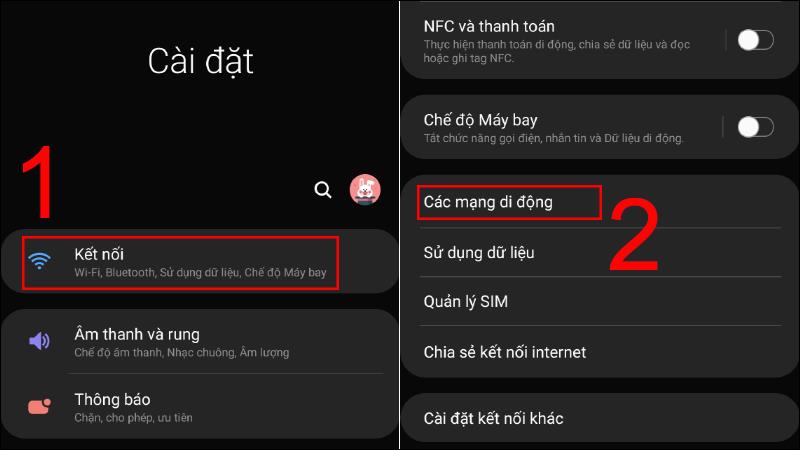
Reset network settings
To reset network settings on mobile devices, open settings > Select General management > Tap Restore network settings > Tap Clear settings > Enter phone password > Click Reset.
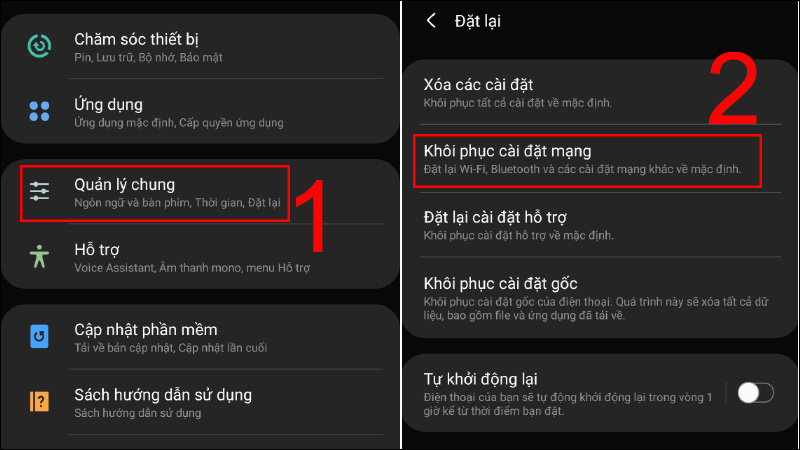
Check mobile data limit
In some cases, Android phones have a mobile data limit function. You can check this function on and off so that you can comfortably use your data.
To check, drag the screen down > Long press on Mobile data > Tap on Billing cycle and data reports > Under Set data limit, touch or drag the slider button from right to left to disable this option.
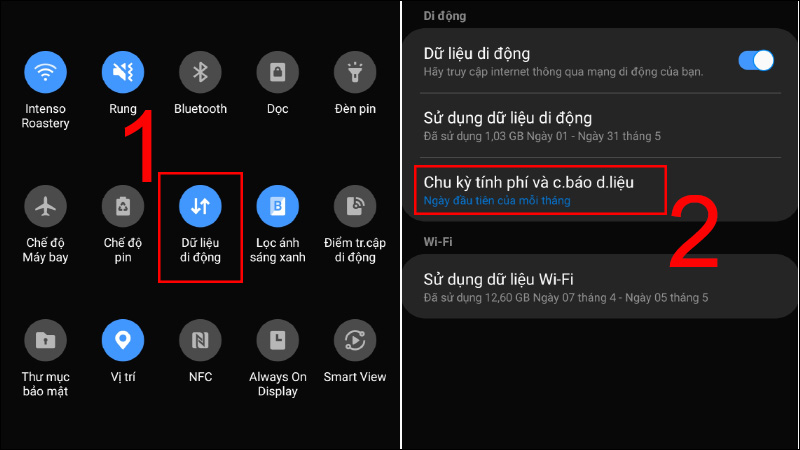
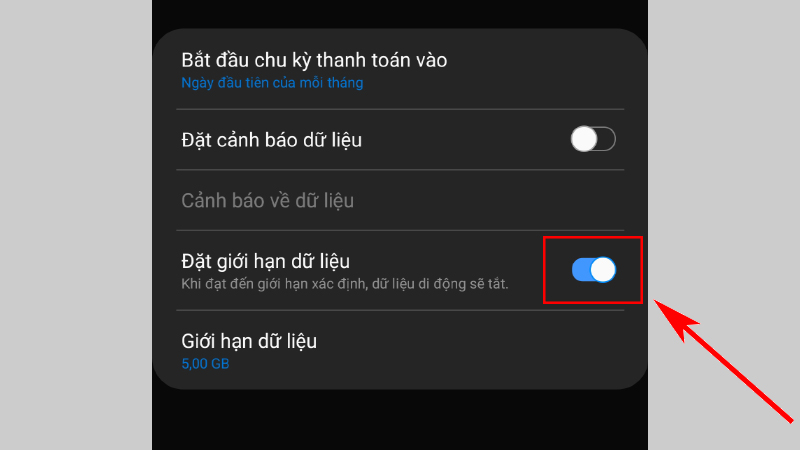
at Blogtuan.info – Source: danviet.vn – Read the original article here



