How to install the free Kiki assistant in the car, order to find the way, listen to music by voice
Launched at the end of 2020, the Vietnamese-language assistant Kiki in the car helps drivers perform some common tasks such as finding directions, playing music, reading news… through very convenient voice commands and save time. Accordingly, the driver does not need to use his hand to touch the phone or car screen, instead just need to say the request, Kiki will assist in the implementation. As a result, the person holding the steering wheel can enjoy a hands-free feeling, focusing on driving the vehicle more safely.
Old cars after installing Zestech or Gotech smart screens can experience Kiki. However, there are many other ways to manually install Kiki assistant on the car, please read along!
For vehicles using Android DVD screen
Users go to the Google Play Store on the DVD screen, find and install the Kiki Auto application. After installing Kiki and logging in with your Zalo account, you set the default car assistant to Kiki for quick and easy commands.
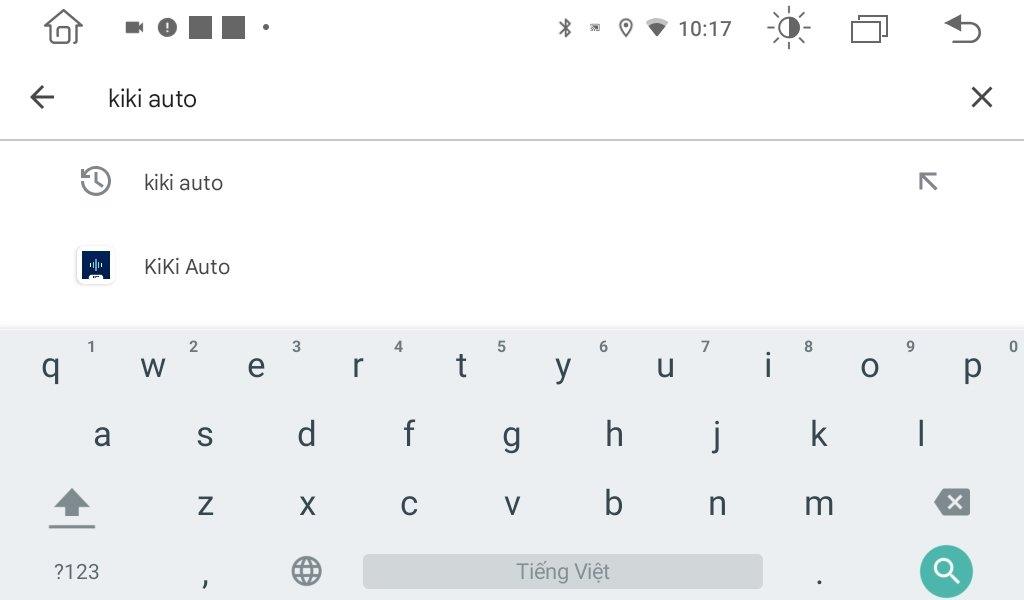
Find the Kiki Auto app on the app store to download the car android screen.
You can use Kiki by pressing buttons on the steering wheel and giving commands. In addition to directions, playing music, Kiki can also keep you updated and read the latest news. Try some of the following commands: Read news about covid-19, read news about Sea Games 31, read news about Ho Ngoc Ha…
For vehicles that support Android Auto
First, users need to connect the phone to the car through the Android Auto application with a cable. Then, continue to open the Zing MP3 application on your phone or car screen and play any song.
You can activate and command Kiki assistant in two ways.
Method 1: Double-click the switch button on the steering wheel and start speaking the command.
Method 2: Click on Kiki’s microphone icon at the car screen and give the command.

Click the switch button twice on the steering wheel to give Kiki commands quickly.
You can try some commands to ask assistant Kiki for directions as follows: Find the way to Notre Dame Cathedral, get directions to District 5, lead the way to Sword Lake, find a nearby supermarket…
For vehicles that support Apple Carplay
Similar to using Android Auto, you first need to connect your phone to your car via the Apple CarPlay app using a cable.

The car is connecting to the phone via Apple Carplay.
Next, you open the Zing MP3 application on your phone or on the CarPlay screen and open any song. There are 2 ways to activate and command Kiki assistant:
Method 1: Double-click the switch button on the steering wheel and start giving commands.
Method 2: Click on Kiki’s microphone icon on Zing MP3 application and start giving commands.

Connect the car and the Zing MP3 application on the phone via Apple Carplay to use Kiki.
Some sample commands to help you entertain more interestingly on your driving journey such as: Open Ha Anh Tuan’s music, open the song See Tinh, Open the song “the tree does not want the leaves to leave the branch”, increase the volume…
Connect Kiki assistant via Bluetooth
With vehicles without screens, users can also easily experience Kiki. First, you need to connect your phone to your car’s Bluetooth system. Then, you open the Zing MP3 application on your phone and play any song, then press the button twice on the steering wheel to start giving Kiki commands. However, this way the driver can now only ask Kiki to play music on the car.
Hopefully with the sharing on users will have more ways to install and use Kiki voice assistant in the car.
at Blogtuan.info – Source: genk.vn – Read the original article here


