Leave a line break in a message Zalo, computer users or iPhone users all just need a simple operation. But for the Android phone platform, users need to adjust the Zalo settings to be able to go down the line.
In general, in messaging applications like Zalo, the new line will help users communicate more clearly, more clearly, easier to see when the content has many different meanings, highlighting the main ideas.
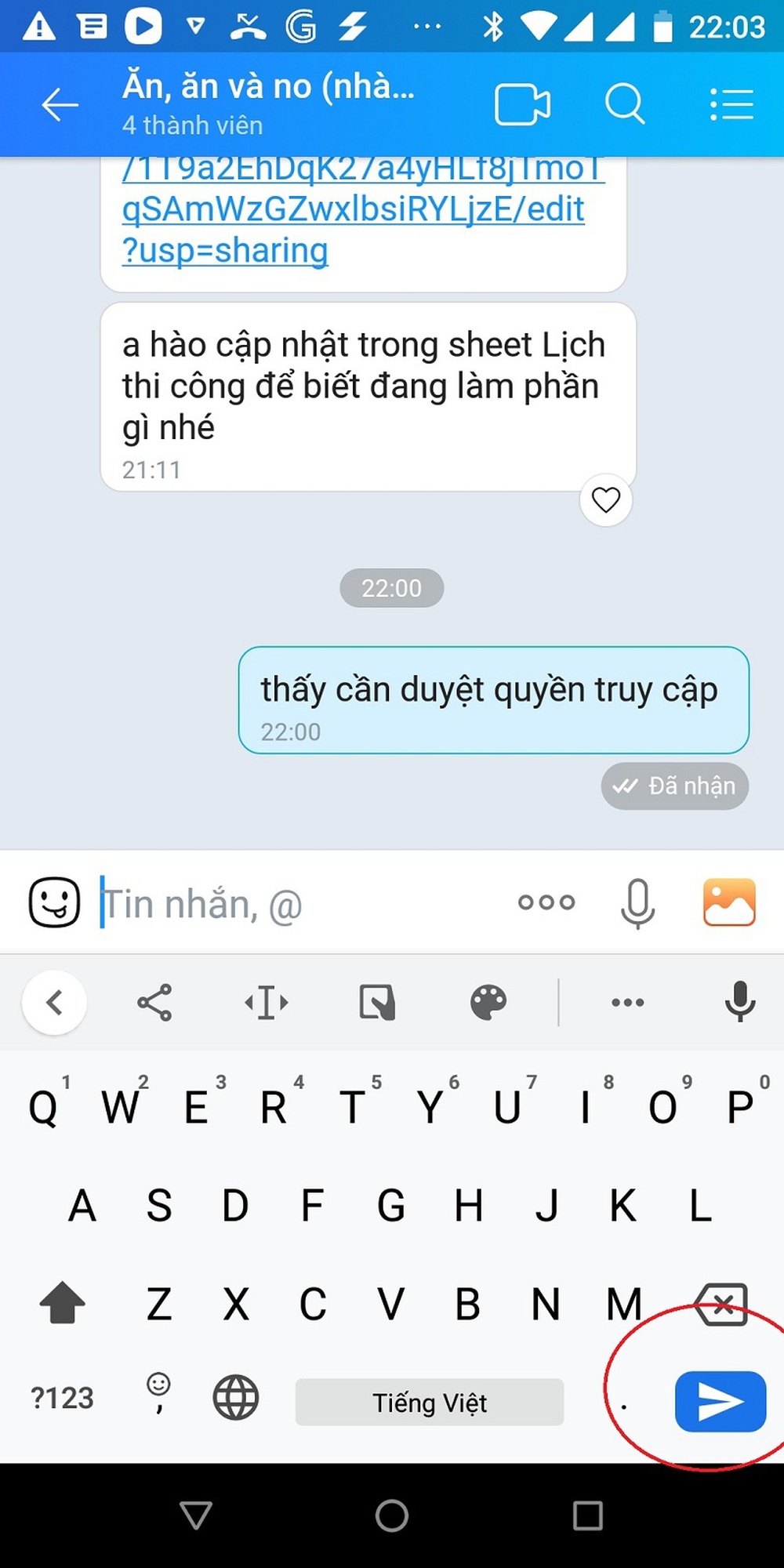
In the default Android phone Zalo, there is no Enter button down the line, only the send button.
How to get down the line in Zalo Android phone
On the Android phone platform Zalo application, users go to “Personal” and click the gear icon in the upper right corner to enter the settings.
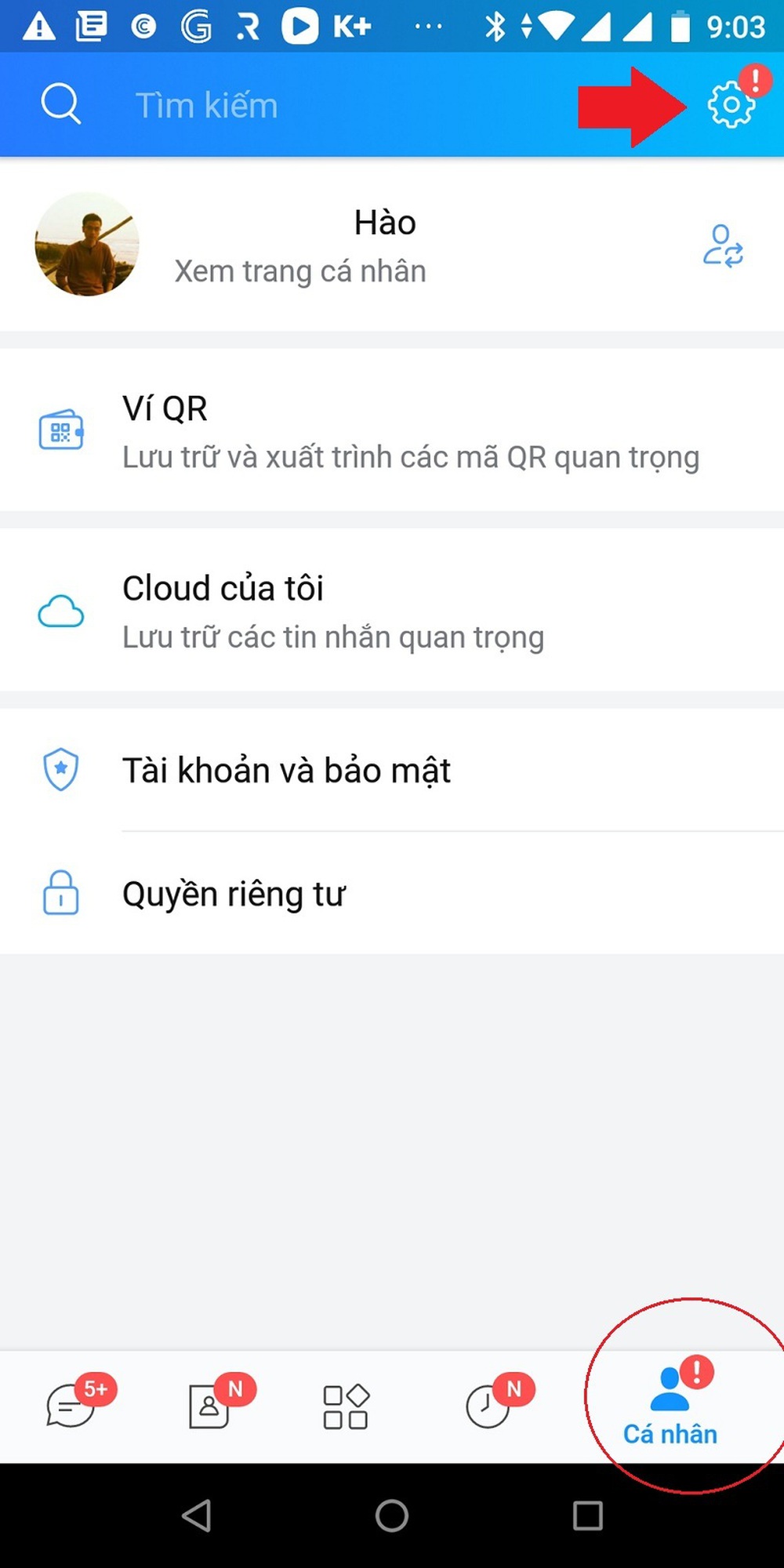 On the Android phone Zalo application, users go to “Personal” and click the gear icon in the upper right corner. |
| Go to “Messages” and turn off the “Change Enter key to Send” option. Then, on the keyboard to compose a Zalo message, there will be a newline button. |
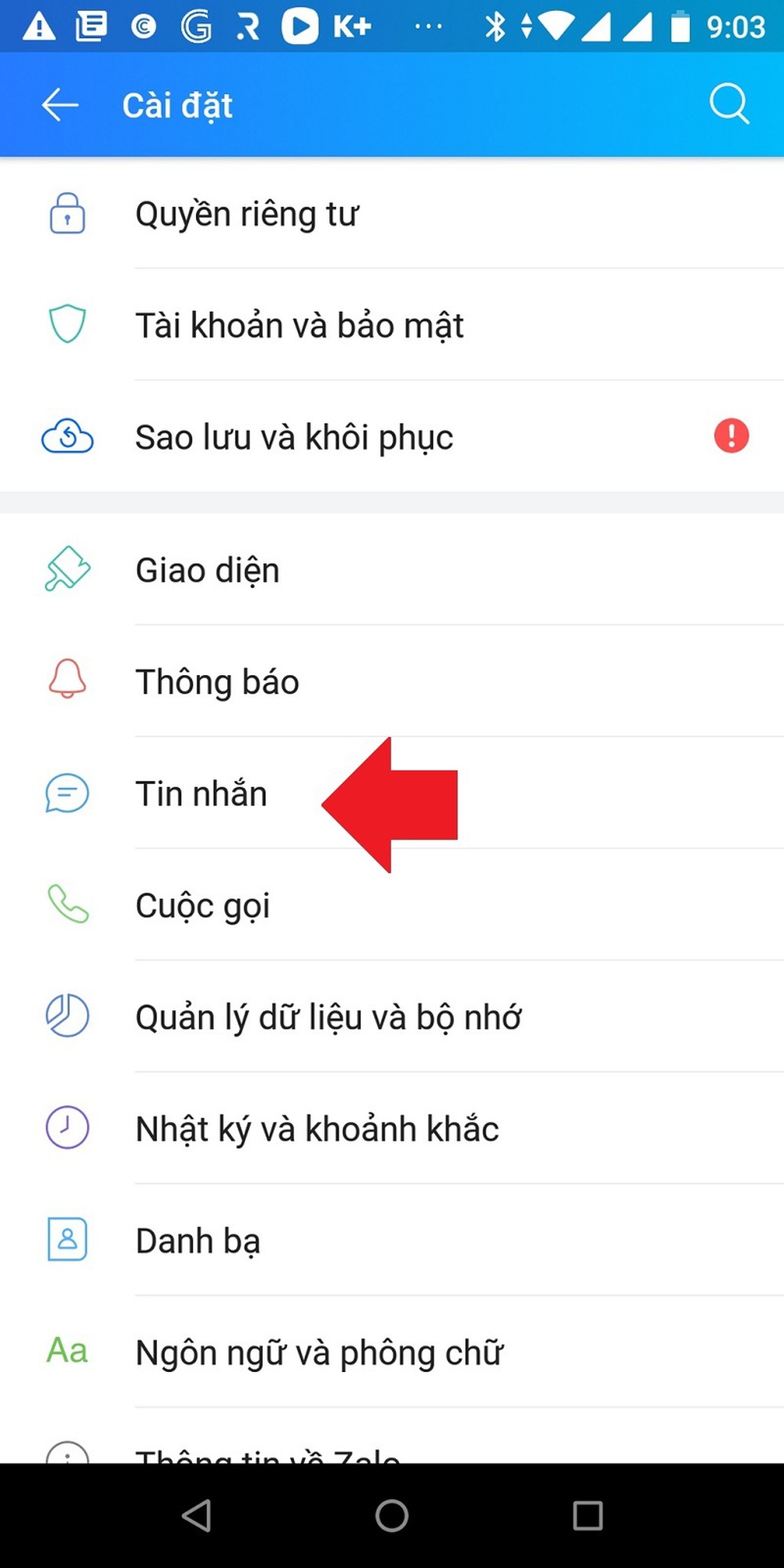 |
| Go to “Messages”. |
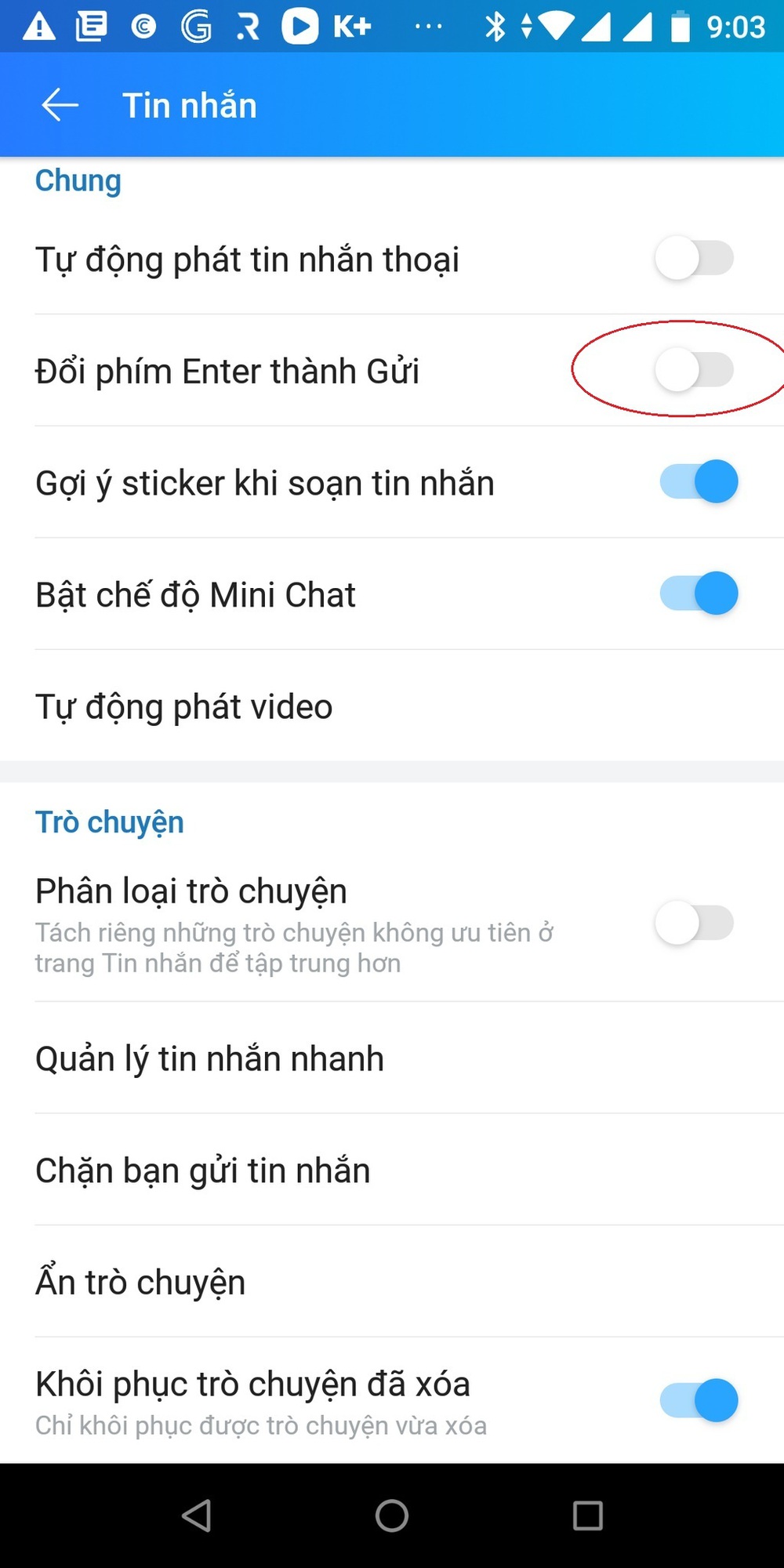 |
| Turn off the “Change Enter key to Send” option. |
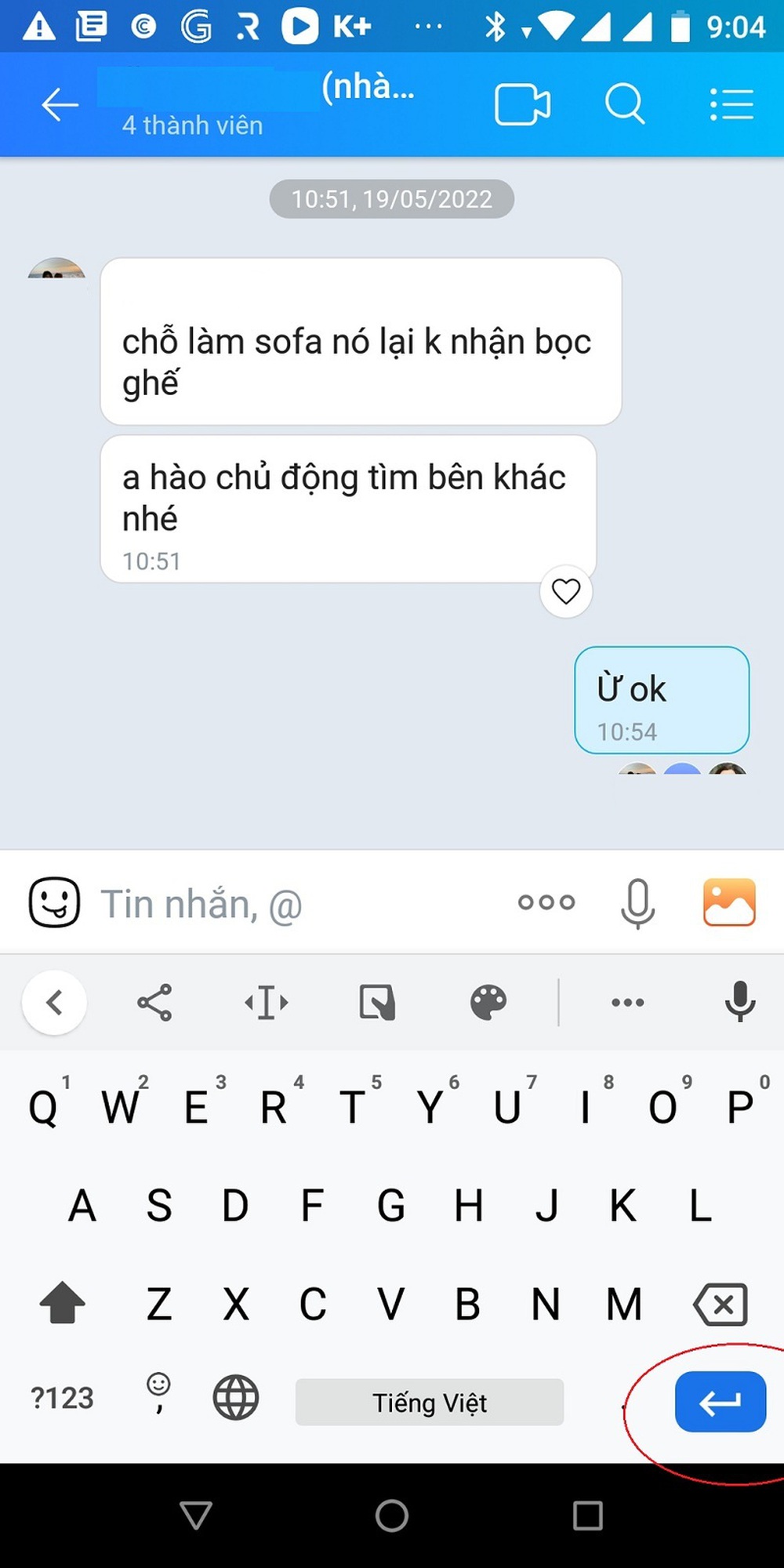 On the keyboard to compose a Zalo message, there will be a newline button. |
at Blogtuan.info – Source: Soha.vn – Read the original article here



