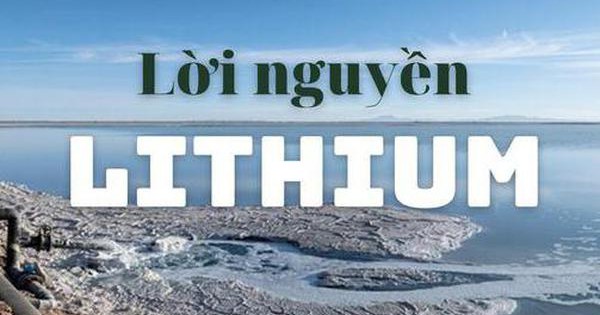Instructions on how to download Diablo Immortal on both Android and iOS phones
When Blizzard announced Vietnamese gamers Diablo Immortal can only be played via the PC version, certainly dissenting opinions emerged. Gamers from a country that loves mobile games like Vietnam, who are still passionate about plowing, chopping, slashing, and picking up games, feel disappointed.
These challenges are also just a difficult problem waiting to be solved. Gamers in general, and electronic players on mobile platforms in particular, are no stranger to a precarious situation. We already have in hand the ways to circumvent the law.

For iOS players
You can roam the App Store to access the Australian app store, thereby downloading Diablo Immortal. It should be noted, you should not exit the main screen before completing the roaming for the Appstore, to avoid having to enter data from the beginning.
Another caveat: if you’re already using a recurring subscription service (like Apple Music, Apple TV, etc.), you’ll have to cancel your subscription before proceeding with app store roaming
How to do this:
Step 1: Click on your App Store account to start the installation.
Step 2: Select Country/Region.
Step 3: Change the country/region.
Step 4: Select the country where Diablo Immortal can be accessed. In this example, I will choose Australia.
Step 5: Agree to the terms stated.
Step 6: Fill in the information related to the billing address. In this example, I will choose the state of New South Wales, the city of Sydney, with postcode 2000. The phone number can be entered as you like, as long as you enter the correct area code +61.
Step 7: You can now download Diablo Immortal!!!
Step 8: Continue to scroll down to read the note below.
For Android players
Although the system is different, the method of circumventing the rules of Android players is not much different. By changing the app store access region, you will be able to access games/software that are only available in certain countries (or those that are not available in your country).
However, roaming the Play Store will require you to change your payments profile, which is managed by Google. The steps will be a bit more complicated than the iOS user community.
Here’s how to do it
*The browser in the photos below is the Chrome app on Android, you can also use other browsers on your computer to perform these operations.
**There will be steps that require you to enter your Google account password to continue.
Step 1: Go to this link to see which Play Store billing accounts you have.
Step 2: A new payments profile should be created for the new region, before deleting the old payments profile.
Go to Settings/Country/Region/Create New Profile.
Step 3: Create a new payments profile.
In this example, I will create a profile in Izmir province, Konak district in Turkey, with postcode 35220.
Step 4: Delete your original payments profile. Note, this action will erase all payments made to this profile. Be sure to select the correct payments profile to delete.
Go to Settings/Payments Profile Status (bottom)/Select a reason for closing/Continue.
Step 5: Clear cache and data of Play Store app.
Step 6: Download Diablo Immortal and experience!
Step 7: Read some of the notes mentioned below.
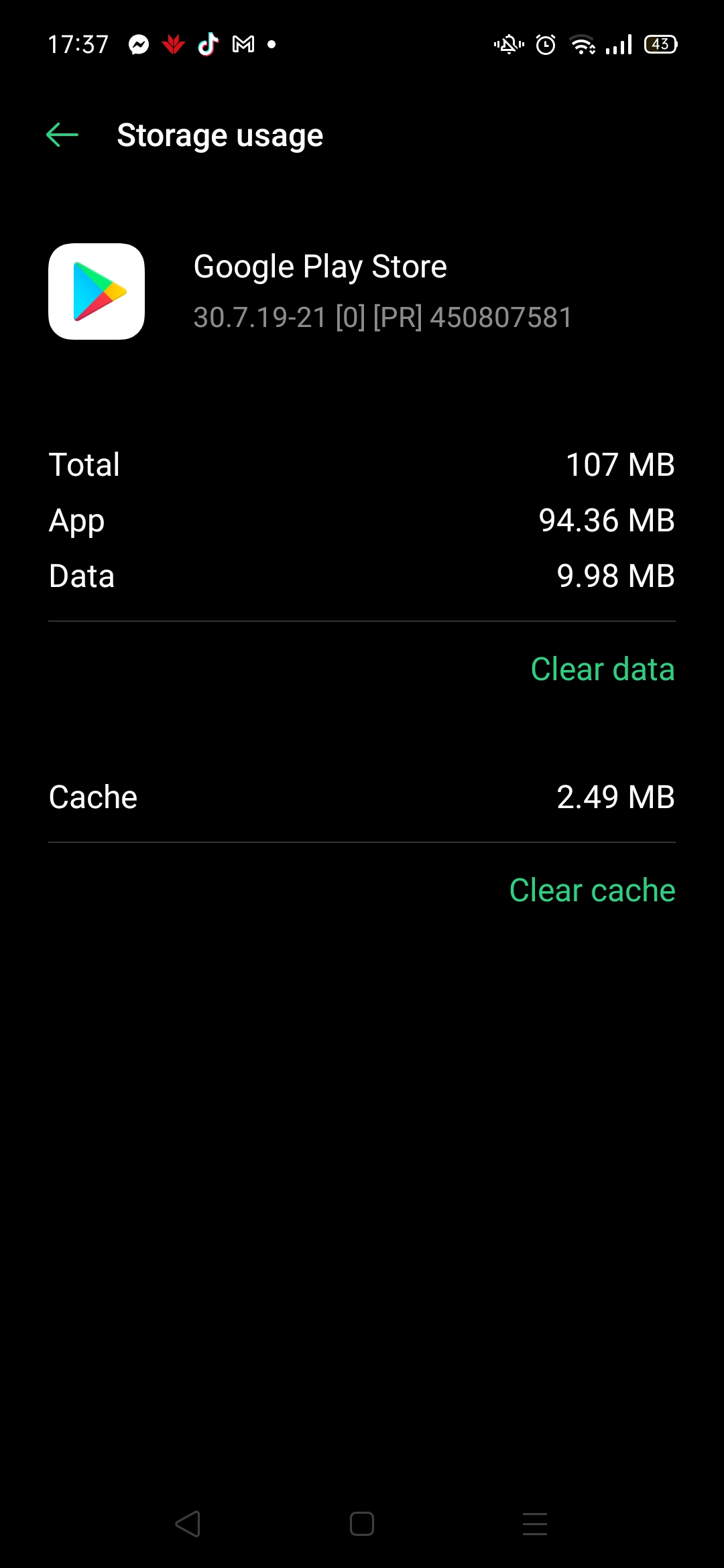
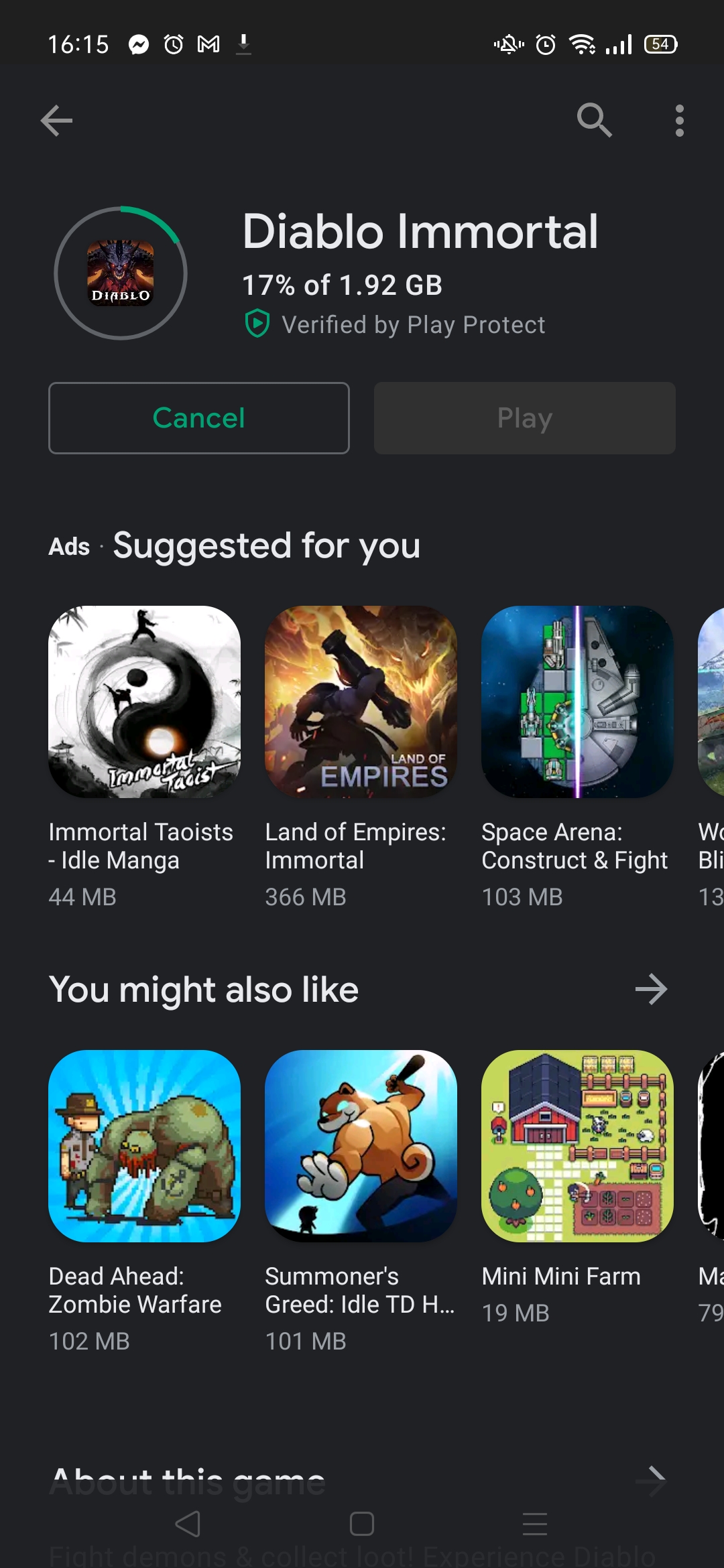
Continuing with the notes
Currently, Blizzard has not yet allowed gamers in the Asia Pacific region to play games, so you will not be able to link accounts Battle.net personal with Blizzard’s system. I’m not sure if the progress during this period will be saved when the game is officially open to the world.
Another note: Vietnam belongs to a special list that is not allowed to play Diablo Immortal on mobile devices. It’s not clear where Blizzard is stuck in not being able to bring the expected game to the S-shaped strip of land, but at this point, speculation doesn’t do any good.
In addition, restricting Vietnamese gamers, allowing only Diablo Immortal to play through the PC version, will entail many other unknown restrictions.
Therefore, the effort to change the app store region, pre-download Diablo Immortal for the experience is only for reference and testing, not for long-term play value.
A little bit of gameplay
Gameplay was shot on OPPO Reno 5G, using Qualcomm Snapdragon 855 chip and 8GB RAM.
Since it cannot be linked to a Battle.net account, you will only be able to enjoy Diablo Immortal through a Guest/Guest account. But that’s enough for an initial experience, see what the game can bring in the future.
Diablo Immortal Prologue.
Epilogue
Since the day “play” appeared in the list of human concepts, “cheat” has appeared. Players will use all their strength and intelligence to try to win, and when putting results first, a player will do whatever it takes to get the final result.
The method of installing Diablo Immortal on the other phone is unorthodox, not supported by the developer Blizzard, but it still gives an acceptable result: is to install Diablo Immortal on your phone.
Wish you have hours of productive plowing.
at Blogtuan.info – Source: genk.vn – Read the original article here