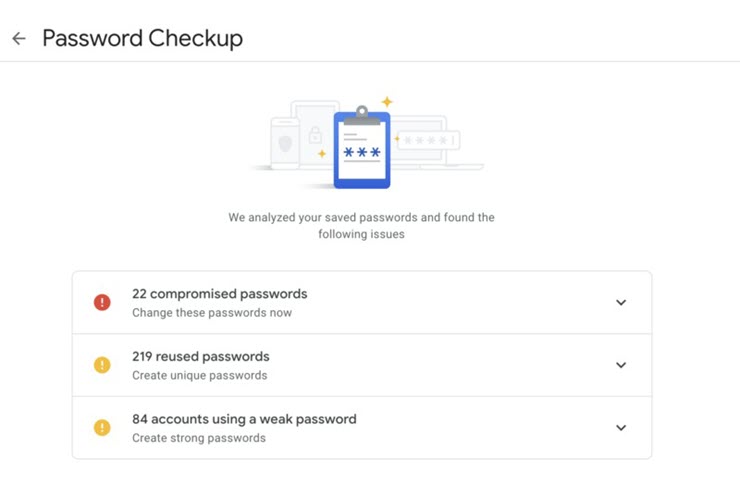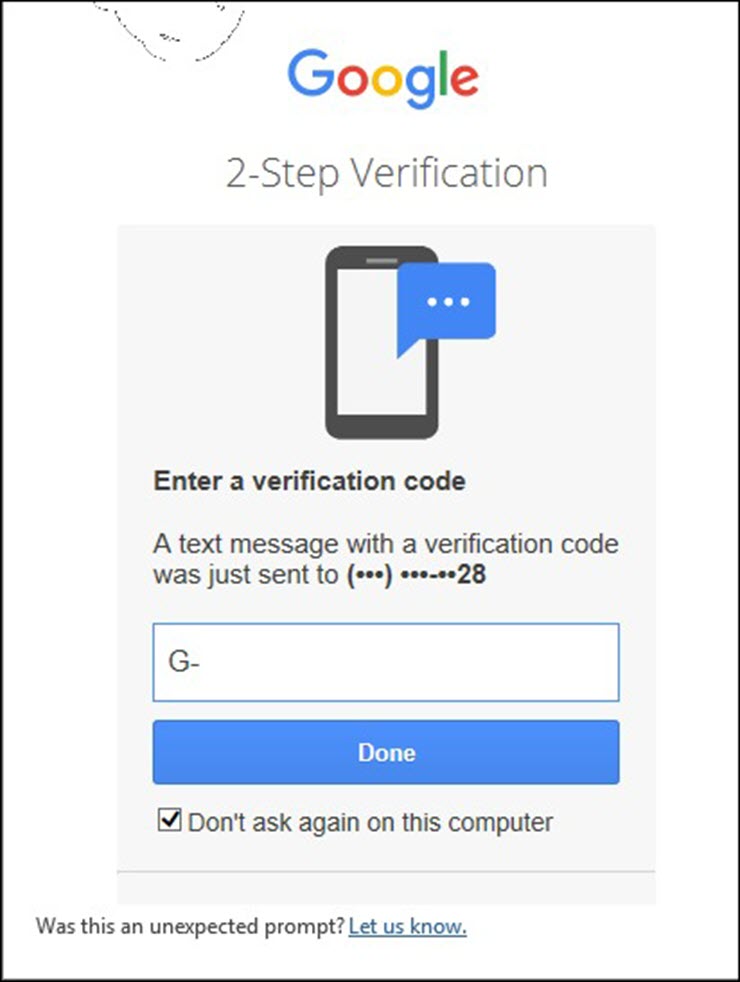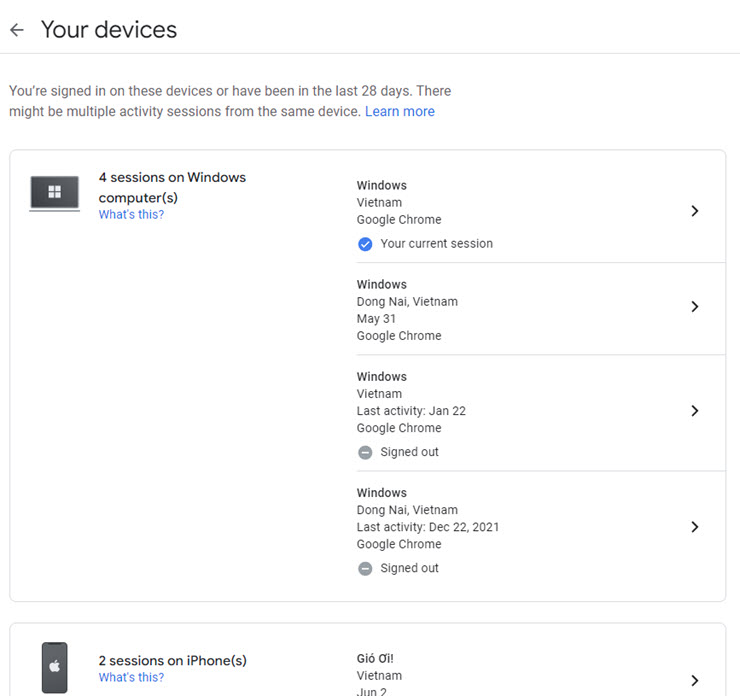3 “tricks” to prevent hackers from attacking Gmail-Information Technology
Gmail’s popularity is indisputable, so setting up security for Google emails is essential.
According to BGR, Gmail is an indispensable service for many people, out of all the applications that hackers can penetrate, this is probably where the most damage can be done to the victim.
Bank account details, personal profiles, access to social media sites, plus correspondence from work, friends and loved ones – all in can make your Gmail account an attractive target for thieves and scammers.
But there are some simple steps you can take to make sure your account is as safe as possible from a plethora of outside threats.
Gmail account settings
First, Google offers a feature called Password Checkup. Essentially, Google can cross-compare any passwords saved to your Google account, such as the password to your Gmail account, against a database of compromised logins.
Google will also indicate how “strong” your saved password is, depending on the complexity of the characters contained in the set password. The tool will also prompt if you reuse previous passwords.
Use Password Checkup to check your Google account’s password.
Please visit https://passwords.google.com and launch Password Checkup to protect your Gmail account.
Two-factor authentication
This is a really necessary step for any digital account.
Enabling two-factor authentication (2FA for short) will set up your account to go through two authentication steps when logging in. The first step is to authenticate with the account’s password and the other step will be with a code that Google sends to your phone.
Enable two-factor authentication for your Gmail account for added security.
With an extra step of authentication, even if your password is stolen, an intruder won’t be able to access your account. And when they make unauthorized access, you will immediately receive a notification by phone, now just change the password to be more secure for your account.
Google has provided a dedicated support page for 2FA, including how to set it up and how it works at https://support.google.com/accounts/answer/185839.
Check account activity
A final step you should check and make a habit of this to keep your account secure always in the most timely manner.
You should check where the Google account is being signed in and used. All login sessions and login session device details are listed at https://myaccount.google.com/device-activity. If you detect suspicious login sessions and devices, quickly click on it and choose to log out of your account. Then change the new password for the account.
Check your Gmail account’s device and login session.
According to Bach Ngan (Vietnamese people)
at Blogtuan.info – Source: 24h.com.vn – Read the original article here