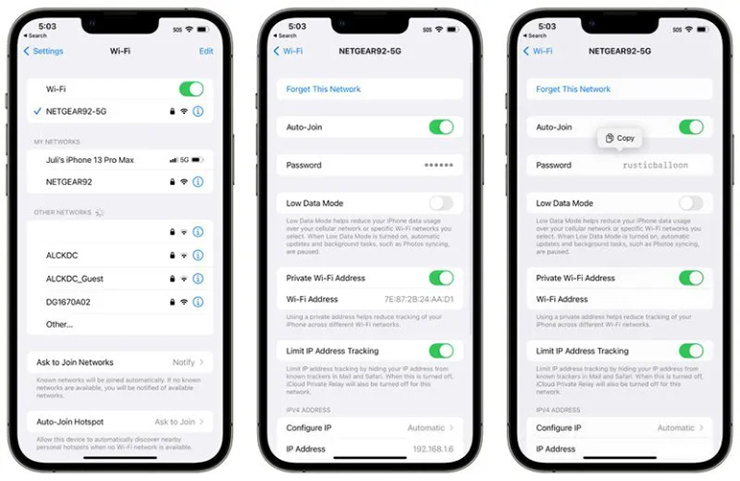With iOS 16, it’s “easier” to view saved Wi-Fi passwords-Information Technology
The iOS 16 update includes a host of quality-of-life improvements that make using iPhone more enjoyable.
One of the small improvements in iOS 16 But long-awaited by users is the ability to access saved passwords for the Wi-Fi network the user is currently connected to.
A new Password option appears in the settings of the current Wi-Fi network.
With iOS 15 and earlier, if you are in a certain location where your iPhone has access to Wi-Fi and you want to share the password with the person next to you, there is no way to see the password of that Wi-Fi network. . But things will change in iOS 16.
When the user opens the Wi-Fi section of the Settings app, then taps on the network the user is connected to, there will be a new ‘Password’ option. Tapping it will show the user the password for that Wi-Fi network, but before that the user needs to authenticate with Face ID, Touch ID, or a passcode.
This is a handy feature if you need to share your password with others or if you want to connect on a device that isn’t yours. Apple where the automatic Wi-Fi network sharing feature on iPhone cannot work.
According to Kien Tuong (Vietnamese people)
at Blogtuan.info – Source: 24h.com.vn – Read the original article here