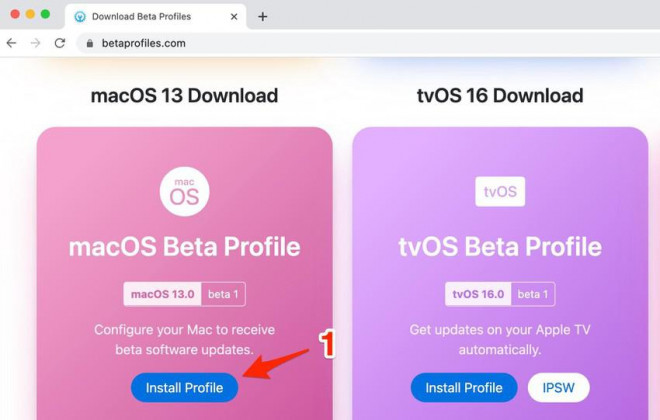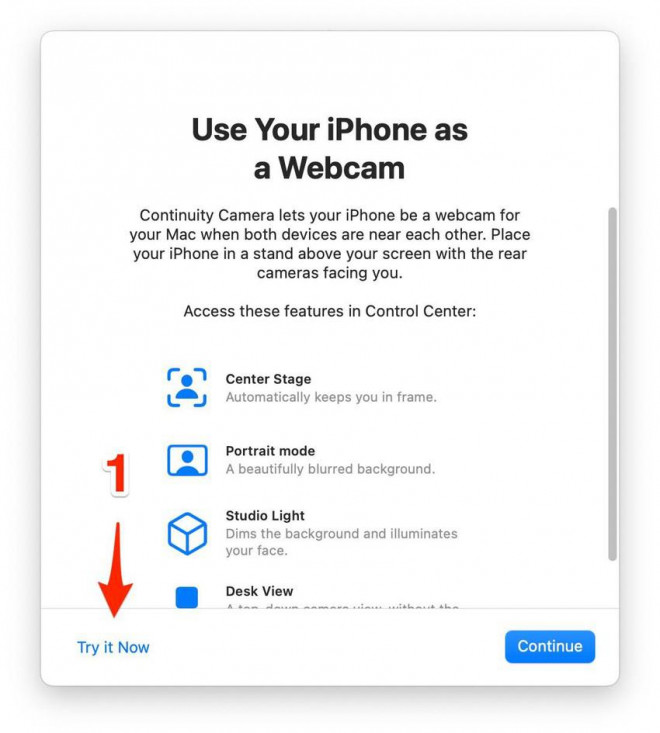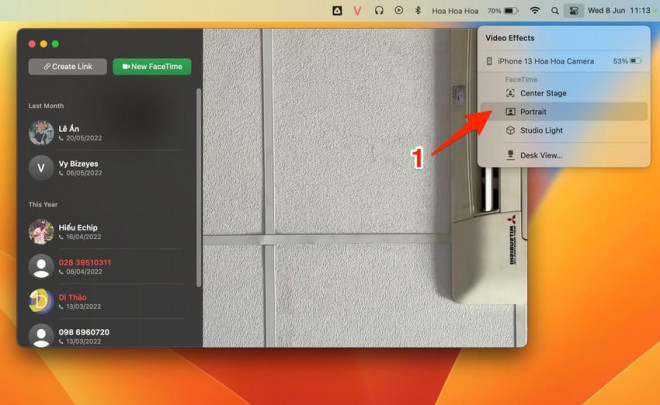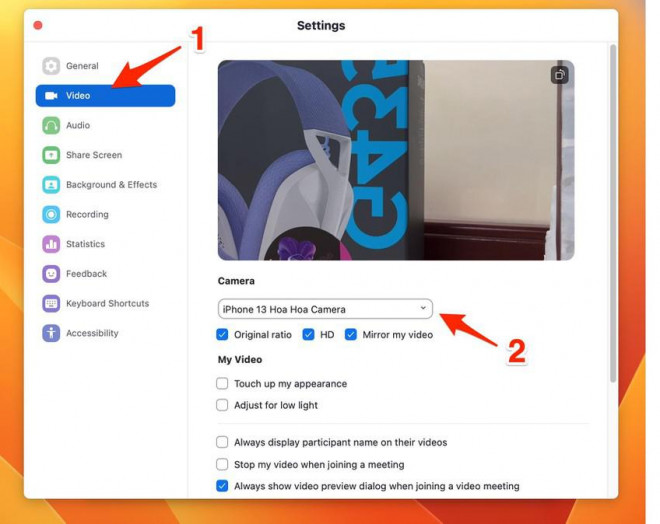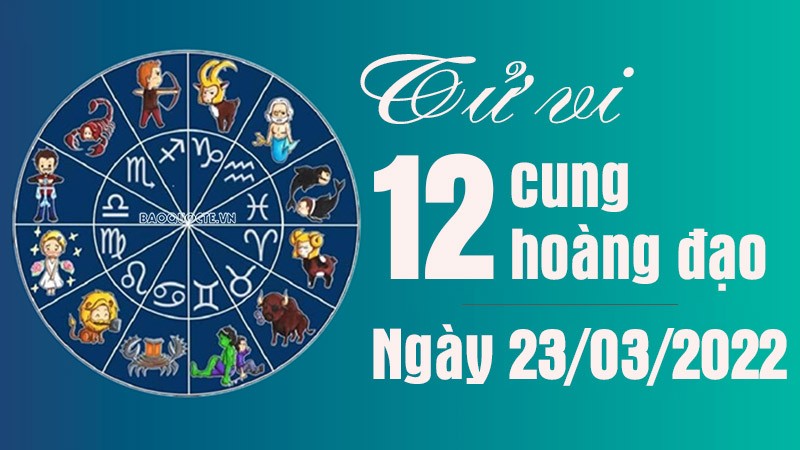How to turn iPhone into a webcam when using FaceTime, Zoom-Information Technology
At the WWDC 2022 event, Apple introduced macOS 13 Ventura with many interface and performance improvements, especially the Continuity Camera feature, which turns iPhones into webcams for MacBooks.
Previously, to be able to use the phone as a webcam for the computer, we needed to install additional third-party software, such as DroidCam, Iriun Webcam… However, everything will now become simple. made simpler thanks to the Continuity Camera feature.
At the event, Apple just to mention FaceTime, Zoom, Teams, and Webex, developers don’t need to do anything to still take advantage of the Continuity Camera feature.
Please update first iOS 16 for Iphone and macOS 13 Ventura for MacBook by visiting this address, navigate to the macOS Beta Profile section and click Install to install the developer profile. Then, restart the computer and go to Preferences – Software Update to download the update.
Download and install the respective Developer Profile. Photo: MINH HOANG
In the framework of this article, the Digital Era will guide the operations on FaceTime, if using other applications, readers just need to do the same.
When done, open FaceTime on your MacBook, at which point a message will appear asking if you want to use the Continuity Camera feature, click Try it Now to get started.
Try out the Continuity Camera feature. Photo: MINH HOANG
Compared to the default webcam on the MacBook, the iPhone’s rear camera offers significantly better image quality. When you rotate your iPhone horizontally, the camera automatically adjusts the zoom effect.
Use iPhone as a webcam when opening FaceTime, Zoom… Photo: MINH HOANG
In the future, if FaceTime does not automatically switch to using the iPhone’s camera, users can simply click the Video menu in the upper corner and select iPhone camera.
Select iPhone as default webcam when making video calls. Photo: MINH HOANG
When making a FaceTime, Zoom… call with the iPhone’s camera, you can click the Control Center icon in the upper right corner and select Video Effects, then select the effect to use. For example, portrait mode, studio or stage mode…
Select effects when using iPhone as a webcam. Photo: MINH HOANG
If you want to use your iPhone as a webcam when meeting via Zoom, go to the application settings, switch to the Video section and select iPhone camera.
Select iPhone as webcam when using Zoom software. Photo: MINH HOANG
Note, the Continuity Camera feature requires an iPhone running iOS 16 and a MacBook running macOS 13 Ventura.
This means that iPhone 6S, iPhone 7/7 Plus and iPhone SE 2016 will no longer be supported because iOS 16 cannot be updated. However, there are still ways to use iPhone as a computer webcam, as a camera. observe… with DroidCam software.
Hopefully with the tips that the Digital Era has just introduced, readers will have FaceTime calls with friends and colleagues with higher image quality, more eye-catching effects.
If you find it useful, don’t forget to share the article for many people to know or leave a comment when having trouble during use.
According to MINH HOANG (Ho Chi Minh City Law)
at Blogtuan.info – Source: 24h.com.vn – Read the original article here