Tips to talk to “Google sister” instantly
Artificial intelligence assistants like Google’s will bring interesting experiences and gradually make life more convenient. With the Google virtual assistant on the phone, users can completely set up to talk almost instantly without having to open the Google Assistant application manually.
Basically phone users need to open the Google Assistant app to talk to “sister Google”; Or with some built-in Android devices, users need to hold down the Home button to start. However, users can customize the mode by clicking the compass icon, then clicking the avatar on the right corner and selecting “Settings”.

Users can customize Google Assistant by pressing the compass icon.
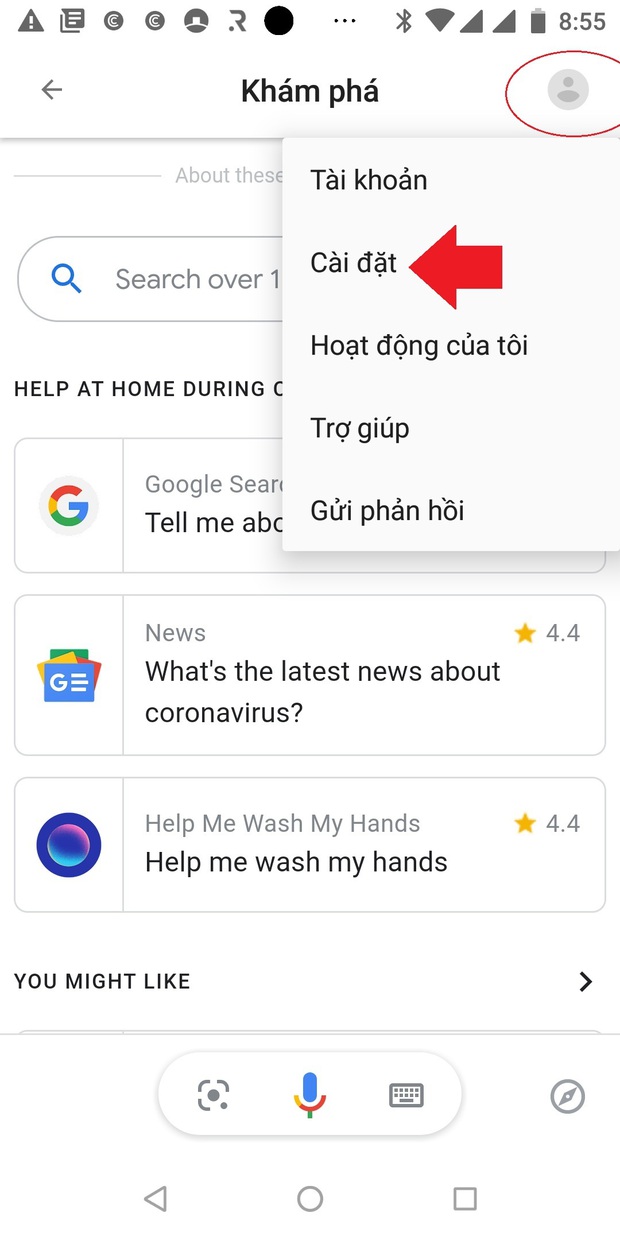
Click on your profile picture in the upper right corner and select “Settings”.
How to talk to Google sister who doesn’t have Google Assistant turned on
In the settings section, if you go to the “Voice Match” section, users can set up “sister Google” to properly recognize her voice and talk without opening the Google Assistant. First enable the option to set the “Hey Google” opening command, then follow the prompts to record the voice sample.
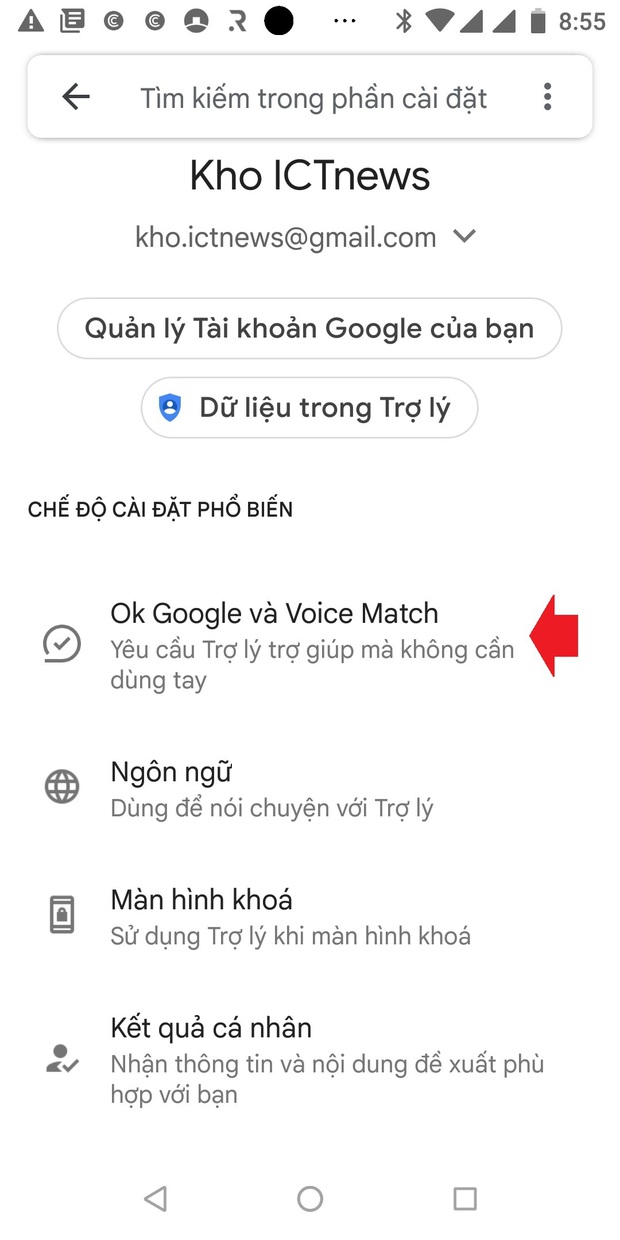 In the settings section, if you go to the “Voice Match” section, users can set up to talk without opening the Google Assistant. |
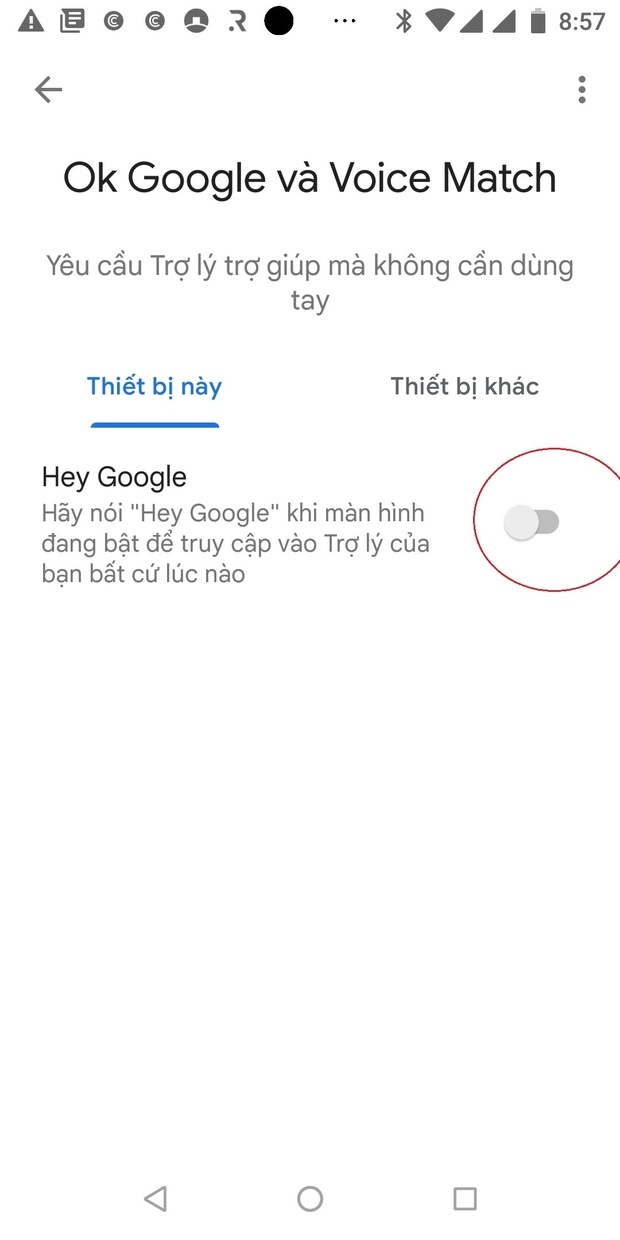 Turn on the option to set up the “Hey Google” opening command, then follow the prompts to record a voice sample. |
How to talk to Google sister outside the lock screen
Users also have an item to set up talking to “sister Google” right from the lock screen. This function still needs the above voice recognition settings if the user wants to access personal information.
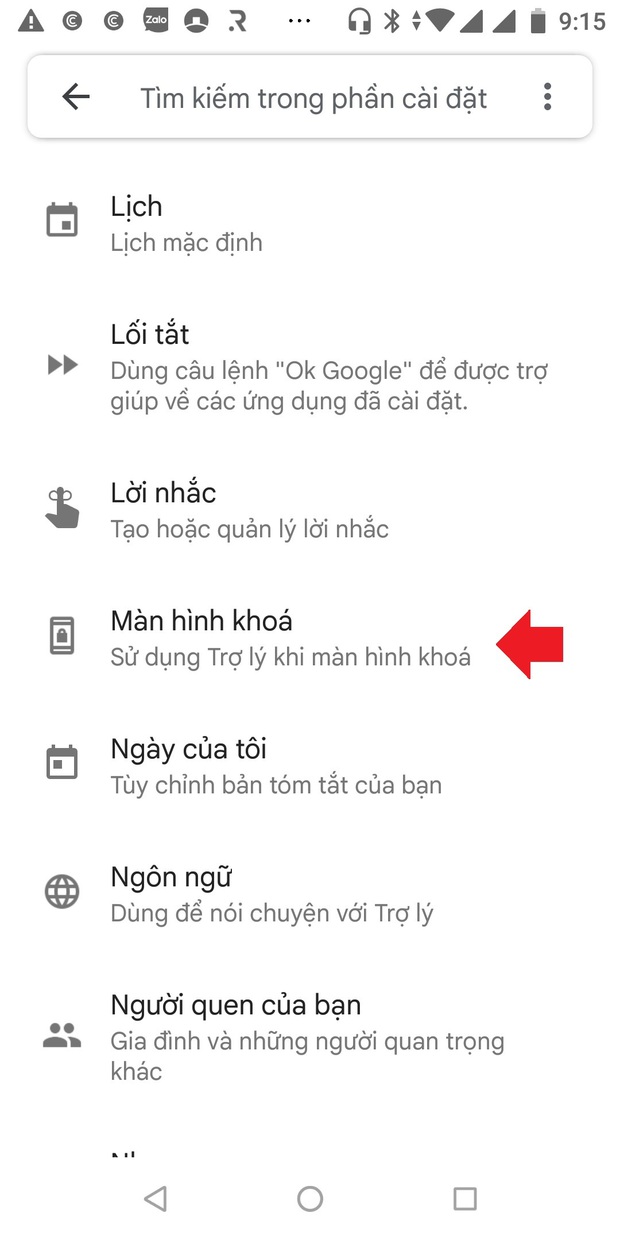 Users also have an item to set up talking to “sister Google” right from the lock screen. |
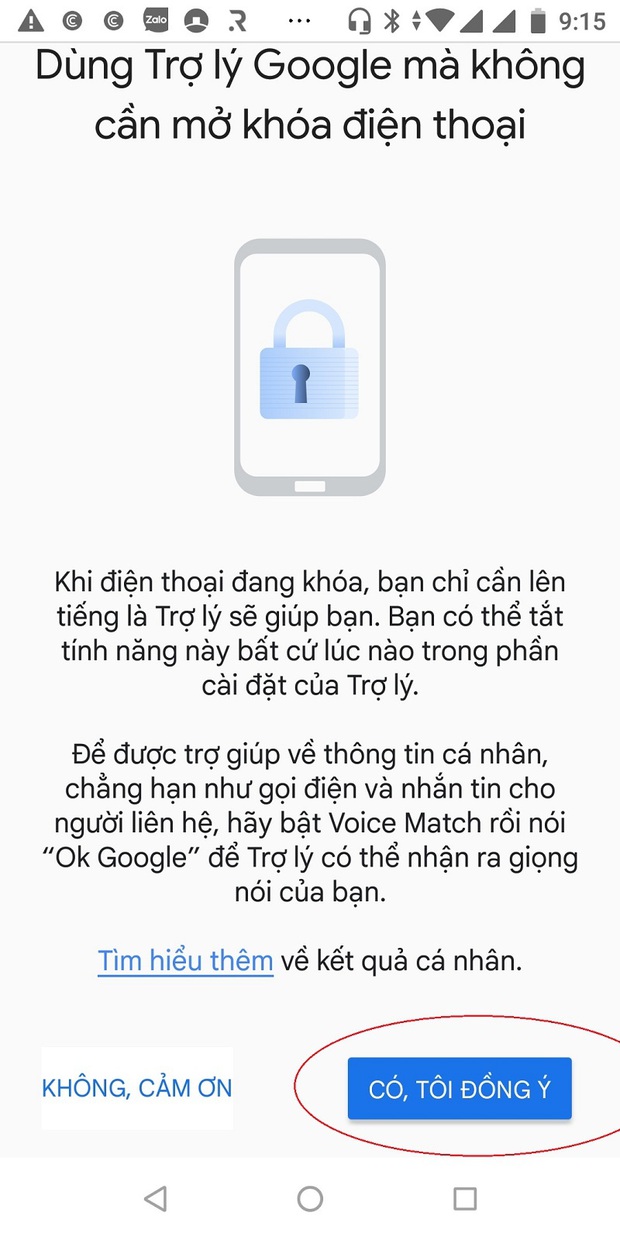 Click “Yes, I agree” at the instruction screen. |
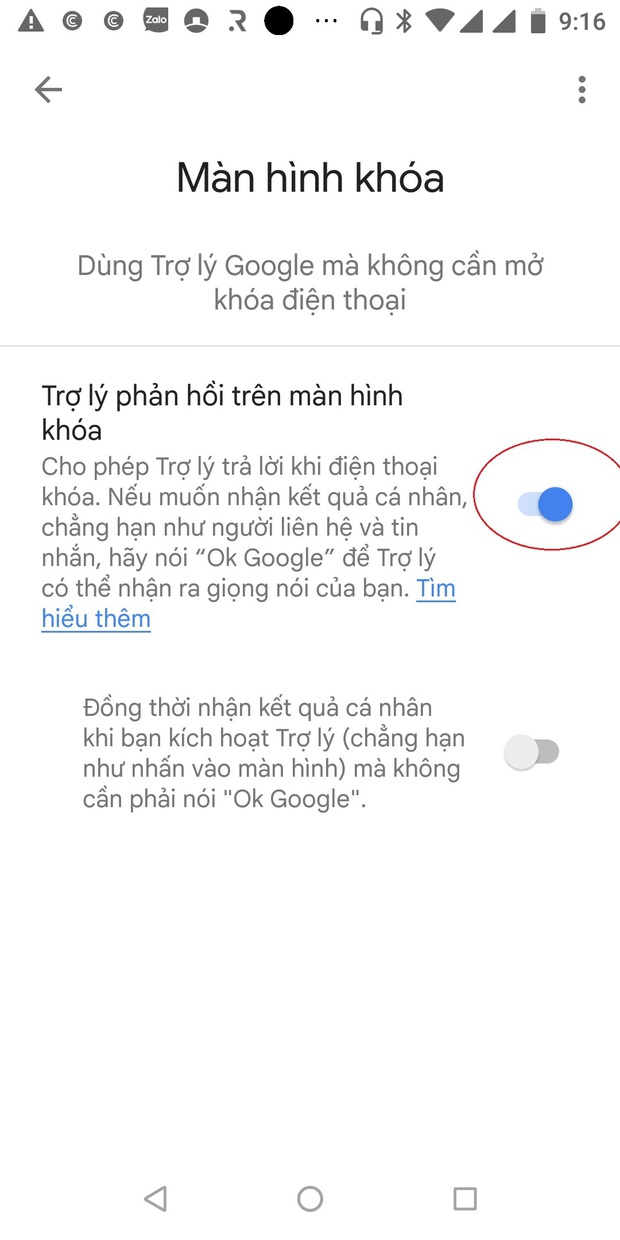 This function still requires the “OK Google” voice recognition setting if the user wants to access personal information. |
If necessary, please guide to talk to “sister Google” here.
at Blogtuan.info – Source: Kenh14.Vn – Read the original article here


