5 tips to extend battery life for Android phones
Smartphones have made our lives easier in many ways thus making us trust it more and more. Save energy for mobile phones is a top priority, especially when you are outside and can’t charge your phone for a long time.
Here are some tips that will improve the battery life of your Android smartphone.
Turn off GPS navigation
While some apps need location access to help you better serve you, keeping this feature on all the time will drain your battery quickly. You can turn on GPS when you really need it and turn it off. You need to go to Settings > Location and turn off “Location Services”. Some Android phones also give you the option to turn off GPS and rely on cellular or Wi-Fi or Bluetooth for location, which saves battery life. You can also find a Location or GPS option in the quick access notification panel.
Turn on Dark Mode
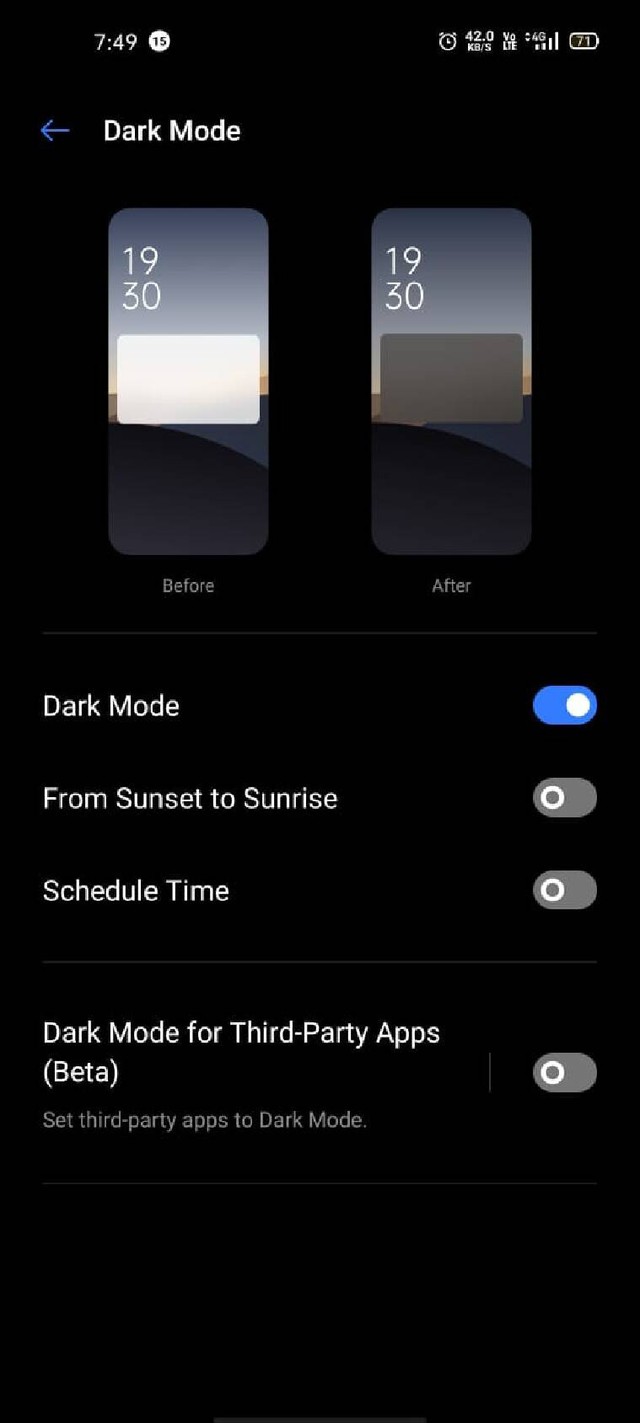
Nowadays, most Android devices have a Dark Mode option that applies a dark theme on the user interface. If your phone has an OLED screen, it will help you to preserve the battery. Since an OLED panel doesn’t need a backlight, it produces deep blacks by turning off individual pixels. So applying Dark Mode will reduce the power used to brighten your phone’s screen thus saving battery.
Restrict apps running in the background
Many people have a habit of exiting apps by tapping the home button or by swiping up from the bottom. This causes the application to run in the background. First, you need to exit the app properly or remove it from recent items. Second, you need to limit some apps running in the background. For this, go to Settings > Apps and select an app. Now go to Power or Battery Saver option and select “Do not run in background”.
Remove battery draining apps
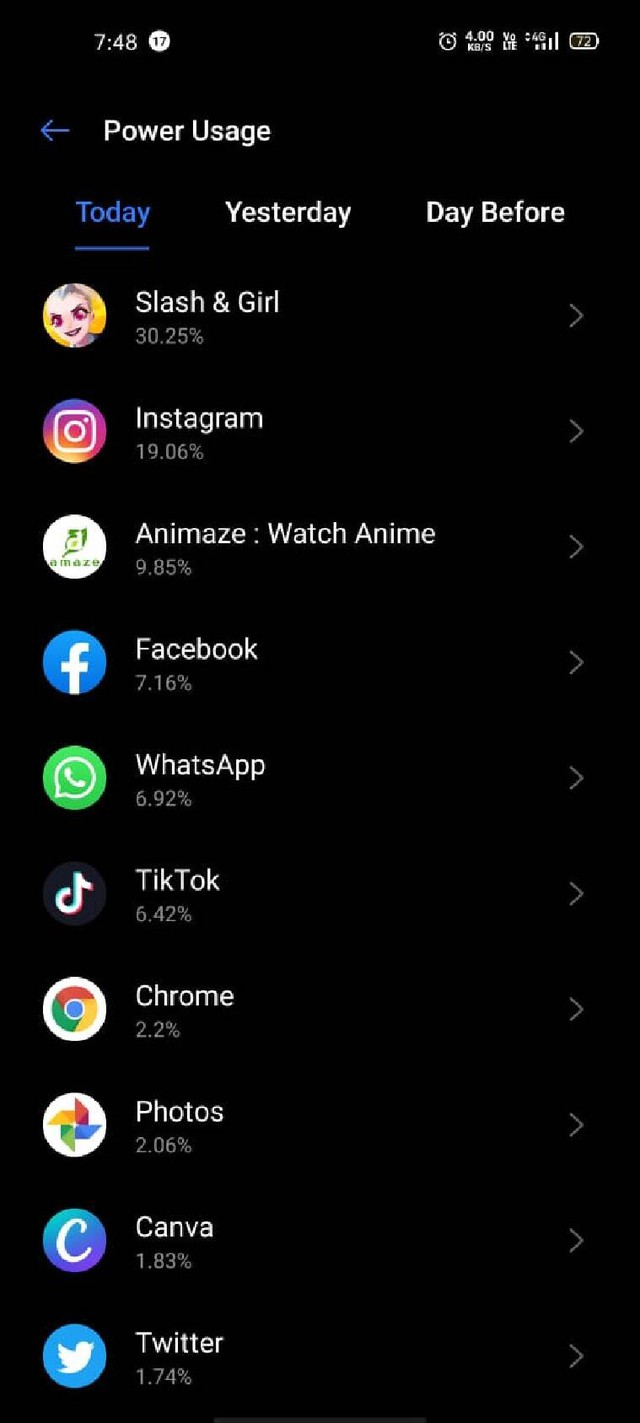
Sometimes, some apps encounter bugs and other problems that cause them to misbehave and drain your phone’s battery. You need to monitor your phone’s battery usage to identify those apps and get rid of them. Go to Settings > Battery > Power Usage to monitor app power usage. You can also install third-party assistants to monitor this kind of app behavior.
Switch to Lite app or web-based interface
Many apps have a stripped down version of the app on the Play Store like Facebook Lite, Messenger Lite, etc. Others provide a compact experience through a web browser like Ola Cabs. Companies do this to help inefficient phone users access their services. However, you can use these web-based interfaces or the Lite versions to save battery.
* Invite readers to watch programs broadcast by Vietnam Television on TV Online and VTVGo!
at Blogtuan.info – Source: vtv.vn – Read the original article here


