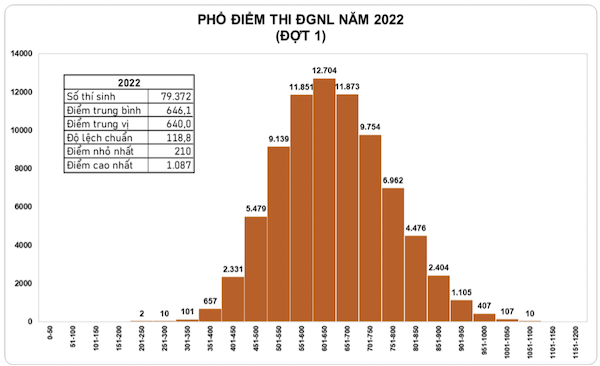Instructions on how to register for the full and detailed 2022 high school graduation exam
This year, students who are studying in 12 can register to attend high school graduation exam 2022 online on exam management system.
Candidates go to http://thisinh.thitotnghiepthpt.edu.vn to log in with an account that is a citizen identification number or people’s identity card or an identification number issued by the police authority and a password issued by the high school. .
Candidates are free to register for the exam and register for graduation recognition (if any) directly at the exam registration unit prescribed by the Department of Education and Training. After submitting the registration form, you will be given an account and password to log into the exam management system.
Candidates need to keep their account information and password confidential. In case of forgetting their account and password, students can contact the school – where they registered to take the exam to get it re-issued.
Instructions for registering for the high school graduation exam are as follows:
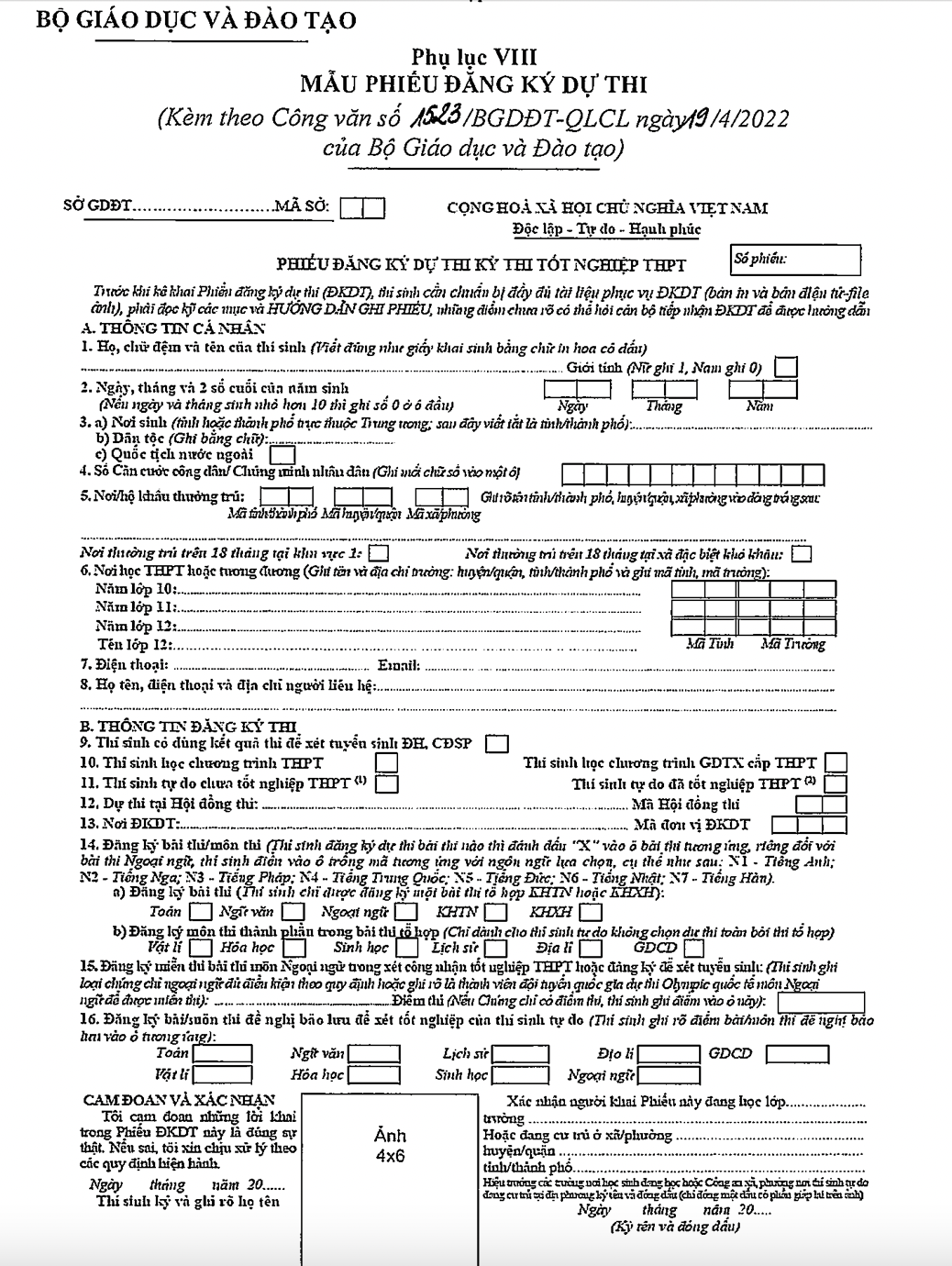
SECTION DEPARTMENT DEPARTMENT OF DEPARTMENT ……… CODE: Candidates who register at the exam registration unit of the Department of Education and Training, write the name of the Department of Education and Training in the blank space, then fill in the 2 digits indicating the code of the Department of Education and Training in the next 2 blank boxes, the code of the Department of Education and Training provided by the Ministry of Education and Training. determined.
Item Number of votes: The place where the registration is received, the candidate does not write this entry.
Section 1, 2: Record according to the instructions on the registration form for the high school graduation exam (hereinafter referred to as the registration form for short).
Section 3: a) The candidate’s place of birth only needs to specify the name of the province or city directly under the Central Government (province/city), if born in a foreign country, the candidate only needs to specify the name of the country (in Vietnamese). b) Ethnicity as stated in the birth certificate. c) If you are a foreign national, mark (X) in the box next to it.
Section 4: For CCCD or new form of ID card, write all 12 digits in the corresponding boxes; for old model ID card, write 9 digits in the last 9 boxes on the right, the first three boxes are left blank.
Section 5: City/province code, district/district code and commune/ward code for communes/wards in Area 1 only will be regulated by the Ministry of Education and Training. Candidates need to look up at the place of registration to enter the correct province/city code, district/district code, commune/ward code where the candidate has his/her current place of permanent residence in the corresponding boxes on the right. Candidates who do not have a place of permanent residence in Area 1 commune should leave the commune code box blank. After filling in all the administrative unit codes in the boxes, the candidate clearly writes the name of the commune/ward, district/district, province/city in the blank line. For candidates with priority subjects or areas related to the place of permanent residence/permanent residence, it is requested to confirm that the time of having permanent residence/permanent residence is over 18 months in area 1 or more than 18 months in extremely difficult communes, communes with extremely difficult villages during high school by ticking the corresponding box.
Section 6: Enter the school’s name and address to the school’s district/county, province/city in the dotted line. Enter the province code where the school is located in the first 2 boxes, enter the school code in the next (the school code is written in accordance with the regulations of the Department of Education and Training, if the school code has 1 digit, the first 2 boxes will write the number 0, if the school code has 2 letters) number, the first cell has the number 0). For candidates who are police and soldiers who are sent to participate in the exam for admission to universities and pedagogical colleges, write the code of the province/city corresponding to the province where the army is stationed and the code of the high school is 900. For candidates with time. If you study abroad, the years you study abroad, write the code of the province/city corresponding to the province/city according to the place/household permanent residence in Vietnam and the high school code is 800. Class name section: specify the name of grade 12 where the student is studying (eg 12A1, 12A2,…), for free candidates write “TDO”.
Section 7: Specify phone, email. For candidates who require to adjust their online enrollment registration, they need to register their mobile phone number to be issued a one-time password (OTP) via text message to ensure security when applying for admission. Register for admission online.
Section 8: Candidates must specify contact information: full name; phone number; address of hamlet (house number), hamlet (street, alley), commune/ward, district/district, province/city. This address is also the address to receive the Admission Notice if the candidate is accepted.
Section 9: Candidates who wish to take the exam results for university admission; College of Early Childhood Education, mark (X) in the box next to it.
Section 10: Candidates are required to mark (X) in one of the two boxes to clearly indicate that the candidate is studying under the high school program or the secondary education program at the high school level.
Section 11: For free candidates, they must mark (X) in one of the two boxes to clearly distinguish whether the free candidate has not graduated from high school or graduated from high school (up to the time of taking the exam).
Section 12: Candidates who register for the exam at any exam board must write the name of the exam board and the exam board code prescribed by the Ministry of Education and Training in the corresponding position.
Section 13: Students who are studying in grade 12 of high school at any school must submit their registration form at that school. Other subjects submit registration registration at the locations specified by the Department of Education and Training. The registration registration unit code is recorded according to the instructions of the place of registration of registration.
Section 14: Candidates who are currently 12th graders (who have not graduated from high school) must register for the exam at point a, they are not allowed to choose the component exams at point b. For free candidates, depending on the purpose of taking the exam, depending on the choice of a combination of subjects for university and college entrance exams, they can choose the whole exam (at point a) or only select some component subjects (at Point a). point b) accordingly. Candidates are only allowed to register for one combined exam (Science Science or Social Science). Freelance candidates are only allowed to register for a component exam in the same combination exam. In case a freelance candidate who has not graduated from high school has any exams/subjects (for recognition of high school graduation) in the previous year that are eligible for reservation, if he/she wants to save any exam/subject, he/she must score the test. /exam is in Section 16. However, candidates can still choose to take the component exam/subject (which has been requested to be reserved) to get the results of university or college entrance examination. For candidates studying under the General Education program, they can choose a foreign language test if they wish to use a foreign language subject in the combination of university and college entrance examination subjects.
How to choose a component test/subject: Candidates who register for any component test/subject should mark (X) in the corresponding test/component test box, especially for the foreign language test. students fill in the code corresponding to the specific language as follows: N1 – English; N2 – Russian; N3 – French; N4 – Chinese; N5 – German; N6 – Japanese; N7 – Korean. Candidates are only allowed to choose component exams in a composite exam.
Section 15: For candidates who wish to be exempted from the foreign language exam, it is necessary to specify the type of certificate eligible for exemption from the exam or specify that they are a member of the national team participating in the International Olympic Games in Foreign Languages according to the regulations of the Ministry of Education and Training. For certificates with test scores (test scores), candidates must enter scores in the “Test Score” box.
Example: Registering for exemption from the foreign language test in the consideration of high school graduation or registering for admission: (Candidates must write down the type of foreign language certificate that is eligible as prescribed or specify that they are a member of the national team) to participate in the International Olympiad in Foreign Military to be exempted from the test): TOEFL ITP Test Score (If the Certificate has test scores, the candidate will score in this slot): 450
Section 16: Candidates who have taken the high school exam in the previous year, if there are exams/subjects eligible for reservation as prescribed, the candidate wants to save the scores of any exam/subject, then write the score of that exam/subject in the box. respectively (Note: For the combined test, the candidate has the right to reserve the results of each component exam if eligible, in order to preserve the full score of any combination test, the candidate must score of all components of the combined exam). For those exams/exams that are reserved, candidates can still register for the exam (exam or component exam) in Section 14 only in case they wish to use the university entrance examination results. , colleges
Festival
at Blogtuan.info – Source: vietnamnet.vn – Read the original article here