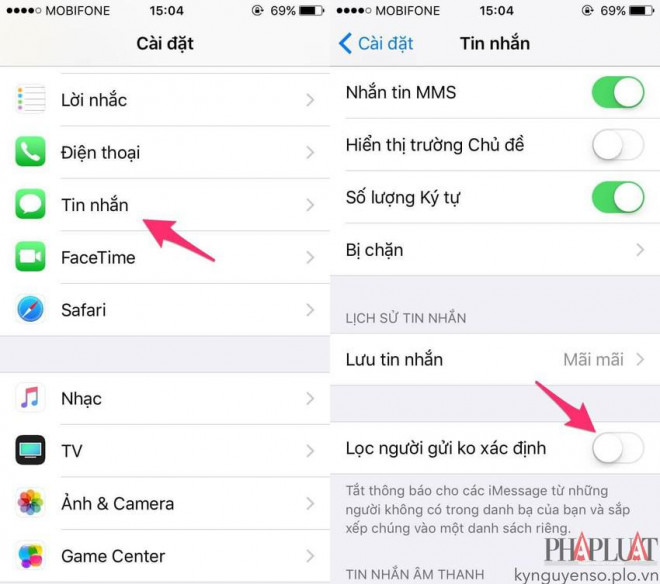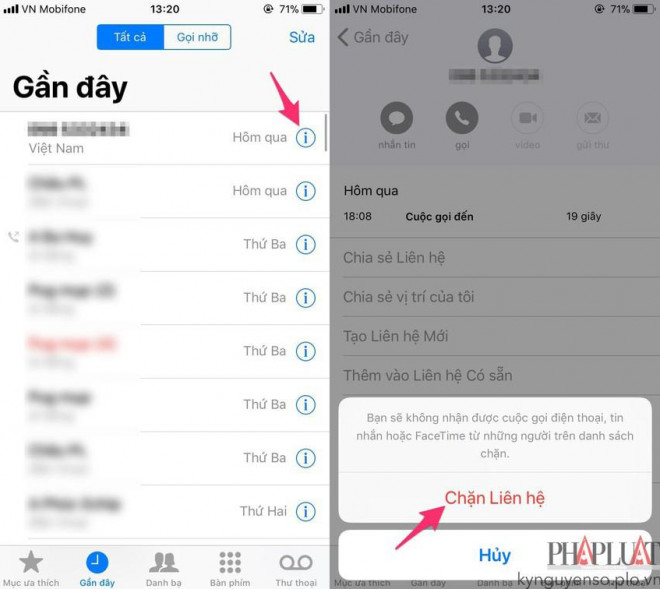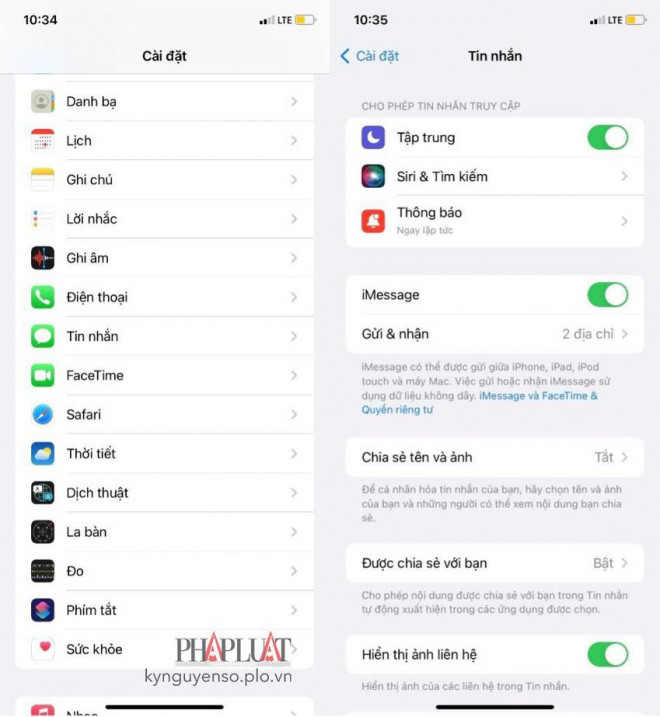How to block the phishing message ‘Hello, I’m the head of human resources…’-Information Technology
Recently, there are quite a few iPhone users who continuously receive fraudulent messages with the content “Hello, I am the head of human resources…”. How to prevent?
Beware of recruitment scams, collaborators buy online
Specifically, the content of the message will be something like this: “Hello, I am the head of human resources of ABC company, which is recruiting part-time employees. Salary is paid daily, income is up to 15-30 million a month. The job is simple and can be done anytime, anywhere. Contact to apply…”.
When contacting the phone number in the message, you will be instructed to purchase online on e-commerce sites (Tiki, Lazada, Shopee…) and pay first, then the principal and commission will be reversed. back to the bank account.
Scam form “Hello, I am the head of human resources…”. Photo: MINH HOANG
The first orders are often small in value and users are fully refunded to their personal accounts. Therefore, many people have believed that this job is real and can make money from online purchases.
However, this is just a trick of “release the shrimp to catch the shrimp” because the following orders will usually have a value many times higher, from a few million to several tens of millions of dong. If you follow the instructions, you will immediately fall into the trap of the crooks, not to mention losing your bank login information, getting malicious code…
In general, this form of fraud is not new, hitting the mentality of many people like “light work with high salary”. The common scenario of fraudsters is to pay 1-2 times for the first time to build trust, and then to start luring and appropriating assets.
Not long ago, the provincial police had issued a warning about the situation of fraudulent job application, investment … to appropriate property. Therefore, users need to be careful and learn the information carefully to avoid losing money when performing transactions guided by crooks.
How to prevent spam messages, phishing messages on iPhone
To limit the above situation, please access the Settings section on Iphonenavigate to the Messages section and enable the Filter Unknown Senders option.
Block messages sent from unknown people. Photo: MINH HOANG
Once this feature is enabled, all messages sent from unknown numbers will be in the Unknown Senders section of the Messages app.
If you want to block any phone number, open the Messages app, tap the phone number and select Info. Next, users just need to touch the arrow icon in the right corner of the phone number and select Block this Caller.
Block annoying phone numbers, send spam messages. Photo: MINH HOANG
In addition, you can also touch the Report Junk button in the spam section to send a report to Apple.
Note, in case the crook uses another phone number or email to send the message, you can disable the iMessage feature to avoid being disturbed.
iMessage is an Apple-exclusive feature that allows iPhone, iPad, and Mac users to text for free.
To do this, go to Settings – Messages, then turn off the iMessage option.
Turn off the iMessage feature to avoid being disturbed. Photo: MINH HOANG
After turning off iMessage, you can contact your friends and relatives using other applications such as Messenger, Zalo, Telegram … without worrying about being bothered by spam messages, scam messages.
According to MINH HOANG (Ho Chi Minh City Law)
at Blogtuan.info – Source: 24h.com.vn – Read the original article here