How to check who is using your home’s Wi-Fi with just a smartphone
If your home Wi-Fi network shows signs of slowness even though few people use it, even if you are using a high-speed plan, then the possibility that your Wi-Fi is being “stalked” by someone is quite high. . Although there are many solutions to help you get rid of these scammers, most of them are quite difficult to manipulate or if you do not have time, what to do?

This article will suggest you a very simple solution, and it only requires you to use a smartphone, specifically as follows.
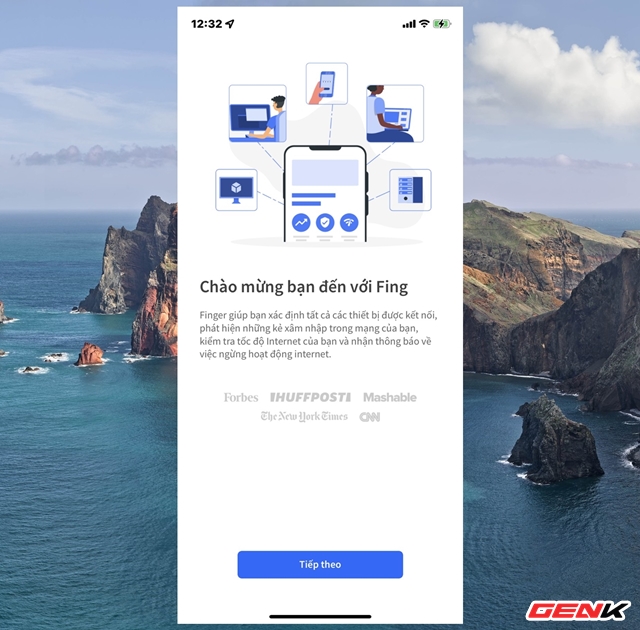
Fing is a free app for Android and iOS that you can find and download for free from the App Store of your mobile operating system.
In general, this is a pretty reputable application when introduced by many international technology sites.

For better use, you should allow this application to use the location of the device you are using.
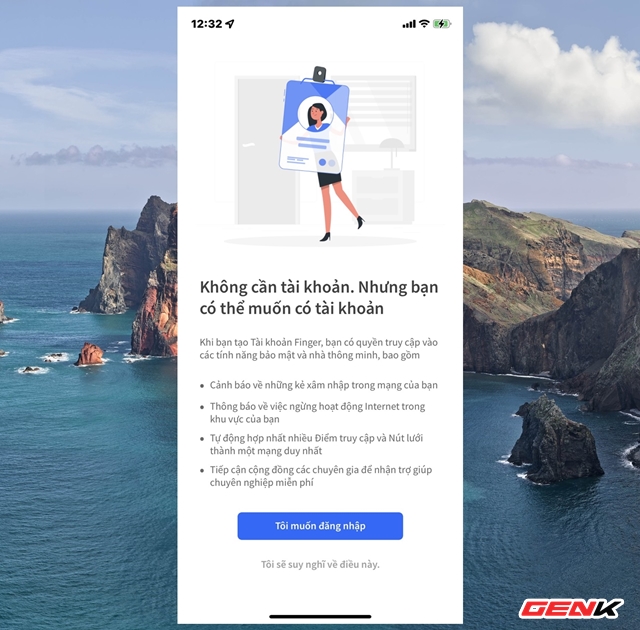
If you want to use it for a long time, you can choose “Login” to register an account. Otherwise, select “I’ll think about this” to use the app’s free, no-registration functions.
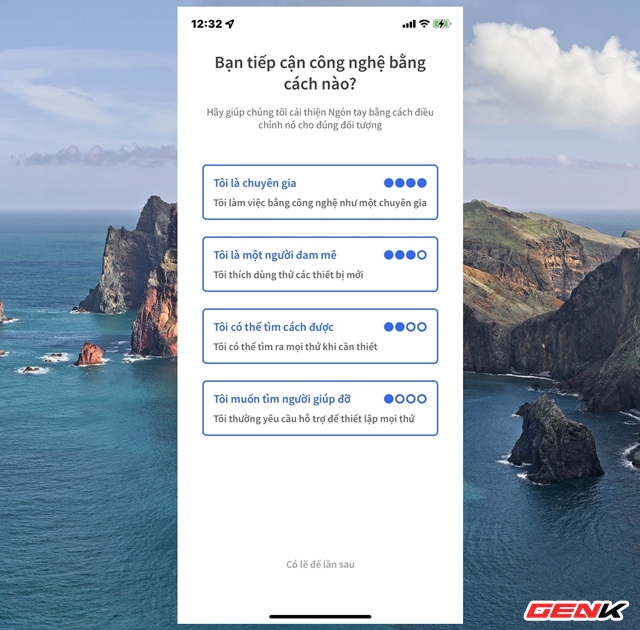
Next, tap “I’m an expert”.

Click OK in the licensing window.

After waiting a few seconds, Fing will display the name of the network provider you are using. To scan for devices that share your network, tap “Scan for devices”.
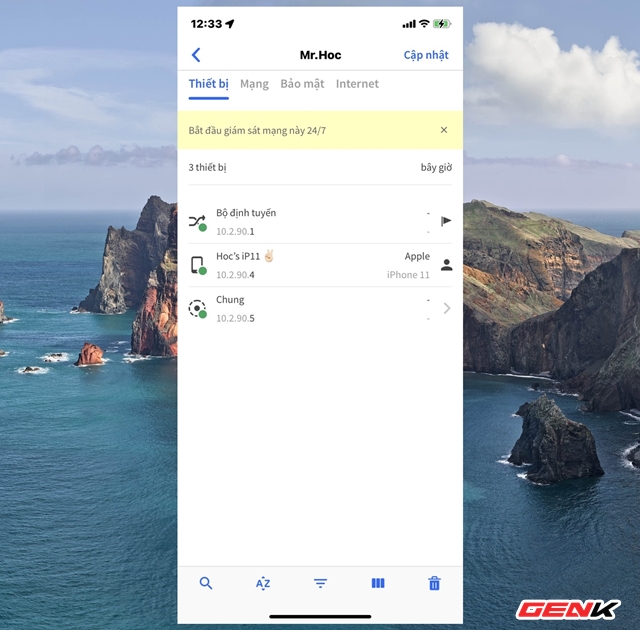
A complete list of devices using your connected network will be displayed.

When clicking on a certain device, the application will list the information it has collected, including the device name, model, etc.

Thereby it also provides additional tasks for you to “handle” if necessary.
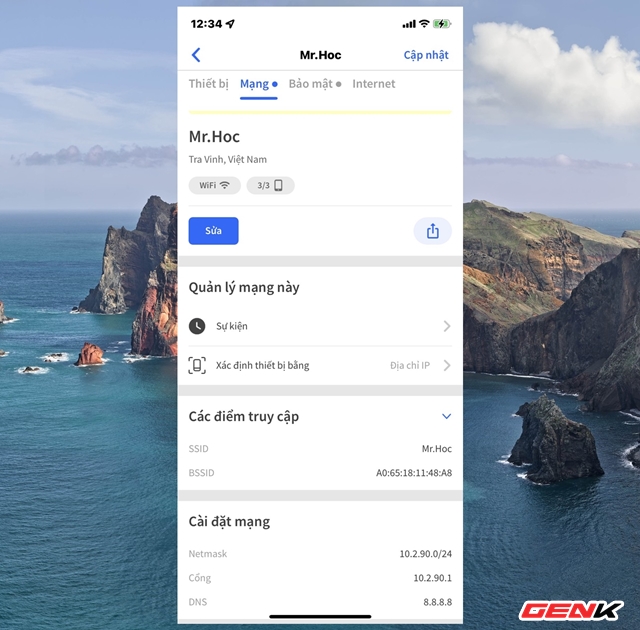
The Network tab will give you information about the Wi-Fi you’re connected to.
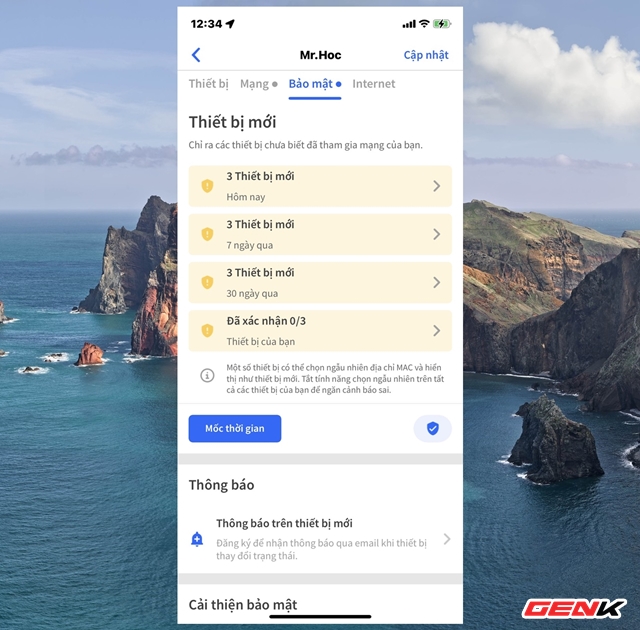
And the “Security” tab will be the information about the connected device, the updated list is always monitored 24/7.
Very simple and easy to use right? Hope this application will be useful to you.
at Blogtuan.info – Source: Kenh14.Vn – Read the original article here


