5 things iFan can do to make the iPhone new and smoother – Information Technology
No need to constantly change new iPhones, users can customize their old iPhones to refresh their iPhones every day.
Use Iphone in the long run can cause users some minor problems: slow down, overload with additional applications and become stale. Here are a few suggestions to change the interface for iPhone that iFans should refer to, according to a summary from the Cnet technology site.
1. Reset app layout on home screen
Changing the layout of apps on your iPhone’s home screen feels a bit fresh. If you want to completely reset the iPhone home screen layout, you can follow the steps below: Go to Settings > General > Transfer or Reset iPhone (Transfer or Reset iPhone). > Reset > Reset Home Screen Layout. After using this option, the built-in apps will return to their default locations and the user will have the opportunity to rearrange or organize his or her phone.
Illustrated photo.
This will remind users of old, rarely used applications. Users can delete them.
2. Get rid of single-use apps
Old apps not only take up space on your phone but also clutter up your home screen. And depending on your privacy choice when you first install the app, these apps may be able to track your location/contacts/schedule. Instead of letting apps you no longer use take up space or gain access to your data, take a few minutes to delete any and all apps you no longer use.

iPhone 12.
Here’s the fastest way to delete apps: Open Settings app > General > iPhone/iPad Storage (iPhone/iPad Storage) and wait for the list to load.
The user can then see the list of apps installed on the phone or tablet. If you see an app you want to delete, tap it, then select Delete App.
3. Change new wallpapers every day
Once the home screen is free of unnecessary apps and reorganized, here’s one way to keep it fresh every day. The “Short cut” application of Apple is a powerful tool for any use, including the ability to set a random image from Unsplash as iPhone and iPad wallpaper.

iPhone 12 Mini and iPhone 12 Pro Max.
User accesses this link (https://www.icloud.com/shortcuts/133d2fdae87840369fea9a37d6f054f7) on your phone or tablet, then add a Short cut. After that, users will have to customize in the “Automation” section > select the date and time to run > “Run Shortcut” > Unsplash Wallpaper shortcut.
The shortcut will now run at the set time and the device’s wallpaper will stay fresh every day.
4. Check current subscriptions
More and more apps are switching to subscription style and it’s easy for users to forget. Get a quick look at App Store subscriptions by opening the Settings app > iCloud name at the top of the screen > Subscriptions.
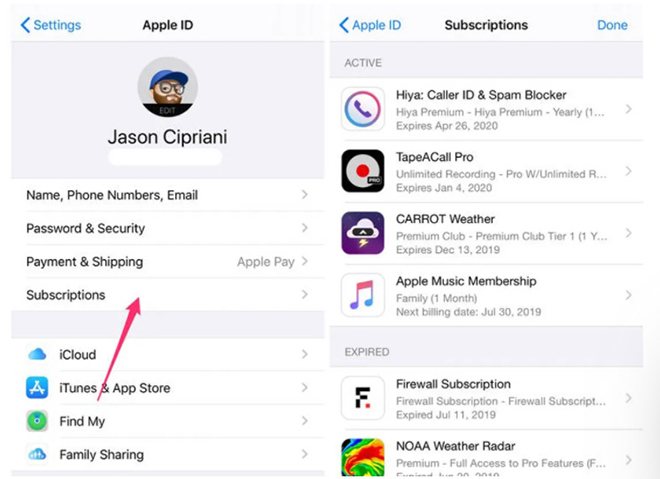
Illustrated photo.
A list of everything your Apple ID has signed up for, price, and renewal date will show up in a few seconds. The user can optionally press cancel, this will still allow the user to use the application or service until the renewal date
5. Reinstall the machine
Resetting the device will help users rearrange apps and set them to default without deleting any apps or accounts stored on the phone or tablet. The installation of the device gives a fresh start.
Go to Settings > General > Transfer or Reset iPhone (Transfer or Reset iPhone) > Reset > Reset All Settings. The user will have to enter the passcode and confirm his decision.

Illustrated photo.
It should be noted, users must correctly select Reset All Settings (Reset All Settings) instead of Erase All Content and Settings (Erase All Content and Settings). That option will factory reset the iPhone or iPad, delete all apps, documents, and accounts on the device, and the user will have to start from scratch.
After cleaning your iPhone or iPad, take a few minutes to learn more about its most useful features iOS 15.
at Blogtuan.info – Source: 24h.com.vn – Read the original article here





