Stream and Tab are terms used a lot in Social Media Management systems. Before you figure out the answer to What’s the difference between a stream and a tab? then you should learn about the concept of Stream and Tab. This helps you to manage your social media activities more professionally and conveniently. What are you waiting for without joining us to find out right away!
What is Stream?
Stream is your feed of displaying content from your social network. It is a term that refers to the activities of sending and receiving data packets in a continuous flow of information over the internet.
Thanks to the stream, you can track the activity on your accounts and interact with the people around you. It also supports direct viewing of the content of multimedia files (audio, video, …), while the rest of the data is still being transmitted in the process.
Because the contents of the file are divided into small pieces called data packets (audio or video), unplayed packets are buffered. For streaming to work you need an internet connection and a stable network speed, you will avoid problems such as quality loss, pauses, or loss of communication.

Streaming content companies have servers or cloud platforms to host the content. You can use music services like Spotify, iTunes, Fonos, Waves,… and video players like YouTube, Netflix, FPT Play, Galaxy Play, Disney+,… One outstanding advantage of streaming is it supports media playback without waiting for download.
As technology advances, streams contain many types of content such as: music, podcasts, TV shows and movies. There are more and more platforms to choose from to stream new, such as games, apps or live events.
What is Tab?
In computer software, a tab is a clickable area at the top of a window that displays another page or area. When a tab is clicked, its contents are displayed and any other open tabs are hidden. You can go back to the old tab with just one click. Tabs let you switch between options within a program, separate documents, or web pages. Typically, the currently selected tab is highlighted in a color different from the other tabs.

You can also open multiple tabs but they are limited by the RAM your computer has installed. You open a tab they will use a little memory, too many tabs open will cause RAM to be used up. Therefore, opening more tabs will make your computer run very slowly or potentially cause browser errors. However, if you want to open a large number of tabs to use all available RAM, you can completely install more.
In software program windows and Internet browsers, tabs allow users to access different parts of menus, program windows, or web pages. Each such tab contains a collection of streams, you can open a tab and select the stream you like like clip, video,…
What’s the difference between a Stream and a Tab?
At this point, you will no longer wonder about this question because their concept has given you a clear understanding of the features of streams and tabs. The obvious difference between them is that Stream displays content from your social media platforms and Tab contains a collection of streams. You can open multiple tabs and access multiple streams at the same time. This is very convenient for you when you want to watch a lot of videos for information or entertainment.

Some tips for uninterrupted Streaming
Clean up your device: If your computer has too many junk files and caches, you may have trouble streaming online. Find and delete unnecessary files so your computer can run smoothly and quickly. You can also try free computer cleaning software, they can be very effective.
Improved Wi-Fi Connection: An internet connection that is fast enough will help you stream better. The environment in which you do this requires strong and fast network traffic, you should change the stream location if you access tabs or applications with weak signal.
Make sure you have enough memory: Without enough RAM, your computer may struggle if you are using many other applications at the same time while streaming. In some high-demand situations, you should upgrade RAM for better streaming performance.
Unblock Stream options: If you are being blocked by your carrier or Internet provider from accessing certain websites based on your current location, you can refer to how to use a VPN to unblock websites.
Optimize PC for online gaming: Online interactive games are more and more popular than offline games, so upgrading your hardware and optimizing your computer is something you should consider if your main need is gaming.
What is Livestream? How does it work?
Livestream is an activity similar to Stream, but is broadcast live at the present time on popular supporting platforms such as: Youtube Live, Facebook Live,…
Livestream belongs to a sub-branch of stream, so it inherits similar characteristics. The only difference is that the live stream does not receive the actual file, but only the necessary data packets at that moment. Provides a live viewing experience with two standards: Real-time Transport Protocol (RTP) and Real Time Streaming Protocol (RTSP).
The article covers the concept of stream, livestream, tab, the difference between a stream and a tab, and some tips to experience Stream without interruption. We hope that some of the information above will help you answer your questions as quickly as possible. Thanks for visiting.
Learn more:
What Is The Benefit Of Using Digital Data? 8 Benefits You Should Know



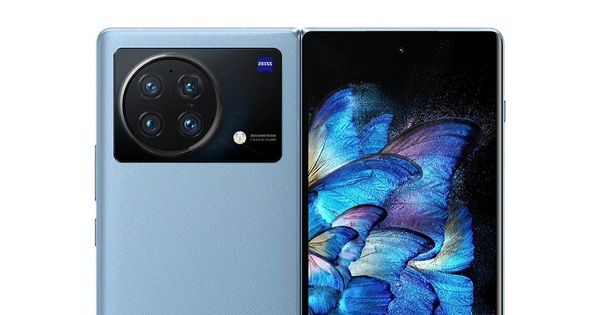
You should be a part of a contest for one of the greatest blogs online. I am going to recommend this site!