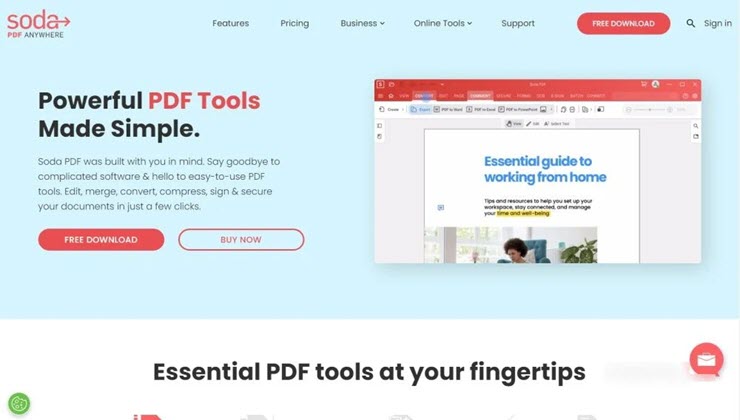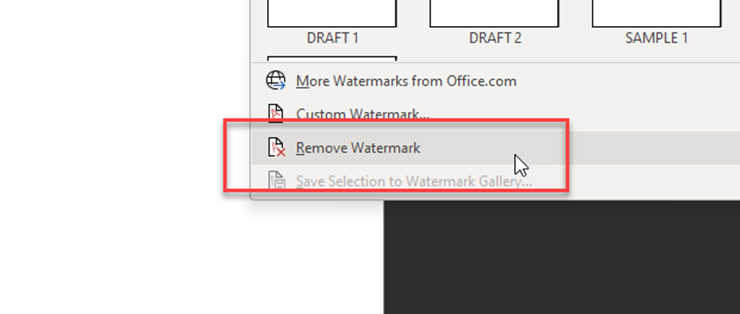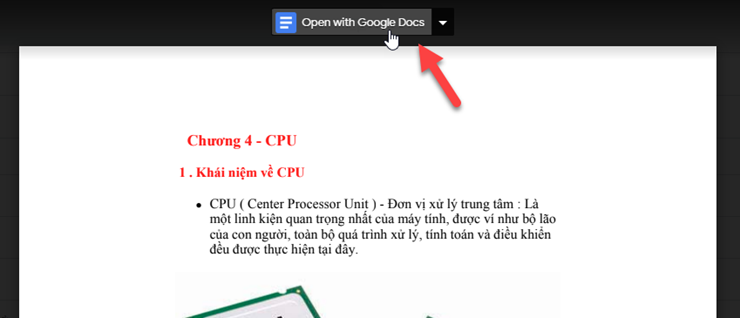3 free ways to remove watermark from PDF documents-Information Technology
Watermark images inserted into PDF documents can be distracting, so the best solution is to remove it.
PDF is a versatile document file type created and popularized by Adobe Inc. Together with Microsoft Word, they form two of the most widely used document formats.
For PDF documents that are watermarked, for some reason such as asserting copyright or highlighting the source of the document, but they will certainly cause some discomfort for you to read. The article will show you some ways to remove watermark from PDF files.
Using the Soda PDF online tool
Soda PDF is a powerful all-in-one PDF editor. Its free online tools let you merge, compress, convert, split, resize, rotate and modify PDF files with ease.
Use Soda PDF to remove watermark for free.
– To remove the watermark, go to the address https://online.sodapdf.com.
– Then upload the PDF file you need to work on, when done go to the menu bar at the top of the page and click Edit.
– Find the watermark you want to remove and click on it. This will help Soda PDF identify the watermark. Now, just press the Delete key on the keyboard and the watermark will be deleted quickly.
When done, click the three horizontal bar menu button in the top left corner and select Save.
Soda PDF’s tool is the simplest way to remove watermark from PDF file online for free. In the few cases where the watermark cannot be removed, you can try the methods below.
Using Microsoft Word
Microsoft Word is one of the most popular word processing tools on the planet. You can also use it to remove watermark from a PDF document by converting the PDF file to Word format, then removing the watermark, and saving it as a PDF.
First you visit the page www.foxit.comthen scroll to the bottom of the page and click the PDF to Word line located in the Online PDF column.
Next, drag and drop the PDF file to remove the watermark to the website, then click Start Conversion. After seeing the successful conversion message, click Download your file to download.
Open the converted file with Microsoft Word, select the Design tab, click the Watermark button on the right, in the menu that appears, click the Remove watermark line.
Remove watermark with Microsoft Word.
Click the watermark, then press Delete to delete it. In some cases, you may have to select and delete each letter of the watermark.
Once done, save the document as a new PDF via the Save as command.
Using Google Docs
Google Docs is another famous word processor from Google. You can use Google Docs to create, edit, and process documents. You can also add or remove watermark from PDF files with this service. Proceed as follows:
– Sign in to your Google Drive and press the + New button.
– Select File Upload and point to the PDF file you need to remove the watermark.
– Once the upload is complete, click on it and choose to open with Google Docs.
– If the watermark is not automatically deleted, click on it and delete it with the Delete key on the keyboard.
– Done, click File > Download > PDF Document to save the watermarked PDF file to your computer.
Open PDF files with Google Docs to remove watermark quickly.
With the above ways, you can remove the watermark from the PDF file. However, make sure that you only remove the watermark from PDF files that you have created yourself or that you have the right to modify, to avoid infringing the copyrights of others.
According to Bach Ngan (Vietnamese people)
at Blogtuan.info – Source: 24h.com.vn – Read the original article here