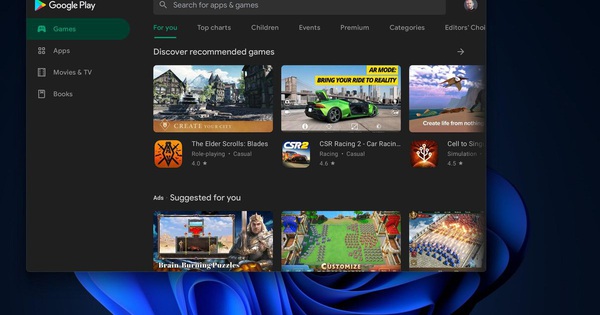Do you have the correct security settings for your Zalo account?
You know, every day we share a lot of important information on the internet such as health records, personal information, family photos, passwords, bank accounts… If we don’t know how to protect them. privacy and security, such as making all your posts or personal information public online, your data may be collected.
Learn some tech tips to make your account more secure!
End-to-end encryption upgrade
You can upgrade end-to-end encryption (E2EE) to optimize security for content exchanged on Zalo. This is a feature that has just been launched by Zalo, helping to improve the security of chats. Accordingly, when you compose a message, the content will be encrypted right on your device with a sequence of special characters that have no meaning, such as “hjahsgh-haj_’xg678^”. Then this sequence of characters is preserved throughout the sending and receiving process, until the recipient opens the message, it is decoded to the original content right on this person’s computer. As a result, other than the sender and receiver device, no other device can decode and read the message content.

Users can easily upgrade end-to-end encryption on Zalo.
E2EE gives you complete peace of mind when chatting through Zalo in the context that this application is increasingly closely associated with Vietnamese life. Currently E2EE is available for private chat and soon for groups of less than 10 people.
Control log viewing permission
On Zalo, users can completely manage who can see the log and the display time of the posts. This is a feature that helps you avoid being “intruded” by strangers into your private life online. You can turn off features for strangers to comment, view photos, even turn off the permission to view logs to ensure more privacy and security.

You can control the view of Zalo logs, ensuring privacy.
In addition, you can also choose to block certain accounts in your friends list from viewing the log, ensuring that the user experience is as comfortable and as private as possible. To set log viewing permissions, users go to “personal” and click “privacy”, then turn off the desired features.
Open “Self-Delete Messages”
In important and private conversations, you can turn on the “self-deleting messages” feature so that conversation information automatically disappears after a set period of time without any manual action. which work.
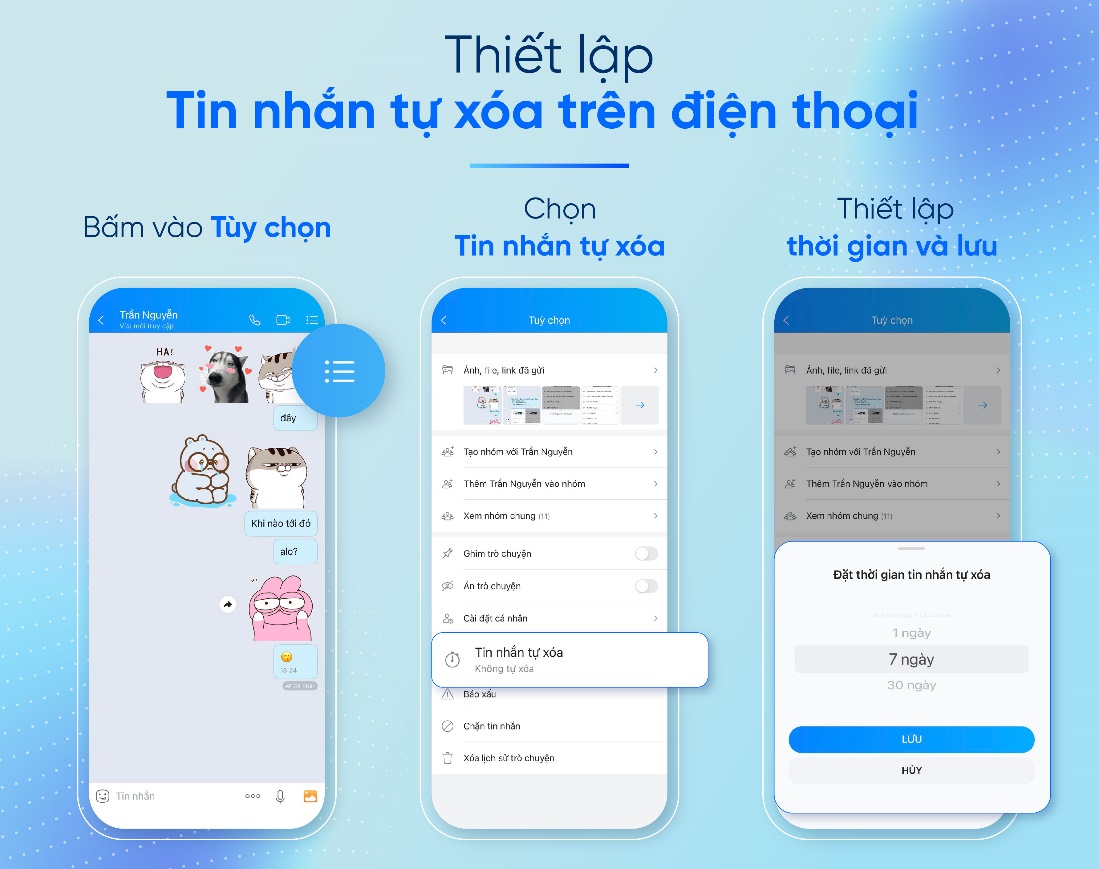
It only takes a few steps to set up self-deleting messages with a default period of 1, 7 or 30 days.
As soon as this feature is turned on, below the message lines will display a countdown timer icon, helping senders and recipients easily track the deletion time of the message, which is by default 1, 7 or 30 days.
Friend source settings
Zalo users can find an account to make friends through phone number, username, QR code, public group, business card or acquaintance recommendation. However, some people will not like to receive many friend requests, not replying will be awkward but agreeing is a loss of privacy.
An interesting point is that Zalo users can easily control the source of friend requests. You click on “personal” then select “privacy”. Here, you choose to continue “receive friend requests from sources” and turn off sources that do not want to receive invitations to control the circle.

Or sometimes you will find it annoying to receive messages and calls from strangers, especially those who approach you often. To avoid this, you can actively turn off “receive messages from strangers” mode. Once set up, other people won’t be able to send you any messages or calls if they haven’t become friends.
Remote logout
If you use Zalo on other devices and forget to log out, you can do this remotely. First, open the app on your phone, then click “personal”, select “accounts and security”, continue to click “login history”. Here you click to sign out on the device you want. Immediately your Zalo account will log out of the other device, ensuring safety and security of information.

You can quickly log out remotely, ensuring privacy and security.
More features
In addition, users can also take advantage of many other features on Zalo to ensure a safer and more private account such as setting the Zalo app lock code, setting a password for the chat, turning off the active status, turn off “watched” notifications, hide personal information…
It is known that Zalo is currently the top favorite messaging application in Vietnam with more than 70 million regular users. Not only constantly updating and upgrading features, Zalo also accompanies many social activities such as making citizen identification, announcing information about Covid, supporting authorities at digital transformation, reducing load. At the same time, this messaging application also takes advantage of technology to support the community in some emergency situations such as natural disasters, storms, floods, pandemics…
at Blogtuan.info – Source: genk.vn – Read the original article here