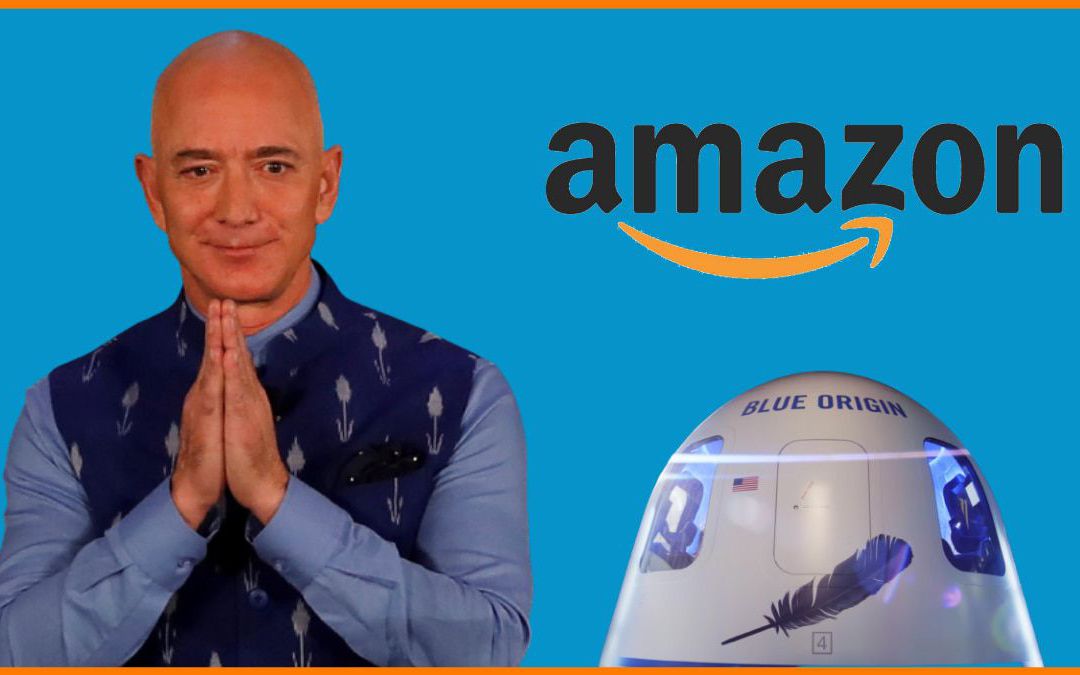Tips to review posted moments on Zalo simple and fast
Zalo is one of the most used applications in Vietnam today. With this application, users can not only chat and text for free, but also share photos, videos, and personal moments with friends and relatives.
Each moment posted on Zalo will be saved in a separate section for users to easily find when they want to review it. This feature is similar to the Story archive feature on Facebook or the Story archive on Instagram.
Instructions on how to review the posted moments on Zalo
Step 1: Access the Zalo application > Select Personal > Click on your personal Zalo account name.
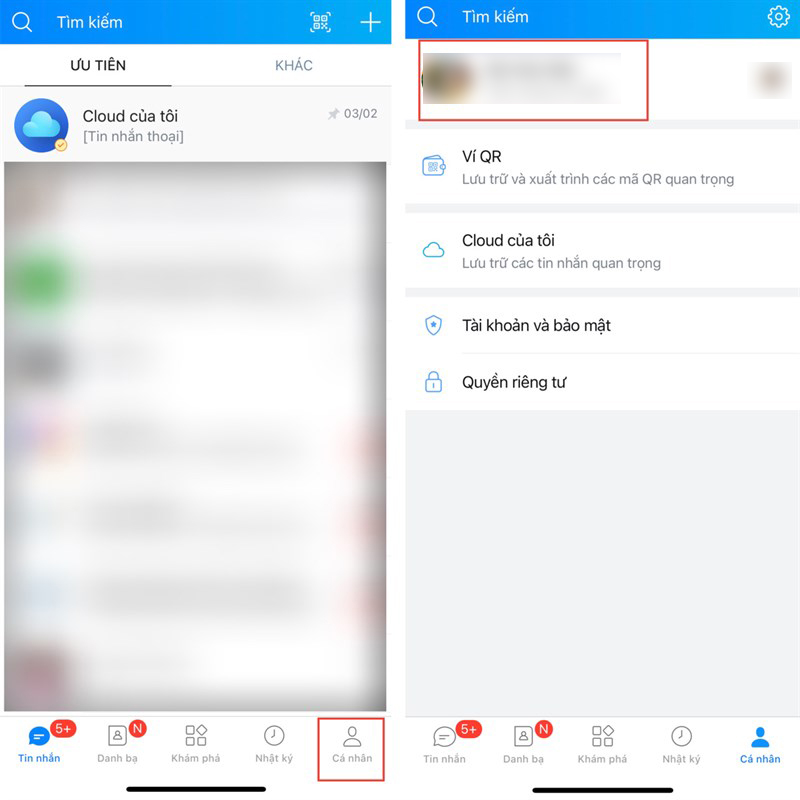
Step 2: At personal Zalo, click on the Moments section to review all the moments that you have posted to your personal Zalo account.
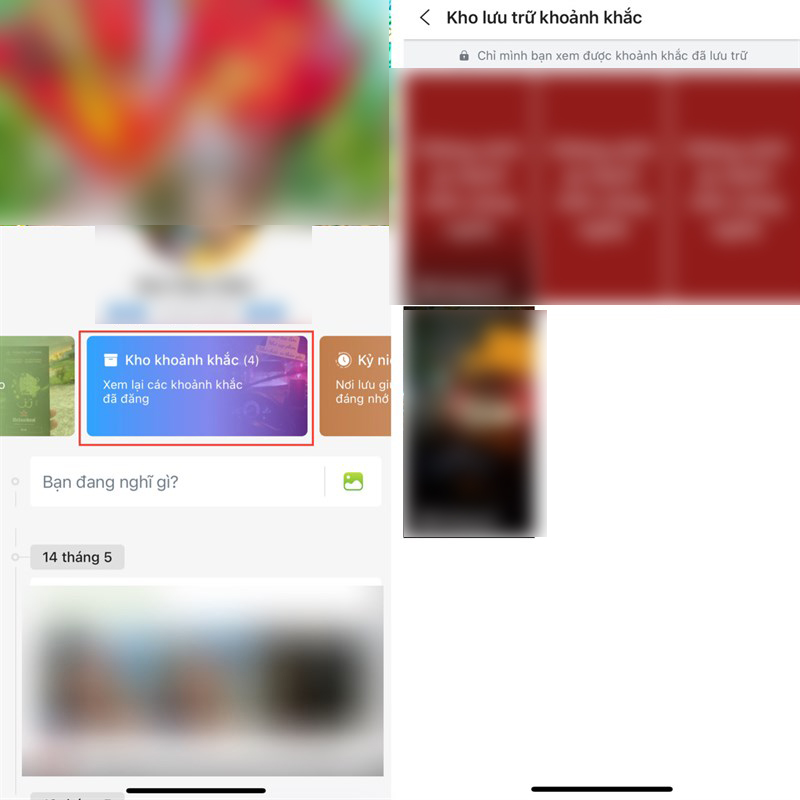
The Zalo Moments Store will save the content you post on the expired Zalo Moments. This Zalo moment store is only visible to you.
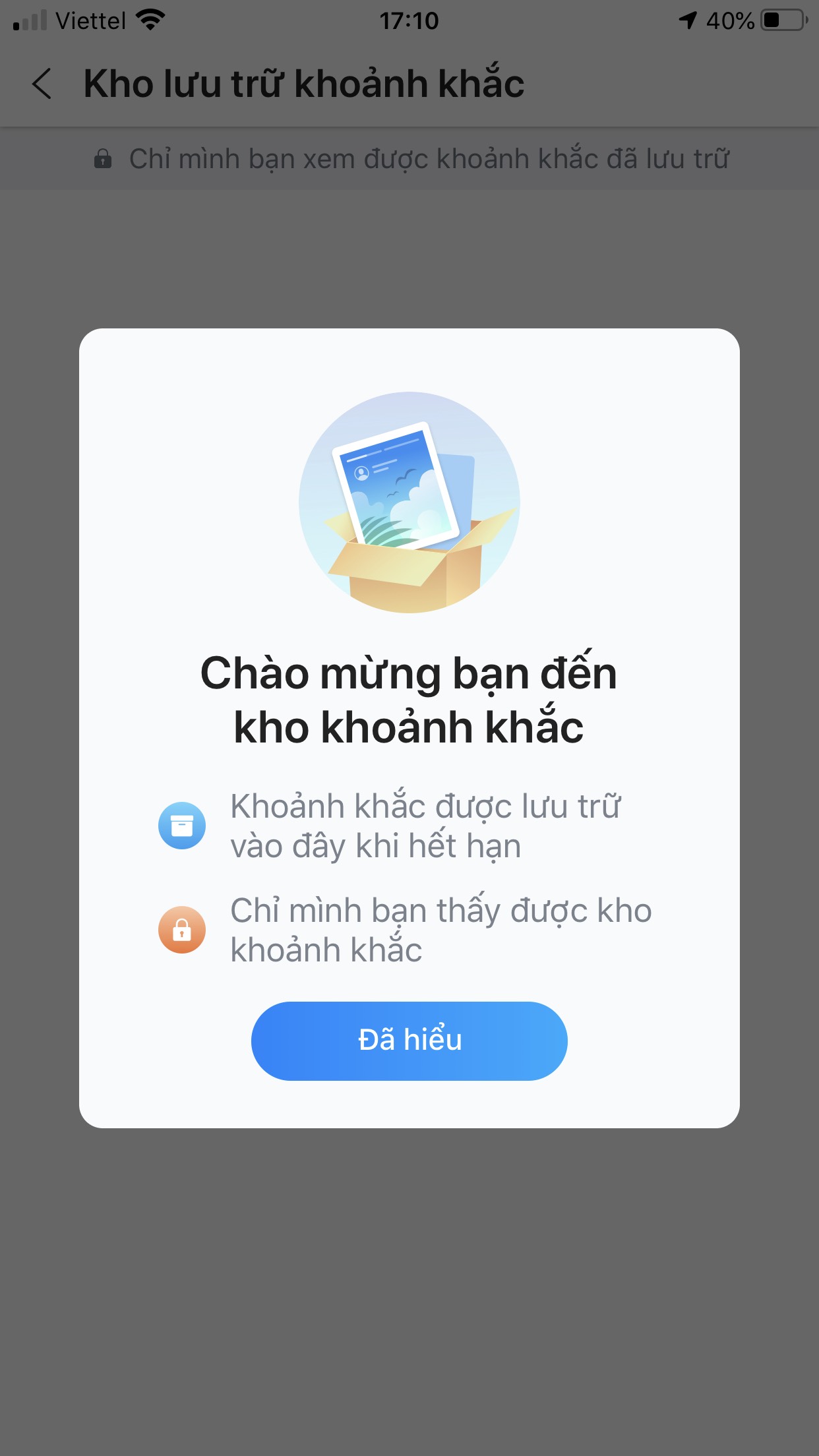
Users can download or delete moments from the moment storage on Zalo.
at Blogtuan.info – Source: danviet.vn – Read the original article here